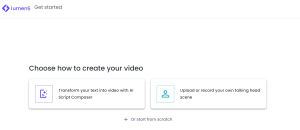29 How to use Lumen5 (artificial intelligence) to create engaging video content
Tyler Merilees

Image created with Open art ai image generator.
Prompt: “teacher teaching a lesson in a futuristic classroom”
Introduction
Introduction:
As technology advances, we must open ourselves to new resources to better the education of our students. Lumen5 is a video-generative artificial intelligence that can convert text into video form with just the click of a button. Users are able to insert links to articles, and blogs or use their own text to create a video. Once Lumen5 has generated a video from the text, they then can edit these videos by modifying the format or adding in other media such as music or more images. This user-friendly, accessible analytical tool has great potential to benefit students and teachers within the classroom.
Connection to Curriculum
How to implement this technology
This Ai tool may be introduced to the classroom through the substitution Augmentation Modification and Redefinition model (SAMR)
Substitution: Rather than using a powerpoint, the teacher may teach a lesson or concept with a Lumen5 produced video.
Augmentation: Students can take a math or science concept and turn it into a video
Modification: Students may present their science/mat concept video to a student that does not understand material. The student the video was presented to can give feedback.
Substitution: Rather than students doing creative writing ,the students can create a fictional short video of a story they have created.
Application to different classes.
- Math class
- Students or teachers can produce a video which entails a math concept or math examples.
2. Art class
- Student or teachers may choose to use this ai program to prevent instructions or progress of a wide range of art projects. Whether it is drawing, painting, sculpturing and etc
3. Career ed
- The career education curriculum has the outcome LW8.1. In this outcome the teacher may assign students to create a fictional business. Within this business they may be required to market their hypothetical product. Lumen5 could be used as a tool to create a commercial for this project.
Social studies
- In many of the social studies curriculums from grade 8-12, students are required to analyse articles. Lumen5 is a great resource for highlighting key points and creating pictures from text. This may help visual learners a better understanding of current and historical texts.
Science
- Scientific articles can often be complex and jarring with its heavy vocabular and descriptions. This program can be used to simplify and summarize information for students to better understand the content. It may also provide a more engaging format for learning
English
- The ELA outcomes include creating and composing different literature such as short stories or non-fiction. Lumen5 could allow students a new way to show their understanding and really bring their story to life.
Affordances and Constraints
As with any AI tool, there are some perks and limitations. Here are the affordances listed:
Benefits of Lumen5
- Teachers can turn class notes into a video for students who miss class
- Allows students to express creativity with assistance from Ai
- Able to use at all hours (Not limited to school computers)
- Introduces multimedia to the classroom
- Good for visual learners
- Easy-to-use
Limitations of Lumen5
- Lumen5 has a free option but it is limited. Their other options include a basic plan (19$), a Starter plan (59%) and a business plan (149$)
- The free version always includes the Lumen5 trademark in their videos.
- Videos may not be exactly what the user wants
- Exporting videos takes time
- Sign-in/registration is required for use, even with the free version.
The Process
Step 1: Begin by selecting a template or starting from scratch.
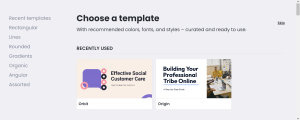
Step 2: What kind of video are you making? Am I using text or audio?
- If your using yourself or someone elses text select “Transform your text into video with AI script transposer”
- If you want to record or use an audio recording select “Upload or record your own talking head scene
- If you want full control “Select start from scratch”
Step 3: Creating the content for the video.
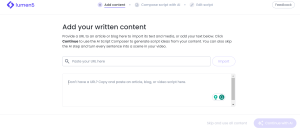
“Transform your text into video with AI script transposer”
- You will be presented with two boxes: insert URL or copy text
- Once you insert an article or text , you can either have the Lumen summarize or use the full article/text.
- Before moving forward to the next step there is also an option to edit the script.
Step 4:Customizing your video
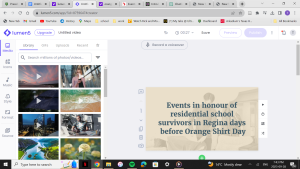
- At this point Lumen5 has generated a video for you but now is the time to personalize and perfect your final product.
- With the free version options are limited, but voice over, music, pictures, icons and formatting will be available.
Step 5: Publishing
- Once you reach this stage, the video will finalize and the product will be ready to download/share/.
Example of a finished product
Article link: https://globalnews.ca/news/9993199/events-in-honour-of-residential-school-survivors-in-regina-days-before-orange-shirt-day/
Prompt Engineering
Here are some tips to utilize Lumen5
- Before creating a prompt, determine the content of the video (article summary, lesson presentation, blog post and etc
- Identify the key points of your content. Whether its curricular outcomes or the main ideas of the article.
- Highlight the key words so the AI can use the correct algorithms to include appropriate visuals/animations
- Create the tone of the video. If your presenting a serious topic, prompt the AI to use a “Informative” tone.
- Set the length to the the appropriate set time for what the video is being used for. Example, If the video is a lesson, the teacher may want to set the durations to a full/half class.
Recommendations
When using Lumen5, your resources determine the quality and content of your video. It is recommended that before creating a video, the user critically analyses or edits the text or article before creating a video. Recommended Search engines to improve quality and validity of articles/texts:
- Google scholar (Free search engine that specializes in scholarly texts)
- PubMed ( biomedical and life sciences literature)
- jstor (Academic journals, books and primary sources)
Informative presentation
Provide a video or presentation (PowerPoint, Genially, etc.) that offers a detailed guide or demonstration of using the tool or performing the task. (max. 10 minutes?)
References
Create – Ai Image Generator. OpenArt. (n.d.). https://openart.ai/\create
loom. Loom. (n.d.). https://www.loom.com/looms/videos
Terada, Y. (2020, May 4). A powerful model for understanding good tech integration. Edutopia. https://www.edutopia.org/article/powerful-model-understanding-good-tech-integration
Acknowledgement of AI Use
Throughout this chapter I limited my AI use to only the citation and the prompt engineers section. For the citation portion I prompted chat gpt to cite all three of my links into APA format. As for the prompt engineering section, I used chat gpt to brainstorm ideas by typing “how to utilize Lumen5”. With the information given by the AI, I tested out different options on lumen5 and summarized the key points.