22 How to Transform Uploaded Videos into Interactive Micro-Learning with Nolej AI
Larissa Spizawka
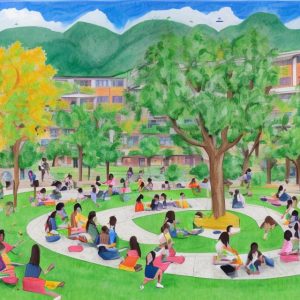
Image created with openart image generator.
Prompt: “an image of a vibrant and idyllic educational landscape where students thrive in learning. The landscape should feature a lush, sunlit campus with students of diverse backgrounds engaged in various learning activities, such as studying under trees or participating in group discussions. Use colors and details to capture the essence of a place where learning is not only educational but also a source of inspiration and fulfillment”
Introduction
In this chapter, Nolej (pronounced knowledge) AI will be explored, focusing on its cutting-edge content generator designed for educators. Developed in partnership with OpenAI, this innovative platform is equipped with features such as intelligent scheduling, grading assistance, and lesson planning tools, all aimed at streamlining the day-to-day operations of teachers and enhancing their teaching experience. Additionally, users can upload various types of static content, such as videos, audio files, text documents, and website URLs, to generate engaging micro-learning packages based on the uploaded content. These packages include a comprehensive content transcript, summaries, a glossary of terms, flashcards, and quizzes. Once the user uploads their content, the resulting interactive lesson can be easily integrated with Google Classroom, Canvas, Moodle, Schoology, and many more options. With its AI-powered technology, Nolej AI is the intelligent solution that enables educators to spend less time on administrative tasks and more time on what they do best – educating and inspiring the next generation.
Connection to Curriculum
Developing critical media literacy skills is a crucial aspect of education in the 21st century. With the amount of information available online, learning to evaluate sources, identify biases, and think critically about the information we consume is essential. Nolej AI is a powerful tool that helps students and educators navigate complex online information by providing a wealth of information and resources. By using Nolej AI to support critical media literacy skills, students and educators can develop the tools they need to navigate the world of online information with confidence and clarity.
Nolej AI connects to the Saskatchewan curriculum through personalized learning experiences based on each student’s needs and abilities. Nolej AI can help students meet specific learning outcomes and objectives outlined in the curriculum by analyzing data and adapting to individual learning styles. This technology can also deliver instant feedback to students and teachers, improving overall learning outcomes and student success. Educators can use computing devices and the internet to incorporate Nolej AI into the Saskatchewan curriculum CS20-CS1 (Ministry of Education, 2018). Educators can encourage students to investigate how computing devices function and how the internet allows communication.
Additionally, educators can prompt students to examine the implications of advances in computing performance, discuss current technologies’ limitations, and predict future technologies’ possible directions. They should also explore the interactions between humans and computing devices to understand better the technology surrounding them. By doing so, students can develop a comprehensive understanding of the underlying technology of computing devices, the internet, and their impacts on society. Nolej AI is essential for anyone looking to develop these crucial skills.
Affordances and Constraints
It is essential for users to carefully weigh the benefits and limitations of Nolej AI when considering its use. By understanding these factors, they can make informed decisions about using this technology best to achieve goals and improve overall efficiency and effectiveness.
Outstanding features of Nolej AI include:
- free version allows a 10-day trial, can generate three free packages
- educator starter deal – monthly and yearly plans starting from $19.99, bulk credits to process documents, in app support
- school plans – yearly fee allows access to unlimited credits, no branding, team management, in app and email support
- leverage under-utilized learning materials (ie. textbooks or videos)
- produce interactive videos, ready-to-go activities, customize, and plug and play
- available in multiple languages
- able to analyze considerable amounts of data quickly
Drawbacks of Nolej Ai includes:
- free version has limitations
- can only generate three free packages
- sign in/registration required for use, free or paid
- may not interpret content that requires a high level of creativity or intuition
The Process
- Access https://nolej.io/
- Click the sign in button, located in the top right corner of the screen
- Register for the website using an email address or Google account
- A verification code will be sent to your email, once confirmed, the free version is available
- In the right corner there is a blue button that says “+create”, click this button
- A language selection will be prompted, followed by a microlearning title of your choice
- Enabling manual mode will allow the user to revise and validate each step of the AI-generated interactive material
- Now upload either a file, paste a URL, or type text
- The first stage will now begin where a transcriptions is created
- Once complete, the user can edit the transcription
- The next stage analyzes the content uploaded
- Once complete, the user can review a list of concepts, questions, and a summary
- Clicking finish allows Nolej AI to create the microlearning pack that includes study material, practice questions, assessments, and games
Prompt Engineering
Certain things should be considered to maximize the potential of Nolej AI. Exploring all the features and capabilities of Nolej AI is essential, as there might be some hidden tools the user needs to be aware of. If the user wants to make the most out of Nolej AI, the user’s input must also be specific. The more detailed and specific the input is, the higher chance that the output will be accurate and relevant. Therefore, taking time, thinking carefully about what the user is looking for, and providing as much information as possible is essential. Finally, if the user encounters any difficulties or issues with Nolej AI, do not hesitate to contact customer support for assistance. They are always happy to assist their users by overcoming obstacles. By following these tips and using Nolej AI to its full potential, the user can generate more accurate and informed results, which can help the user make precise decisions.
Recommendations
Many resources are available for those interested in learning more about artificial intelligence learning. The Nolej AI blog is a great place to start for the latest developments in the field. Additionally, there are online communities like the AI and Machine Learning subreddit where users can connect with others who share the same interests. If users want a more structured learning experience, websites like Coursera, Udacity, and edX offer online courses and tutorials. For those who prefer to learn through reading, there are many books available, such as “Artificial Intelligence: A Modern Approach,” “Deep Learning,” and “Machine Learning Yearning.” Whatever the user’s preferred learning method, plenty of resources are available to help the user gain a deeper understanding of artificial intelligence learning.
Informative presentation
Creation history | OpenArt. (n.d.). OpenArt. https://openart.ai/history
Ministry of Education. (2018). Computer Science 20. https://curriculum.gov.sk.ca/CurriculumOutcomeContent?id=446&oc=109817
NOLEJ. (2023, June 28). NOLEJ Launches Ethical AI Authoring Tool for Educators, Now Available on Google Classroom. https://www.prnewswire.com/news-releases/nolej-launches-ethical-ai-authoring-tool-for-educators-now-available-on-google-classroom-301864815.html
Acknowledgement of AI Use
In research, it is crucial to acknowledge and be transparent about the tools and technologies used. In developing this project, “How to Transform Uploaded Videos into Interactive Micro-Learning with Nolej AI,” the utilization of various AI-powered tools assisted research and testing. ChatGPT also assisted in creating a prompt for the OpenAI image generator used in this project. In addition, this chapter is edited with the help of Grammarly to ensure grammatical accuracy and clarity. Highlighting the role of AI in this project aims to promote transparency and encourage the integration of innovative technologies.
