16 How to Use TutorAI to Provide a Private & Personal Tutor for Every Student
Haley Robinson

Image created with Blue Willow image generator.
Prompt: Student is happy and working hard on an assignment on a laptop screen. Simple.
Introduction
Daniel Habib is the founder of TutorAI. TutorAI is an online tool that is an AI-powered guide. TutorAI is dedicated to tutoring students in all subject areas. This AI tutor is extremely relevant in the modern classroom, as many students need that little bit of extra help but due to budget cuts, not all students are able to have one-on-one time with a teacher. TutorAI will help students with simple questions, such as “Who signed the Declaration of Independence?” to “What is the symbolism behind the rabid dog in Harper Lee’s To Kill a Mockingbird?”
Not only does TutorAI allow students to ask a variety of different questions, but it also opens the door for teachers to create new assignments with the advancement of technology and AI.
Critical Media Literacy
David Buckingham (2003) is a leading scholar in media and communications and defines critical media literacy as “the knowledge, skills and competencies that are required in order to use and interpret media” (p.36). Critical media literacy is extremely important in today’s education as media is being consumed at an alarming rate. According to a study done in 2018 by the Centers for Disease Control and Prevention (CDC), children ages eight to ten spend approximately six hours a day consuming media, children eleven to fourteen consume nine hours of media every day, and children ages fifteen and eighteen consume approximately seven and a half hours of media (2018). As we can see, children of all ages are consuming hours of media every single day. Due to this, it is important for educators to teach them critical media literacy. If this is how much media children see every day, it is vital that we teach them how to absorb this media appropriately and critically.
Media and technology have come a long way in recent years. Typing is no longer the only technological skill children should be taught in school. CEO and founder of an online learning tool, Khan Academy, Sal Khan, thinks AI is the most remarkable positive transformation education has ever seen (Khan, 2023). TutorAI allows students to safely explore different types of modern technology. According to Buckingham’s definition of critical media literacy, AI would fall under the media category and educators need to teach children the knowledge, skills, and competencies that are required in order to use and interpret AI. TutorAI will help educators and students complete that task.
Affordances and Constraints
As with any AI tool, there are some affordances and constraints. Here are the affordances listed:
- User friendly
- Potential for new assignment
- Allows students to ask questions they may be too scared to ask in front of a group
- 24/7 availability – students can use it at home too
Below are the constraints:
- Cost – TutorAI is free, but there is an option to upgrade the account for $10/month to be granted more features on the website
- Teachers cannot monitor the chats
- Ethics – parents may feel upset if they feel AI is teaching their children, rather than the teacher
- Lack of emotional responses – students may not get the emotional support they need from TutorAI as they might get from their teachers
- Potential for false information – with any AI generation there is the possibility that it may generate incorrect, harmful, or biased content
The Process
1.Access www.tutorai.me
2. Click the “Sign in” button on the top right-hand corner of the page.
3. Either type in your email and click “Send Sign-in Link” or log in through a Google Account.
OPTIONAL – pay for the premium plan for $10 per month.
4. Start chatting!
5. Refer to the image below for the following:

- Type in the question for TutorAI located under “Learn Anything” in the middle of the screen.
- Then hit the search button which is labelled “Start Learning.”
6. Once the response has been generated, different modules will be displayed below the prompt and search button.
7. Click on the module that you think you will relate the most to your question.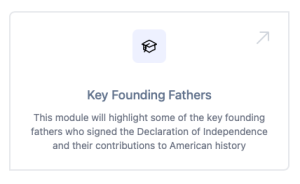
- For this specific prompt I clicked the “Key Founding Fathers” module.
8. After clicking the module, TutorAI will then generate a list of lessons for you to go through to understand the prompt you asked.

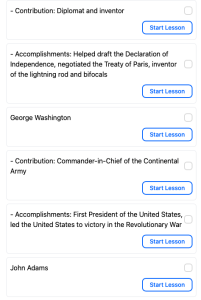
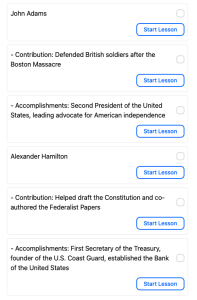
- This specific module gave sixteen lessons, including a lesson on the key founding fathers and their contributions and accomplishments.
9. After reviewing all the lessons, you can either click the one that pertains the most to your question or you can go through them all and learn something new!
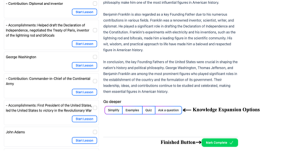
- After clicking the lesson labelled “Introduction to Key Founding Fathers” an AI-generated reading pops up on the right side of the screen.
- At the top right-hand side of the screen there is an option to share the answer from TutorAI.
- If you find that the answer is particularly helpful you can give it a thumbs up! Or if the information contains false, harmful, or biased content you can give it a thumbs down.
- At the bottom of the reading, there are options to either simplify the reading or make it more advanced. There is also a quiz option to test your knowledge or you can ask another question!
- Once the reading, quizzes, and other questions are finished you can mark this lesson as complete by clicking the “Mark Complete” button at the bottom right corner.
10. Continue to repeat the process of going through the modules until all modules are completed or until you have found your answer!
Prompt Engineering
TutorAI is an amazing tool when utilized effectively! TutorAI has also come up with some great tips on how to get the best results and maximize its potential. The first tip is to remember that this AI tutoring system is personalized and will learn how to adapt to each individual’s learning needs and learning styles (TutorAI, 2023). This means that TutorAI will learn where you struggle and where you excel and update itself regularly (TutorAI, 2023). It is important for the student to utilize the assessment tool of this tutoring system as that is a large part of where TutorAI understands the student’s strengths and weaknesses (TutorAI, 2023). TutorAI can then create “personalized lesson plans and adjust its teaching approach to best fit the student’s learning style” (TutorAI, 2023). Another tip is that TutorAI covers all subjects! Any teacher or student is able to use TutorAI for all subject areas and grade levels.
Lastly, it is important to remember that TutorAI may occasionally contain false, harmful, or biased information. If anything like that happens, it is encouraged you use the “Thumbs Down” button and reach out to TutorAI’s support team.
Recommendations
To learn more about AI and its endless potential in education and the classroom check out these resources:
- Article: “Assigning AI: Seven Ways of Using AI in Class” https://www.oneusefulthing.org/p/assigning-ai-seven-ways-of-using
- Article: “Unlocking the Power of Artificial Intelligence (AI) and Human Tutors: A Winning Combination for Student Success” https://corp.tutorocean.com/unlocking-the-power-of-artificial-intelligence-ai-and-human-tutors-a-winning-combination-for-student-success/
- Article: “Would You Want an AI Tutor?” https://www.nytimes.com/2023/09/11/learning/would-you-want-an-ai-tutor.html
- Journal Article: “Unpacking the “Black Box” of AI in Education https://www.jstor.org/stable/48707970
- Journal Article: Assigning AI: Seven Approaches for Students, with Prompts” https://papers.ssrn.com/sol3/papers.cfm?abstract_id=4475995
Informative presentation
Acknowledgement of AI Use
It is important to note that AI had an important role in the creation of “How to Use TutorAI to Provide a Private & Personal Tutor For Every Student.” Blue Willow was used to create the AI art feature at the top of the chapter. As well as TutorAI was used to create the examples of “chatting” with TutorAI.
References
Buckingham, David. (2003). Media education: Literacy, learning and contemporary culture. London: Polity Press.
Centers for Disease Control and Prevention. (2018, January 29). Infographics – screen time vs. Lean Time. Centers for Disease Control and Prevention. https://www.cdc.gov/nccdphp/dnpao/multimedia/infographics/getmoving.html
Khan, Sal. (2023, April). How AI could save (not destroy) education [Video]. TED. https://www.ted.com/talks/sal_khan_how_ai_could_save_not_destroy_education?language=en.
TutorAI. (2023). TutorAI (Sep 23 version) [Large language model]. https://www.tutorai.me.

