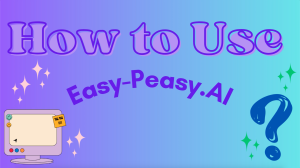17 How to Use Easy-Peasy.AI
Anneka Rowe
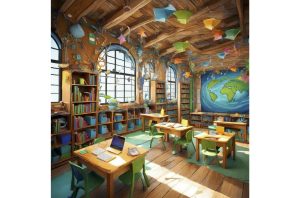
Image created with Blue Willow AI image generator.
Prompt: A vibrant and whimsical classroom capturing a lively atmosphere of students actively reading books, conducting science experiments, and using computers. Fantasy inspired.
Introduction
Easy-Peasy.AI is an excellent tool for teachers and can be used in many ways. It can mainly be used as a supplemental tool for teachers to enhance their lesson plans and activities for administrative tasks such as emailing parents. Easy-Peasy.AI is primarily a “content assistant” with templates (i.e., tools) catered towards social media, such as an Instagram caption generator. But it also has wonderful tools teachers can use, such as a Story Prompt Generator, Art Prompt Generator, Lesson Plan Generator, Email Response Generator, and many more. Teachers can use this tool as a source of ideas and prompts to make their lessons, stories, and activities more engaging for students.
Connection to Curriculum
This tool will enhance critical media literacy in the educational and curriculum context by creating more engaging classroom material. One of the tools that could be beneficial to teachers is the AI Art & Images Generator. This tool could enhance the classroom’s PowerPoint presentations and art decorations and create a more inclusive environment. Finding images or posters that incorporate all the students’ different racial, cultural, and religious backgrounds might be challenging. Still, by using AI-generated images, teachers can include some that are inclusive. Students can also use the prompts to create their artwork, and by doing this and using the prompts or generated images, teachers can teach about being a digital citizen and what constitutes intellectual property from the IST Standards for Students (The International Society of Technology in Education, n.d.).
Some tools generate prompts, such as Hook, Story and Poem, and Art Prompts. Teachers and students can use these prompts to further their creative abilities. Many students need help to come up with an idea for a story or a piece of art and spend all class thinking about what to draw or write about. Using AI prompts, students have to insert some information, and then AI will give them many ideas that will help jumpstart their assignment.
Some Outcomes from the Saskatchewan Curriculum that could be associated with using AI Images in Arts Education:
CP4.7 Create visual art works that express own ideas and draw on sources of inspiration from Saskatchewan.
CP4.8 Create art works using a variety of visual art concepts (e.g., organic shapes), forms (e.g., kinetic sculpture, mural), and media (e.g., wood, wire, and found objects).
CP5.7 Create visual art works that express ideas about, and draw inspiration from, pop culture.
CP5.8 Create art works using a variety of visual art concepts (e.g., positive space), forms (e.g., graphic design, photography), and media (e.g., mixed media, paint).
CP6.10 Create visual art works that express ideas about identity and how it is influenced (e.g., factors such as pop culture, cultural heritage, peer groups, personal and family interests, gender).
CP6.11 Investigate and use various visual art forms, images, and art-making processes to express ideas about identity.
CP6.12 Demonstrate increased skills and problem-solving abilities in a variety of visual art media.
There are also templates for email and email responses. This could be helpful for teachers who either have to compose an email to a parent, guardian, or administration person on a difficult topic or respond to an email from a parent or administration on a difficult subject. The Lesson Plan Generator is also a tool teachers could use in many different ways. A teacher might have an idea for a lesson but are unsure how to execute the concept, they may have a PowerPoint but don’t have an activity to go along with it, or they may be teaching about something they have never taught before and don’t know where to start. The Lesson Plan Generator is a great tool to supplement and give ideas to teachers in their lesson plans to create better content for the classroom. This, combined with other tools such as the Hook generator, will create more engaged students who are excited to learn about the topic.
Ex. Hook Generator –
Prompt: Teaching a lesson on the solar system. 9-year-old students;
Tone: Friendly, Enthusiastic
Generated Output: Calling all curious minds and aspiring astronauts! Brace yourselves for an out-of-this-world adventure as we embark on an incredible journey through the mysterious and awe-inspiring solar system. Join me, your enthusiastic guide, as we navigate the cosmic wonders and unveil the secrets of the universe together. Get ready to ignite your imagination, mesmerize your senses, and embark on a stellar learning experience that will leave you starstruck. Buckle up, my 9-year-old superstars, because this celestial adventure is about to take off – and you don’t want to miss it!
Affordances and Constraints
Easy-Peasy.AI helps add details to lessons and activities, such as art, stories, lessons, etc. However, teachers should be aware of some constraints to this tool.
- There is a free trial period, but after the free trial, it is a site teachers must subscribe to.
- To begin the free trial, there are 3,000 free words, so when using a template, depending on how many words are used in the prompt, how many words from the free trial period get used? After this free trial, a paid subscription is required.
- Only five images are available in the free trial with the AI Art Generator template.
- Many templates are centred around social media content, but many can be adapted to fit teachers’ needs.
The Process
This site is easy-peasy to navigate. On the Homepage “Dashboard,” there are recommended Tools you can use, and then if you scroll down, there are Templates.
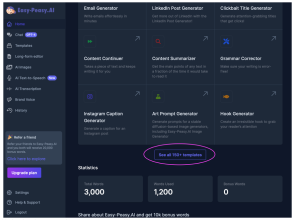
There are over 150 Templates, but about eighteen appear on the main page. If you want to see all the templates, click the bottom button, “See all 150+ templates.”

Once you find the template you would like to use, you type in your prompt and choose how many outputs you would like; in some templates, there is an option to randomize the prompt or improve the prompt. If “improve the prompt” is an option, then when you click it, it will change your prompt and add extra details. When using the Lesson Plan Prompt, there is an optional prompt to use Bloom’s Taxonomy verbs such as Create, Evaluate, Analyze, Apply or Understand.

Once your prompt is finished, you click “Generate,” then there will be however many outputs you choose.
Recommendations
There are many ways that teachers can use Easy-Peasy.AI, and each template can be individualized for each teacher’s specific needs. It would be beneficial for teachers to utilize the free trial period first and look through the different templates before paying for the subscription. The subscription costs $50/year, which is reasonable if the tools are used daily/weekly. It is best to be specific with the templates and tools. Sometimes, when the input responses are too generalized, the outcome is not the best. Within the classroom context, inputting particular details about the city, country, students’ names, etc., will personalize the experience. For example, when generating a story, input that it is taking place on the “Canadian prairies,” “Saskatoon, Saskatchewan,” at the specific school the teacher is teaching, etc., to keep the students more excited and engaged.
Informative presentation
References
Blue Willow. (2023). AI Artwork Generator. https://www.bluewillow.ai
Easy-Peasy.AI. (2023). Best AI Content Generator & Copywriting Assistant. https://easy-peasy.ai
Saskatchewan Ministry of Education. (2010). English Language Arts 4 [Curriculum Guide].
https://curriculum.gov.sk.ca/CurriculumOutcomeContent?id=11&oc=19324
Saskatchewan Ministry of Education. (2010). English Language Arts 5 [Curriculum Guide].
https://curriculum.gov.sk.ca/CurriculumOutcomeContent?id=12
Saskatchewan Ministry of Education. (2010). English Language Arts 6 [Curriculum Guide].
https://curriculum.gov.sk.ca/CurriculumOutcomeContent?id=13
The International Society of Technology in Education. (n.d.). ISTE standards: Students.
Retrieved October 24, 2023, from
Acknowledgement of AI Use
I acknowledge that this chapter was created with the help of AI tools. Blue Willow AI (https://www.bluewillow.ai) was used to create the image, Easy-Peasy.AI (https://easy-peasy.ai) was used to generate the hook and Storybook examples in the video, and Grammarly (https://www.grammarly.com) was used to edit this chapter.