14 How to use MagicSchool.ai to Create Math Word Problems
Denver Danger

Image created with Canvas Magic Studio image generator.
Prompt: baking supplies on a counter with measuring cups of various sizes and colours. there is a stand mixer and a mixing bowl
Introduction
The creation of course content can be a daunting task for teachers. Often hours can be spent scouring the internet for material for just one lesson. With the advances in AI, this time can be greatly reduced.
MagicSchool.ai is an AI assistant designed specifically for use by teachers with the hope to reduce teacher burnout. There are currently 50 different tools designed around specific tasks ranging from a teacher joke generator to a tool that can generate comprehensive rubrics. Additionally, there is an AI chatbot named Raina that can answer school related questions and help generate ideas.
Connection to Curriculum
MagicSchool.ai, provides appropriate material based on the grade selected in the generator template and can be easily tied to the Saskatchewan curriculum by using clear prompts based on the desired outcomes from the curriculum. The generator also provides an opportunity to enter a “story topic”. This allows the teacher to create content that can tie into specific themes and holidays. The story topic also allows for creating cross-curricular connections. In this instance we used “baking” as our story topic which lends itself to the obvious choice of connecting the Math content and that of a Home Economics or Commercial Cooking Class. The possibilities are really only limited by your imagination.
All material produced by an AI assistant should be reviewed for biased and inaccurate information prior to being used in the classroom. As we turn increasingly to digital mediums as our primary sources of information, the practice of critical media literacy has become more important. As educators it is our responsibility to ensure that we understand the biases that may exist in the digital content we incorporate in our classrooms.
Teachers should personalize and contextualize material to ensure that it aligns with school guidelines and meets the needs of the students. AI tools such as MagicSchool.ai can be very useful and provide great time savings for teachers. However, they are meant to be used as a tool by the teacher and not as a replacement for their own professional judgement. AI cannot replace a teacher’s understanding of the needs of their classroom.
Affordances and Constraints
Affordances
- It is free for teachers to sign up.
- The tools are easy to use.
- The tools were created based on best practices and feedback from teachers.
- Material is easily customized and copied into MS Word and Google Docs.
- Output can be translated for up to 30 languages with the touch of a button.
Constraints
- May produce biased or inaccurate information.
- The knowledge base of the AI is limited to knowledge current to 2021.
- The AI is not currently capable of searching the internet or producing images.
- The tools can create quizzes but is not currently able to provide answer keys.
The Process
- Begin by accessing the MagicSchool website at https://www.magicschool.ai
- You will need to sign up for a free account in order to use the tools
.
2. Once logged in, go to the Tool Filters and type in what you are searching for.
- As I am looking to create math problems, I will start by searching for “math”
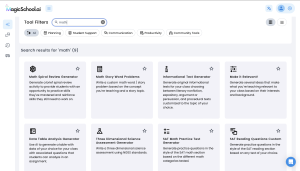
3. After selecting the appropriate tool “Math Story Word Problems” you will be taken to the generator tool.
4. Enter the appropriate grade level, the number of questions you would like produced, the objective, and the story topic.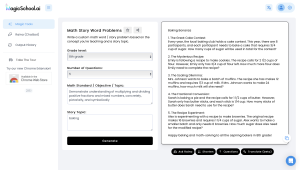
- For the purpose of the example, I have used Mathematics 8 outcome N8.4 from the Saskatchewan curriculum guide.
Demonstrate understanding of multiplying and dividing positive fractions and mixed numbers, concretely, pictorially, and symbolically. ([C, CN, ME, PS])
- There are options to adjust the questions after they have been generated.
- Ask Raina – AI chatbot gives option to enter prompts to modify the text.
- Shorten – provides less wordy options for the questions.
- Questions – gives the option to add multiple choice or free response.
- Translate – translate questions into one of 30+ languages
- Export the questions that have been generated to the word processing program of your choice (i.e. MSWord, Google Docs) by clicking on the copy button at the bottom of the produced document.
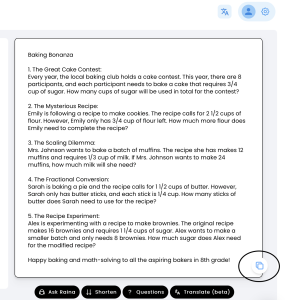
Prompt Engineering
When entering prompts into the generators, be as precise as possible. When entering prompts into the objective box for a specific subject, it is recommended that the text is copied directly from the curriculum outcomes found in the Saskatchewan Curriculum Guide. This will give you the best possible results.
Recommendations
MagicSchool.ai provides great resources for assisting in some of the more time-consuming tasks involved in lesson preparation. This tool cannot replace the relationship that teachers develop with their students. It is recommended that before using the material produced that teachers review and adjust according to the individual needs of students in their classrooms.
As generative AI continues to develop there will be more and more programs available to help teachers to create content to be used in the classroom. There are already several sites that offer generative AI programs that can be used for this purpose. These include but are not limited to:
- Eduaide.ai
- Mylessonpal.com
- Hilink.co
All of these programs are able to create great content and the teacher is able to choose the one that best suits their needs.
Informative presentation
References
AI for teachers – lesson planning and more!. MagicSchool.ai – AI for teachers – lesson planning and more! (n.d.). https://www.magicschool.ai/
Alvermann, D. E., & Hagood, M. C. (2000). Critical Media Literacy: Research, Theory, and
Practice in “New Times”. Journal of Educational Research, 93(3), 193. http://cyber.usask.ca/login?url=https://www.proquest.com/scholarly-journals/critical-media-literacy-research-theory-practice/docview/1290547403/se-2
CANVA: Visual suite for everyone. (2023.).https://www.canva.com/design/DAFwlaVaLFY/U9fw6ZiHbl_egybQmSxvmg/edit
Mathematics 8. Saskatchewan Curriculum. (2023).https://curriculum.gov.sk.ca/CurriculumOutcomeContent?id=152
Acknowledgement of AI Use
In academic research it is important to be transparent in acknowledging the use of outside sources. AI tools were used throughout the creation of this chapter. Canva’s Magic Studio text to image generator was used to create the image at the beginning of the chapter. MagicSchool.ai was used in the creation of the “how to” section of the chapter.
