19 How to use Magma to provide students with a new study tool
Dawson Smith
Image created with Open art image generator.
Prompt: Math classroom learning
Introduction
Teachers have a very difficult and time consuming job where they teach, grade, tutor, support and help engage young minds. With the busy schedule teachers can often have little time for tutor or help sessions with their students. Magma is a study tool that provides students with an online study tool that creates a wonderful set of flashcards to help improve understanding. Magma provides a completely online tutor experience that is free of charge. This can be very beneficial for teachers, allowing them to use AI to free up time in their schedules, but where the real purpose comes in in how beneficial Magma is for students. Magma allows students to have anytime access to an effective study tool. Students will not have to go through the stress of scheduling a tutor or making their own flashcards with the implementation of Magma. Magma is a wonderful online tool that will improve understanding and heighten confidence in subject knowledge while being readily available around the clock.
Connection to Curriculum
In accordance to the Substitution Augmentation Modification and Redefinition model (SAMR) Magma would provide a great substitution model. Magma would provide a great substitute for busy teachers who may not have time to have one on one study sessions with their students.
Magma create a valuable and efficient learning environment by creating a set of questions in a blend of true and false, multiple choice, and fill in the blank questions to help students develop and improve their understanding.
This can greatly relate to any curriculum because it is run by prompts. If in a math class students can search up the exact topic they wish to develop their understanding in and Magma will create a set of questions suited to this topic.
This app can work for any subject as Magma will not only create a set of skill testing questions for topics but can also create for specific videos, pdfs, and texts. If a video is provided in class and students want to test their knowledge they can enter the link and Magma will create a set of questions to test student learning.
Affordances and Constraints
Benefits of Magma
- Creates a set of questions
- Can help aid student learning without the need of teacher assistance
- Can help students get ideas to create their own study guides
- Easy to use
- Good for students who enjoy flashcard learning
Limitations of Magma
- Does not give proper detailed explanation after getting the wrong answer
- Requires a device and internet connection
- Does not support all learning styles
- Can be difficult for struggling students to understand the explanation behind the answer
- Can possibly give misleading or incorrect answers
- Full version must be paid for
The Process
Step 1
Log into Magma via email

Step 2
Create a learning plan with the plus icon in the bottom right hand of the screen

Step 3
Choose out of the options Topic, Text, PDF, or video.
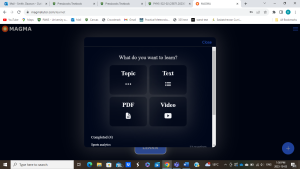
Step 4
Based on what you choose either insert link or search a topic you wish to study
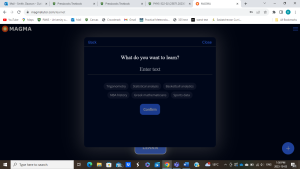
Step 5
Choose out of the four options (Typically based on difficulty) which you would like to learn
Step 6
Complete the learning through a set of multiple choice, true and false, and fill in the blank questions.

Step 7
Track progress

Prompt Engineering
Offer advice and tips on how to effectively utilize the tool. Provide insights on how to maximize its potential, generate better results, or overcome common challenges.
I believe that for students to fully understand Magma it must first be taught in the classroom. If gone over in class students will not be expected to learn this all on their own. I would also teach the students how to take the most advantage of this technology. I would then get the students to make a study guide for something that interests them just to get them familiarized with the program.
Tips for students
Specificity of topic input. When Magma tutor asks what the students would like to learn about the students can put in a detailed or vague response. I would say that detail is almost always better because students can then use Magma to improve on specific sets of questions.
Recommendations
I believe that chat GPT could be used to create a lesson plan that would tailor to the set of flash cards that Magma AI creates. This would help the flashcards to be directly correlated with the lesson to ensure students were studying the correct content.
Another recommendation I might give to the students would be to use this AI in groups so that when some students do not understand they can correlate and peer teach each other to gain a better understanding of the content.
Informative presentation
Link to video underneath
https://www.loom.com/share/f1533a2ae9a9442c88f5e4528922b687?sid=c04c0178-2f66-4416-82df-3f5f187d54b6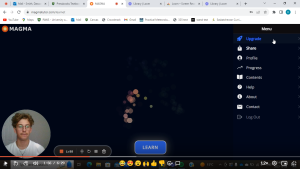
References
List any references cited here, including the AI tools and/or chatbots in your chapter.
https://magmatutor.com/learnet
Loom, Magma AI: A Versatile Learning Tool for Teachers and Students. Loom, create videos. (2023, October 10). https://www.loom.com/share/f1533a2ae9a9442c88f5e4528922b687?sid=c04c0178-2f66-4416-82df-3f5f187d54b6
Acknowledgement of AI Use
While creating this chapter I did not use AI for the majority of the assignment, however, when citing I did use chat GPT to help me with citation of this assignment. Further I used chat GPT to help me gain ideas by asking it to generate ideas for a presentation. Through this assignment I mainly created this assignment unassisted but Ai was definitely helpful.

