15 How to Create Visually Appealing and Informative Presentations Using Gamma
Jericho Echavez

Image created with Stable Diffusion image generator.
Prompt: “Artificial intelligence using a computer with a synthwave background”
Introduction
With the rapid evolution of Artificial Intelligence (AI), harnessing the power of AI is accessible to everyone. Gamma is an intelligent AI that produces creative and informative slideshows. The user is able to plug in key informations and the AI bot will help develop the slideshow for you in a blink of an eye. Gamma is a user friendly AI generator, in which the user can compose visually appealing and informative slideshows with the help of an expert AI bot. Working with the AI bot in Gamma is a very simple task as it can find reliable information from the internet
Gamma is a great tool for teachers as not only does it serve as a presentation tool, but it can also simplify complex concepts for students using visuals and language that everyone can understand. For students to successfully learn the material, technology is often used to enhance learning environments, with an expert AI bot to help the teacher, the potential for student learning is further enhanced. Gamma’s purpose is not just a simple AI bot that produces slideshows, instead, it serves as a foundation for a positive change in how we work, learn, create, and unlock learning potentials.
Connection to Curriculum
The Power of Gamma
The integration of Gamma into educational contexts provides reliable information as the AI has the capability to search through a wide variety of data, which can then be tailored to the needs of the learners. Students can use Gamma to create their own unique slideshows when they are asked to create a presentation. This AI tool emphasizes certain aspects of critical media literacy as it can help students evaluate credibility of sources using the AI databases. Gamma can also analyze the text and pinpoint potential biases which can help the students understand when and how to look at source bias in certain texts, such as news articles.
Connection to Curriculum
As mentioned previously, Gamma is beneficial for both students and teachers. An example of why using this AI tool can be valuable to students is to further enhance projects, such as presentations.
In the Saskatchewan Curriculum for English Language Arts 30, one of the outcomes is:
Affordances and Constraints
Features of Gamma
- Free version: generate a slide show by using prompts, and a wide variety of customizable templates and themes, AI editor the user can communicate with to generate content and data quickly, saving time and effort. As well as providing a user friendly site that produces fresh and creative ideas for content.
- Pro version:
- Unlimited AI creation
- Advanced AI models
- Remove “Made with Gamma” badge
- Priority support
- Custom fonts
- Unlimited change history
- Detailed analytics
- Research Aid: The AI bot help simplify the research process by breaking down complex topics into organized ideas on the website. It can also provide creative and complex ideas connected to the topic.
- Consistency and efficiency: by simply using the help of the AI bot, the core foundations of a slideshow presentation is generated in under 5 minutes, while maintaining a consistent style and quality of language.
- Easily share finished products. Compatible with PDF or PowerPoint format. As well as the ability to embed, which is compatible with wordpress and other sites.
- Ability to present on the website by pressing “present.”
- Analytics and privacy of project: the user can view how many people have viewed the slide show and when.
- Smart layouts such as card stacks to emphasize certain contents
Potential Drawbacks
- Requires registration with an email. Potential email subscription to newsletters and updates.
- Free version
- Limited to 400 tokens. Whenever the AI bot is used, 10 tokens are used.
- Limited AI creation
- Watermarked content (“Made with Gamma” badge)
- Pro version: $15 per month
- AI generated content may not always meet high-quality standards
- Lack of human touch or voice. The AI generated content may sound very robotic
- Responses may have bias. The user needs to read the content critically
- Privacy concerns: personal information may be collected for further research and development of Gamma
The Process
Step 1: Access the website https://gamma.app/
Step 2: Register or sign in
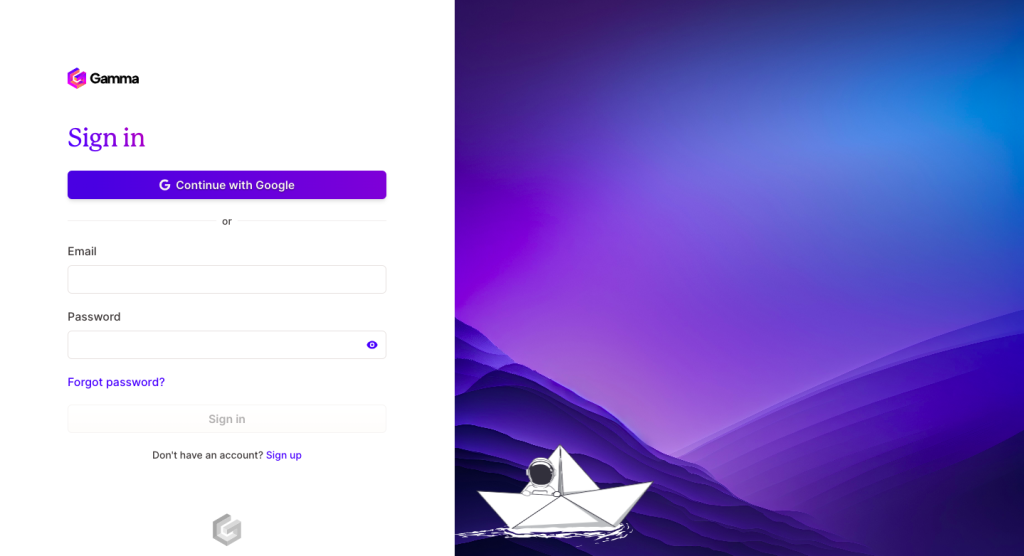
Step 3: Provide prompt to the AI to generate the slideshow
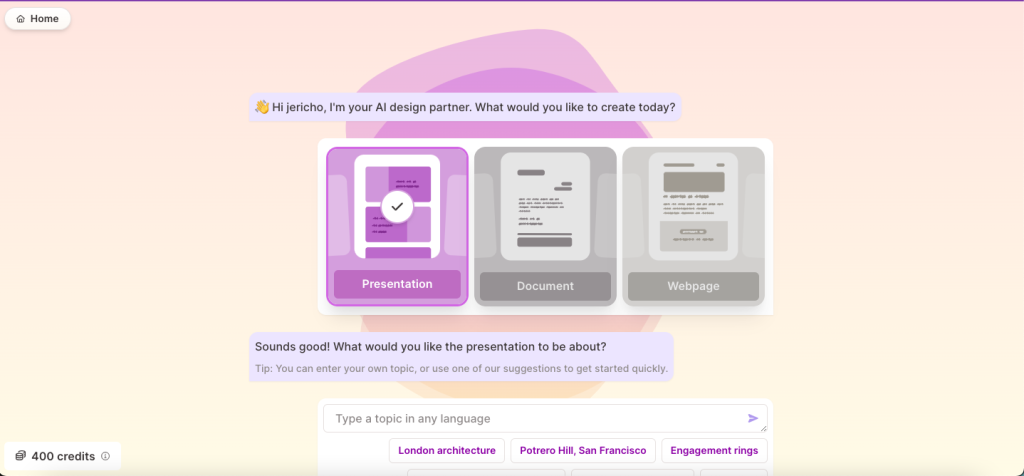
Step 4: Choose your theme and template
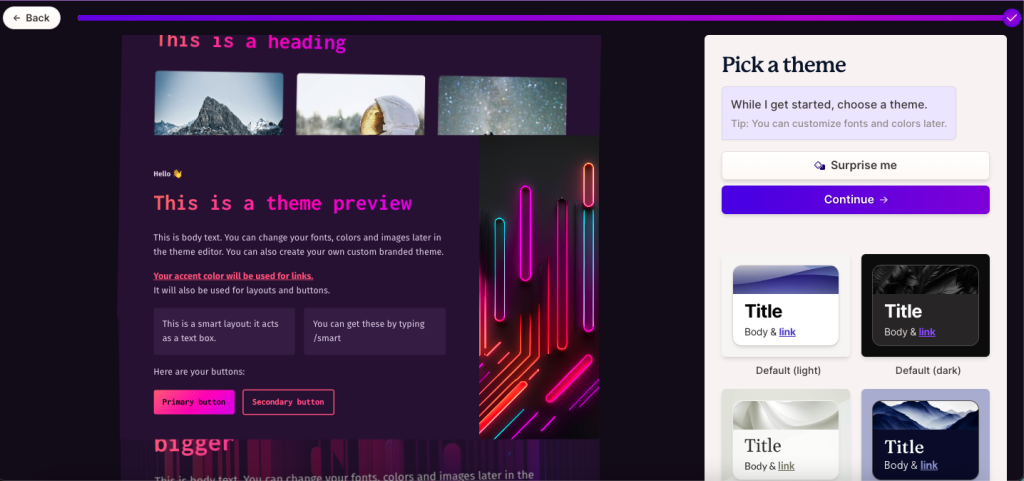
Step 5: Share your project. Convert to PDF or PowerPoint
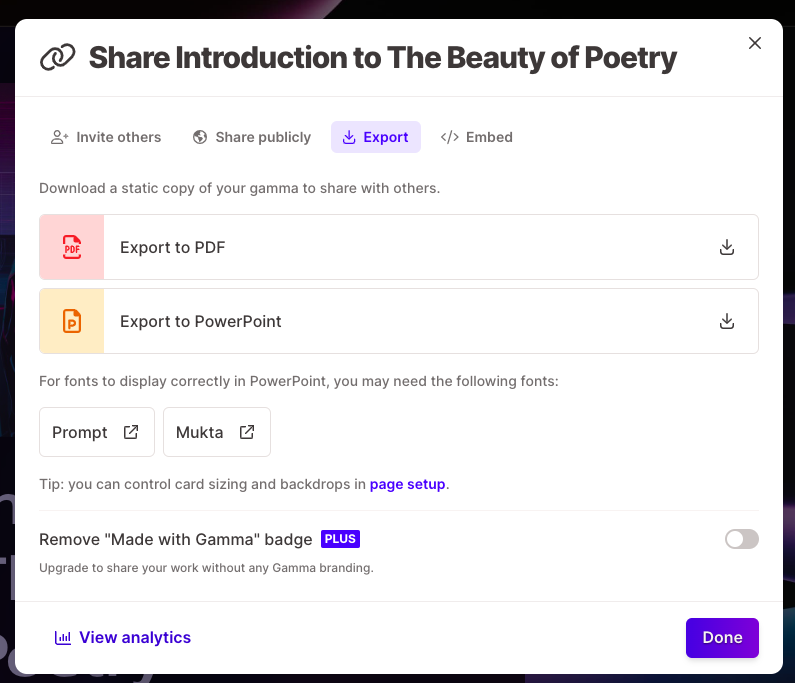
Prompt Engineering
Tips and Tricks to Maximize Use of Gamma
- Initial prompt should be specific. For instance, instead of writing “Poetry unit”, write down “I am developing a poetry unit for eleventh grade students, make it easy to understand and tailored to a wide variety of learners.”
- Use the AI bot on the right hand side as much as possible to maximize the tools and layouts. This requires less effort than developing your own slideshow from scratch.
- Check on the amount of tokens you have on a regular basis.
Recommendations
To maximize the tool, the user is recommended to read the tutorial and manual of the AI from their help center in the website.
Getting Started With Gamma AI (Gamma Help Center)
https://help.gamma.app/en/articles/7838093-getting-started-with-gamma-ai
Informative presentation
A video that offers a demonstration of using the tool or performing the task.
References
Create – Ai Image Generator. OpenArt. (n.d.). https://openart.ai/\create
Terada, Y. (2020, May 4). A powerful model for understanding good tech integration. Edutopia. https://www.edutopia.org/article/powerful-model-understanding-good-tech-integration
Getting started with Gamma Ai: Gamma help center. Getting started with Gamma AI | Gamma Help Center. (n.d.). https://help.gamma.app/en/articles/7838093-getting-started-with-gamma-ai
Acknowledgement of AI Use
In this chapter, I used Gamma to learn about its AI model and use. The prompts used were “How to use Gamma” and “Basic knowledge of AI.” For the image generated at the beginning of this chapter, Open Art AI was used.
