24 How to use Enlighten AI to Save Time While Retaining Personalized Assessment for Students
Jana Morash

Image created with Canva image generator
Prompt: In the style of impressionism/ pointillism. A female teacher sits at her desk in a classroom looking at her computer. From her computer screen, there are artful swirls of light and colour emitting into the room around her.
Introduction
Teachers spend a lot of time assessing student work, and AI tools can help minimize that time spent. Many AI tools can be used for this in a variety of ways, and here I will discuss just one that I found to be a good option for teachers who are interested in assessing with AI. Enlighten AI is a tool created by Gautam Thapar and Ty Anthony, two American educators who believe in saving teachers time without compromising the quality of their assessment. The AI can be used to grade assignments based on the teacher’s previous assessments, creating personalized assessments including suggestions for improvement for students. By freeing up more time spent on grading student work teachers have more time to focus on important human elements of education that AI is not capable of imitating.
Critical Media Literacy
As discussed by Spencer (2023) it is crucial for evaluation to remain human even as AI is used as a time-saving tool for teachers. The connection between student and teacher that is facilitated by their emotional reactions to work is crucial to education (Spencer, 2023)and AI like this that can stand in as the teacher in grading must be used with caution. To overuse it would be to lose some of the connections that can be built between students and teachers. González-Calatayud et al. (2021) mention a similar train of thinking, stating that:
Research so far shows that a machine cannot assume the role of a teacher, and the way artificial intelligence works and carries out processes in the context of teaching is far from human intelligence… partly due to the lack of transparency in decision-making algorithms. (p. 12)
This applies to Enlighten AI as well. They claim that the AI learns how a teacher grades and bases the grades it gives on its own off of that information, and offers comments to explain their marks and feedback to the students, but there is a lack of transparency in the site as to how this is happening.
They have a clear and relatively easy-to-understand privacy policy that outlines how information is collected through their program. They do not collect any student information which is very important in terms of AI used in schools, however, it does require fairly extensive access to the teacher’s Google account and further computer history and use information. With this large access to information required for use, I question if it would be possible for a school division to ever widely implement such a program, as it would then be requiring all teachers to share this information regardless of their level of comfort with it. The site does outline how it will use this personal data in a way that is clear, and understandable and doesn’t involve selling it so it appears to be careful with its use of teachers’ data. It has a detailed full description of its privacy policy and information use that only raised one real concern to me. They use Open AI as the source of their AI in the program, meaning specific data in the program is shared with Open AI and is subject to their privacy policy as well. This leads to the issue of Open AI’s privacy policy and how it compares to Enlighten AI’s.
Affordances and Constraints
Affordances:
It is approachable and fairly simple to figure out for beginners to use AI. The website is easy to navigate and does not require any prior knowledge about AI to use, making it great for teachers who are new to using AI.
The tool connects directly to Google Classroom, making it simple and easy to set up for all teachers who already use Google Classroom. The classes already set up in Google Classroom will be uploaded to the site and automatically show all assignments and student work in the grading platform. It updates alongside Google Classroom so teachers do not need to worry about uploading assignments in multiple places or keeping track of things across two platforms.
Enlighten AI is completely free to use. This makes it considerably more accessible for teachers as paying out of pocket for a timesaving tool is not a reasonable expectation for teachers.
The use of the tool for personalized marking by AI is very useful, by using data from how a few assignments are marked the AI can accurately mark further assignments in the style that the teacher would. This feature is unique as most AI marking systems are much less personalized in how they grade.
Constraints:
The personalization available does add more work for the teacher. They will need to grade one or a few assignments on their own for the AI to do the rest accurately, while other models require less guidance.
The creators of Enlighten AI have indicated that they wish to open to other platforms in the future, but currently, if your classroom is not run through Google Classroom it is not an option for you.
It requires assignments to be in Google Doc format in order to be graded, this shouldn’t be a major issue if the students are already using Google Classroom, however, it is a constraint to keep in mind that may affect the types of assignments teachers would want to assign.
The function of the tool to input curriculum is less sophisticated than some other models, which means that it would be less useful for bigger projects with complex or extensive rubrics. The models that do have more complex rubric capabilities from what I could find, however, were not free or allowed very limited free access making them less helpful to teachers. This shows that there is a need for resources that fulfill all of these needs that are not currently available.
The Process/ A Step by Step How to
- Go to https://enlightenme.ai/ and select ‘Try it For Free’ to sign up. Before signing up I would recommend watching the introduction video on the homepage to get a basic idea of the purpose of the tool.

- To sign up you must connect a Google account and Google Classroom to the app, and allow it access to your account.
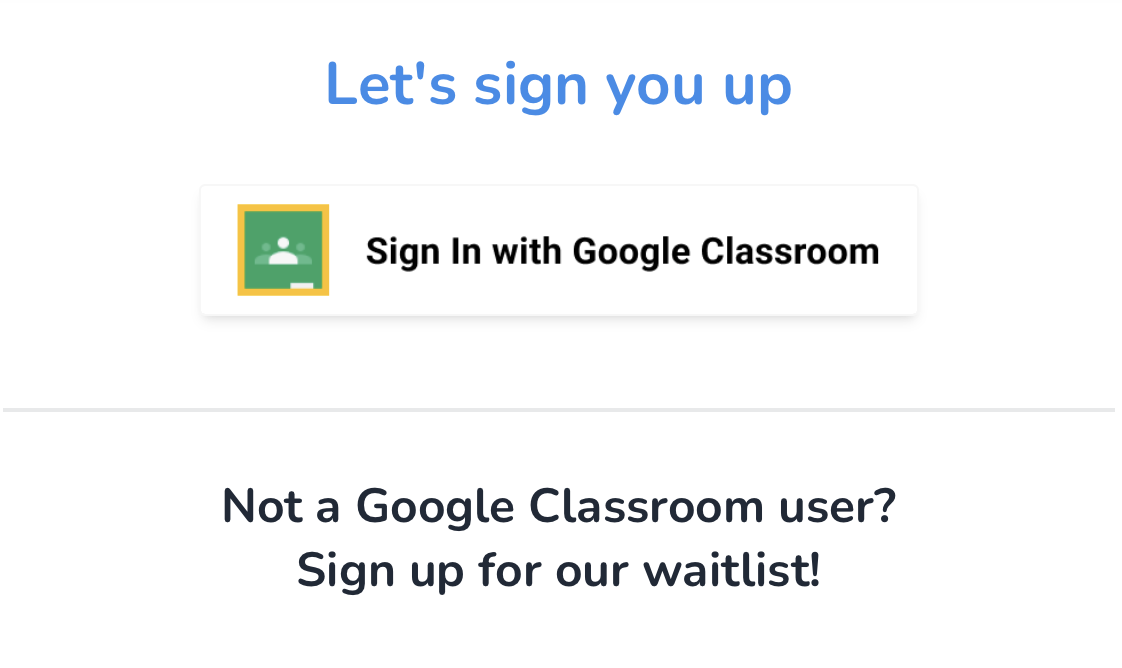
- After this is connected you may select classrooms in Google to upload to the app.
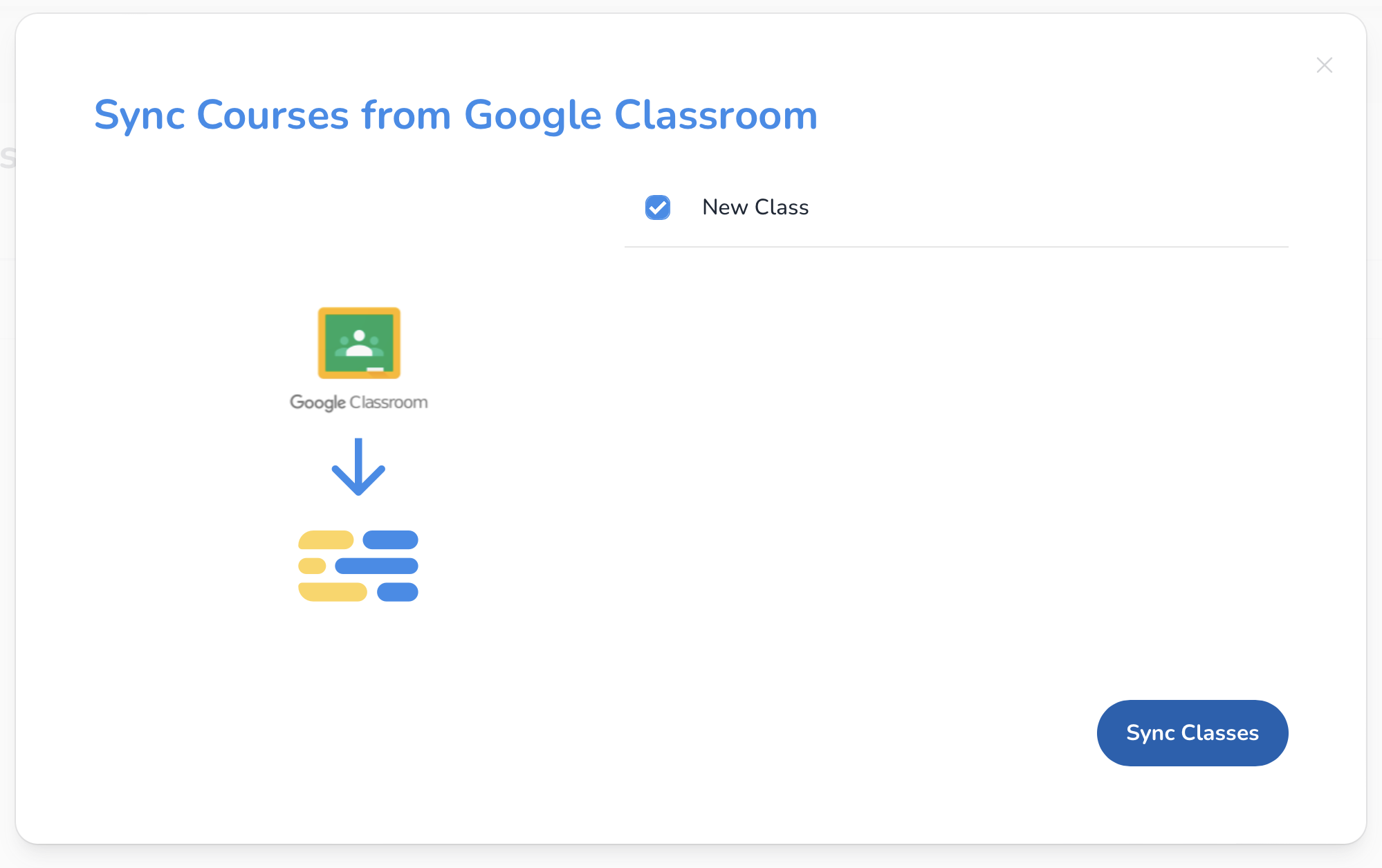
- There are three main tabs at the top of the page titled Assignments, Rubrics and Classes.
- To create a rubric go to the rubrics tab and select ‘Create New’.
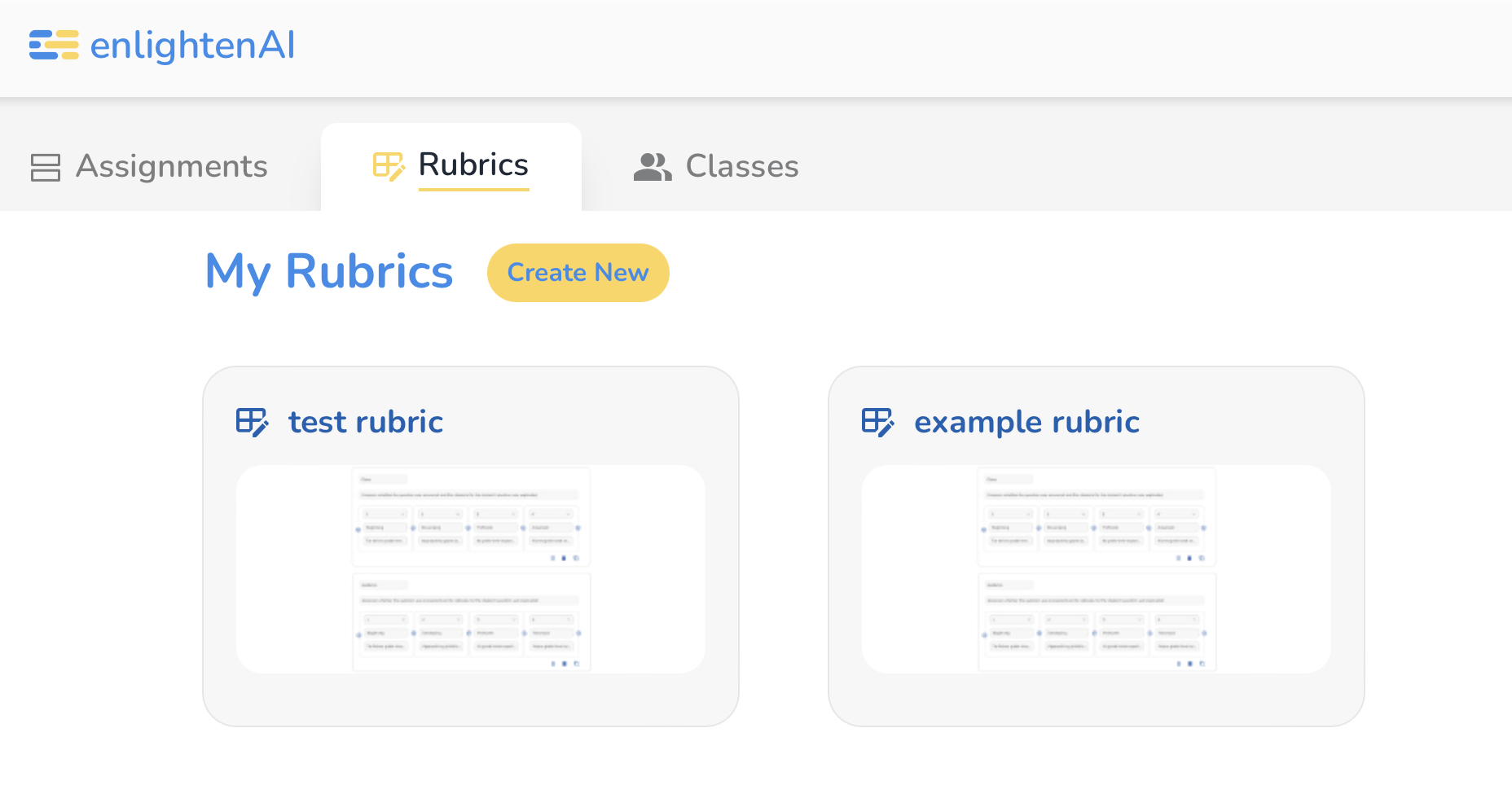
- When creating rubrics there are two options, Quick or Advanced. For marking assignments based on the four-point scale usually used in k-12 school I would recommend the advanced setting.
- Give the rubric a title and add as many categories as you wish to asses. You can title each category and add numbered levels within that category. You have the option of adding more detail to expectations for each level if desired.
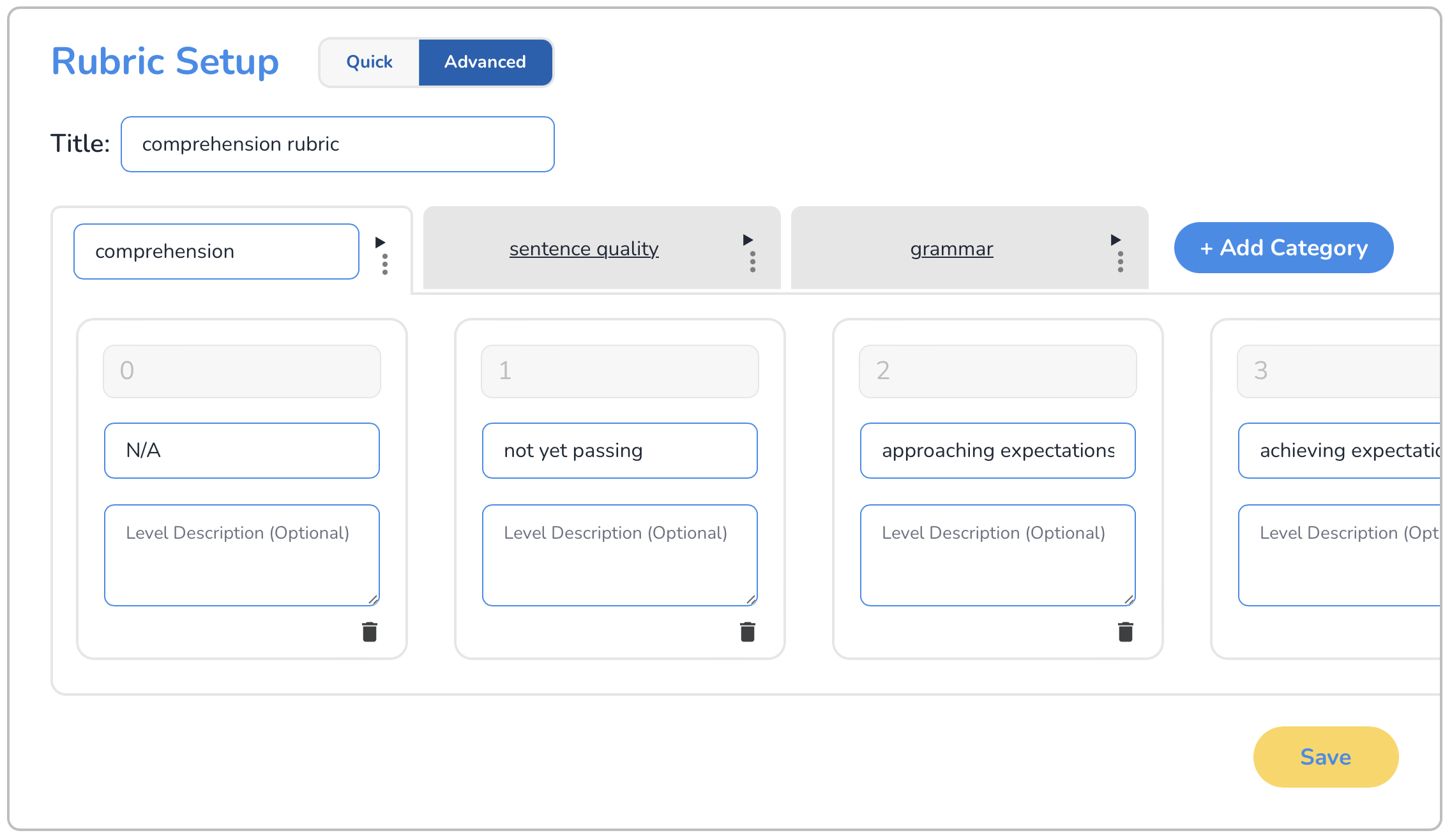
- After you have created all of the categories and levels that you want to asses select save and the rubric will be saved to your account.
- Once you are ready to begin grading go to the Assignments tab. There will be 4 categories: In Progress, Assigned to Students, Completed and Hidden Assignments.
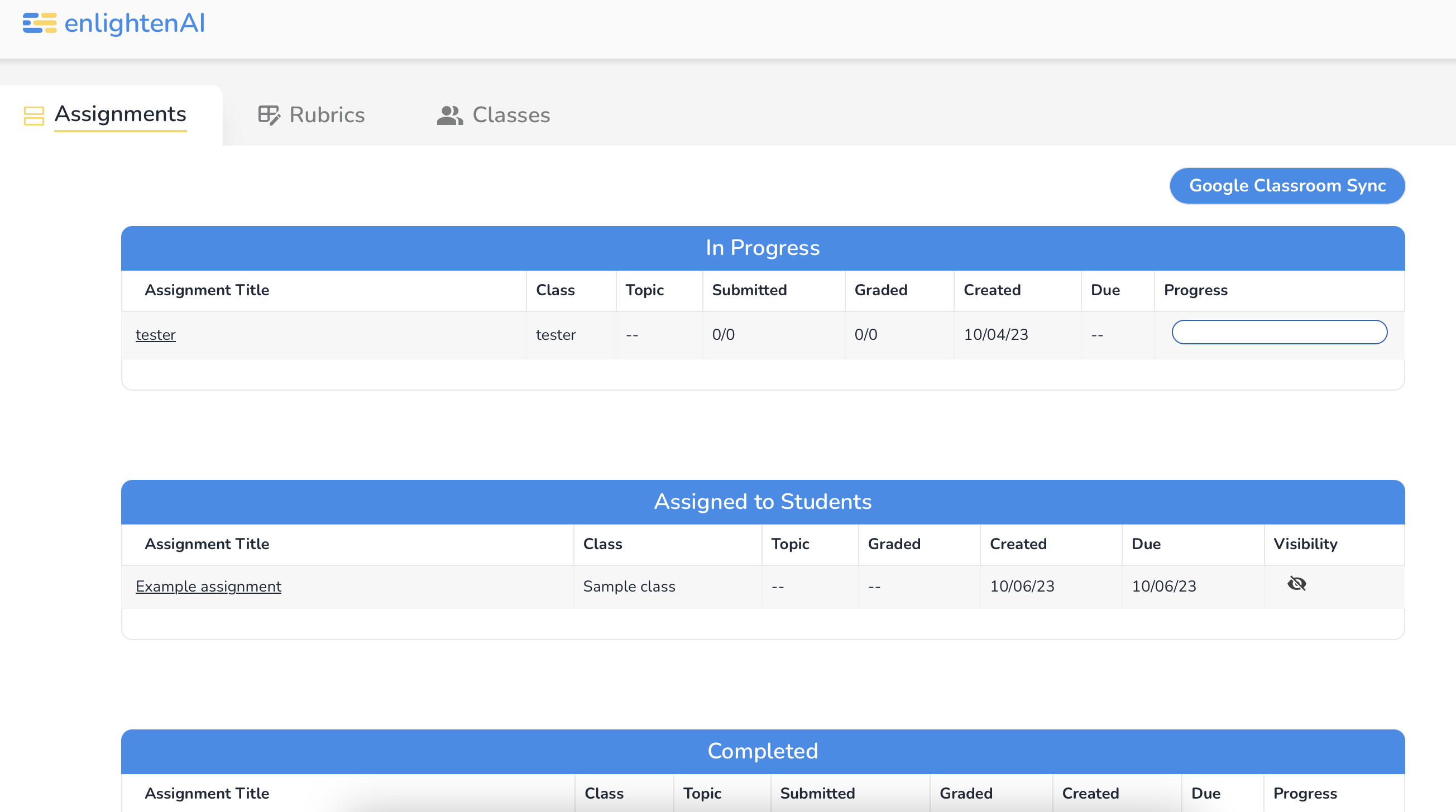
- The main section of interest is ‘In Progress’, here you will have all assignments uploaded from Google Classroom that are not yet assessed. You can select any assignment and a rubric you’ve created for marking that assignment. Once your rubric is selected simply hit resume grading to begin.
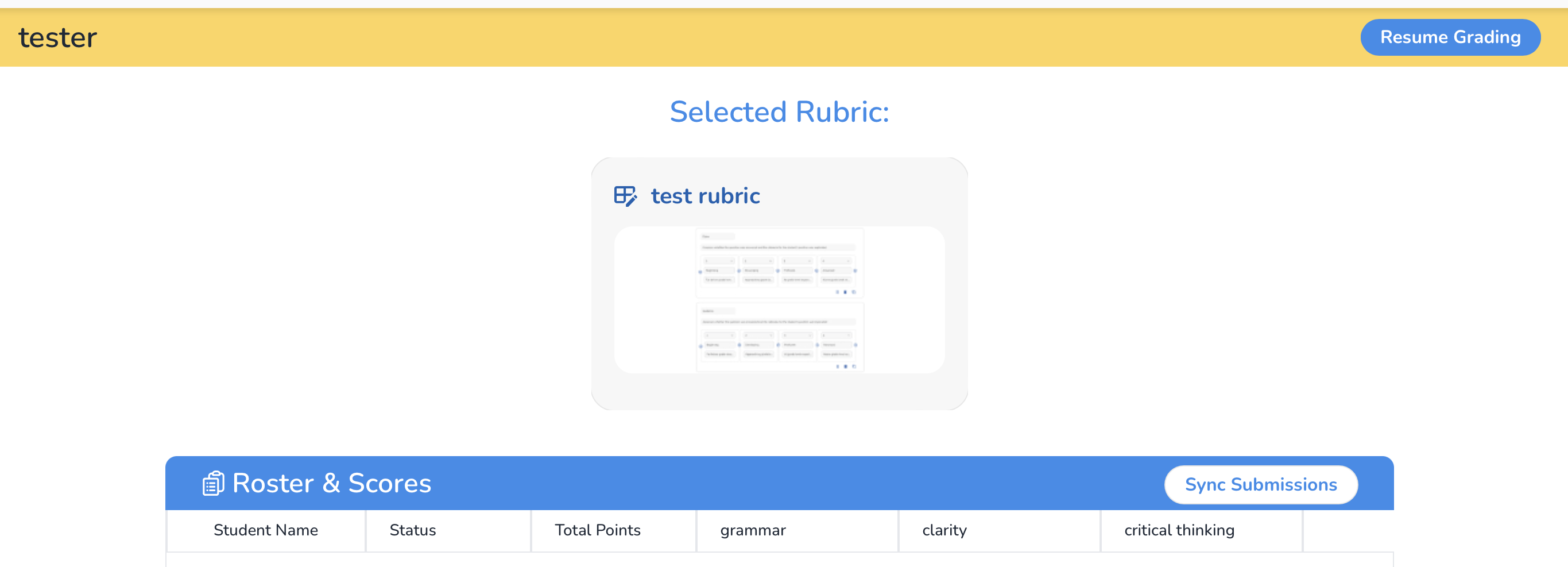
- You will be prompted to grade a student’s work based on the criteria you put into the rubric and offer any extra notes or suggestions for improvement.
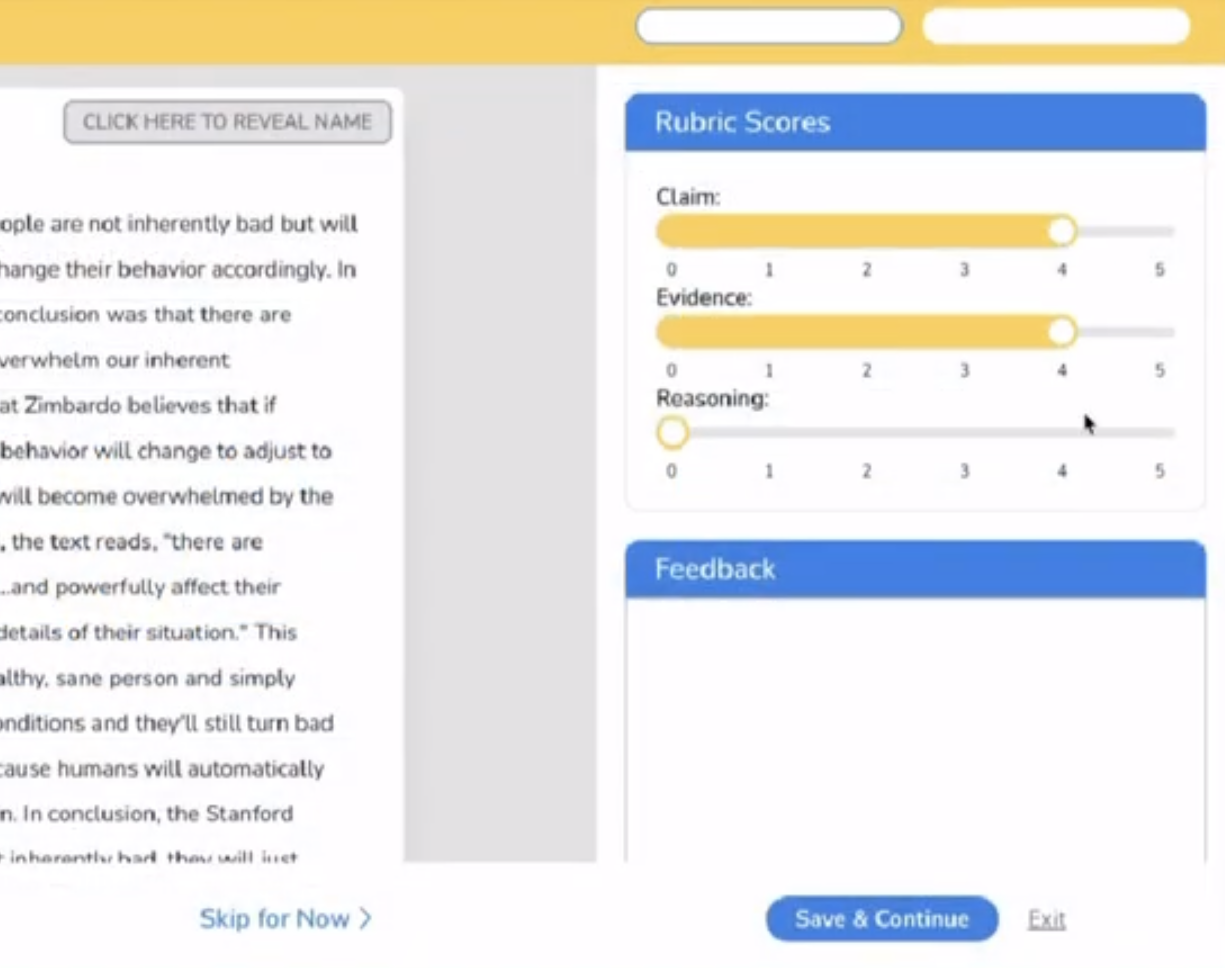
- After only manually grading one assignment you can hand it over to the AI and review its work for accuracy, or manually mark a few to make it even more accurate.
- Regardless of how many you manually mark to train the AI, it is important to review all markings done by the AI.
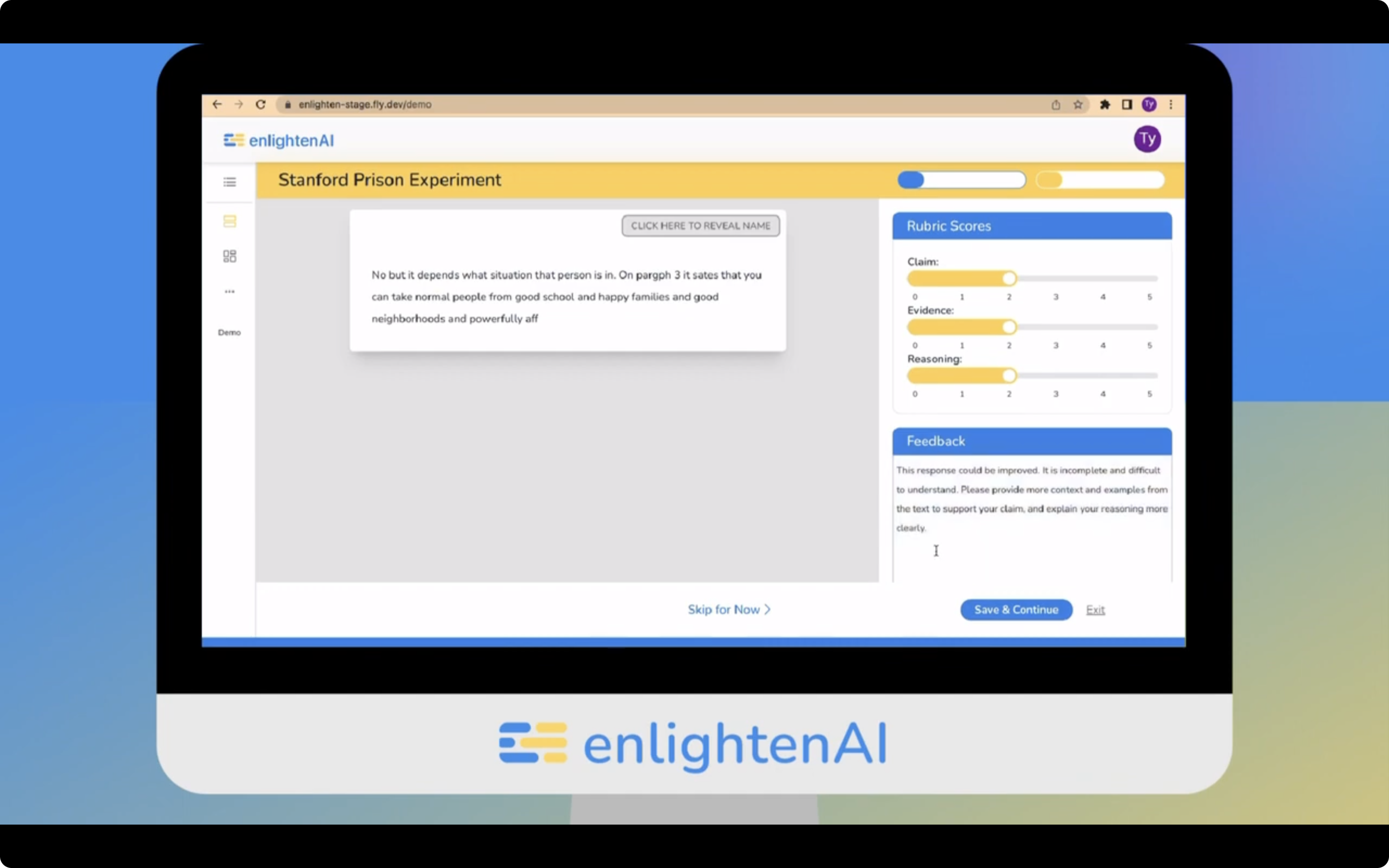
- Once you are satisfied with the assessment of all the student submissions for the assignment you can have the assessments sent to the students so they have quick and easy access to their grades and any suggestions given.
Prompt Engineering
This tool is great for those new to AI because it does not require prompt generation in the sense that many do. To get the best results, fill in the rubric section thoroughly and be sure to include categories for all aspects that you want the assignment to be assessed by. Be sure to carefully mark the few first assignments on your own since they will be the model for the rest of the marking and feedback. The site says you can have the AI work off of just one assignment marked by you, but for the best outcome marking a few is the best practice.
Recommendations
The blog page on the Enlighten AI site is a great starting resource for learning about AI in education as well as how it is useful specifically within the context of this application. It has more general articles about many different aspects of AI in education, though generally only in regard to the United States. It also has articles outlining the intentions of how the application can and should be used so that teachers can achieve the full benefits of the program.
For those who are looking for further reading on the possible applications of AI for assessment in education, I would suggest the article 5 Ways Artificial Intelligence Might Transform Assessment Practices by John Spencer. His perspective on AI in education includes fears and hopes for the future and is very clear and easy to understand. His site also includes further resources on the topic and others in education.
Informative presentation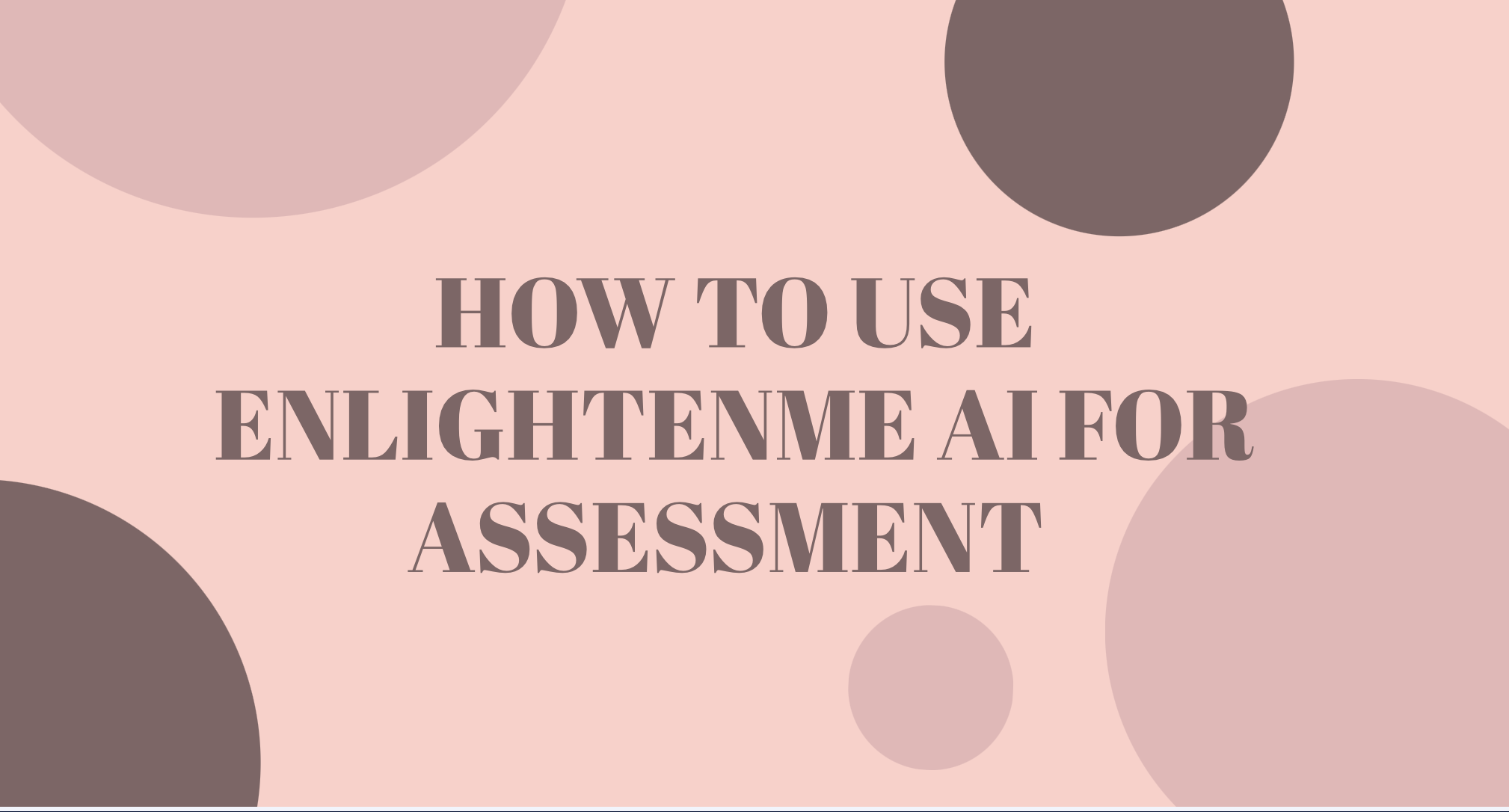
References
Canva. (2023). Canva (October 24 version) [AI image generator]. https://www.canva.com/design/DAFyO2Wclkw/Gr-F5hSCWZI_KaIKrfSjzQ/edit
Enlighten AI. (2023). Enlighten AI (October 24 version) [AI assisted assessment model]. https://enlightenme.ai/
González-Calatayud, V., Prendes-Espinosa, P., & Roig-Vila, R. (2021). Artificial intelligence for student assessment: A systematic review. Applied Sciences, 11(12), 5467. https://doi.org/10.3390/app11125467
Spencer, J. (2023, May 22). 5 Ways Artificial Intelligence Might Transform Assessment Practices. John Spencer. https://spencerauthor.com/ai-assessment/
Acknowledgement of AI Use
To consider more ideas and brainstorm I began by asking chat gpt to “create a list of topics that teachers in Canada want to learn about in regards to using AI in their classrooms”
It gave me an extended list and from this list I chose a topic to do some research into:
“AI-Enhanced Assessments: How AI can assist in grading, assessing, and providing feedback on assignments and exams.”
To create my image I used Canva and gave it the prompt: In the style of impressionism/ pointillism. A female teacher sits at her desk in a classroom looking at her computer. From her computer screen, there are artful swirls of light and colour emitting into the room around her.
To create my video presentation I used the ‘Circles’ template in Genially.
