6 How to Use AI to Help English Language Learners in Speaking
Joie Ooi

Image created with Night Cafe image generator.
Prompt: Different English learners all around the world use technology to learn English Speaking in the classroom (detailed matte painting, deep color, fantastical, intricate detail, splash screen, complementary colors, fantasy concept art, 8k resolution trending on Artstation Unreal Engine 5)
Introduction
AI technologies have made significant advancements in assisting both teachers and students in enhancing their learning experiences. These advancements are not limited to individuals whose native language is English; they extend to other English learners, including those studying English as a Second Language (ESL), English as an Additional Language (EAL), and English Language Learners (ELL). In this guide, these students would be referred as English Language Learners (ELL), which include all the English learners whose native language is not English. AI technology offers substantial benefits to these learners, facilitating a more seamless acquisition of the English language and helping their skills in listening, writing, reading, and speaking.
Speaking proficiency, in particular, holds immense importance for students, as it may be an area of weakness that they encounter daily. Presently, numerous AI technologies are available to aid students in honing their speaking skills, engaging in conversational practice, and providing detailed analyses of their speaking abilities. For some students, speaking confidently in public can be challenging due to concerns about their accents or difficulty pronouncing certain words. AI technologies play a vital role in building their confidence by offering a non-judgmental platform for independent learning and practice. This allows students to improve their speaking abilities at their own pace, free from external scrutiny.
Connection to Curriculum
Speaking is an important aspect of the English Language. The Saskatchewan Curriculum does not have a specific curriculum document for English Learning Learners (ELL). However, ELL have a separate guide created by the Government of Saskatchewan called A Guide to Using the Common Framework of Reference (CFR) with Learners of English as an Additional Language (2013). This document is just a guide or language reference tool and not a curriculum for ELL students. There are five categories of skills ELL students are assessed on which includes listening, spoken interaction, spoken production, reading, and writing. Speaking is essential as students would have to engage in daily conversations and other activities, and speaking accounts for two out of the five skills that are assessed.
As ELL students, school might be the only place where they speak and practice with native English speakers. However, with the help of AI, ELL students would be able to practice speaking at home with native speakers. As stated before, ELL students would also be able to speak knowing that they would not be judged by other human beings, and so are able to build their confidence. AI is also capable of analyzing the students’ pronunciation and highlighting where they might be pronouncing wrong by referring to the International Phonetic Spellings. Students are also able to re-listen to their speaking and practice again and again until they are satisfied. The AI also gives students the AL version of the sentence that they just spoke in perfect pronunciation.
Affordances and Constraints
Some constraints that come out of this tool would affect the ELL students’ speaking in many ways. For example, students might be unable to speak confidently and comfortably with another person if they rely on this tool a lot, and in the end, they are only able to speak with AIs. Students also would lose the confidential part of talking and interacting with other people in the world to practice English. Students might not be able to speak when it is unplanned and spontaneous as for speaking with AI, students can take a long time to plan out their conversations, and the AI would respond according to the students’ conversations. Also, students might not be able to identify tones of speaking, for example, sarcastic tones, angry tones, happy tones, sad tones, etc. as the AI is unable to speak with different tones depending on the conversation. AI speaking sometimes are not monotonous, but there are no feelings inside of the speaking, as a result of this, students might not be familiar with the tones people speak in.
There are some constraints on the AI tool itself too. For example, there is a time limit on how much you can speak for, and it will cut off automatically after that time limit. The time limit is 1 minute, and there is a countdown timer on the right of the microphone button in the bottom bar. Also, the AI sometimes would misidentify what words you are saying due to various reasons. That would result in a inaccurate analysis of the students’ pronunciation and strange responses.
The Process
- Go to the Gliglish website. https://gliglish.com/

(Optional) Create a free account or Log In – An account is not required to use this tool.
- Choose the language you would like to practice speaking!
For our purpose we would be choosing English (United States)

- Select the mode of practice.
Teacher mode – speaking with an AI teacher.
Roleplay mode – Speaking with a chosen character or scenarios to speak.


- Analyze the prompts and start speaking! Start speaking by pressing the microphone button on the bottom of the screen.
 Teacher Mode
Teacher Mode

Role Play Mode: Job Interview Prompt
- Check on your pronunciation by clicking the “pronunciation” button after you finish speaking.

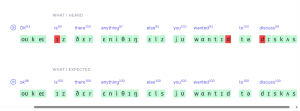
You can check the accuracy of your pronunciation by looking at the number on the right of each word, and by looking at the red highlighted phonetic spelling. You can re-listen to what you have spoken and listen to the AI version of the sentence you just spoke.
- Continue with the conversation until you are satisfied.

Prompt Engineering
Tips for using this AI tool.
Things you can do in Settings (top right corner)

- Translation is available for every conversation. You can change the language in the settings.
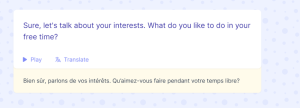
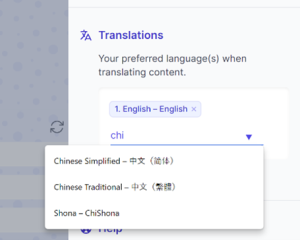
- You can change the speed of the AI that is speaking the conversation in settings as well.
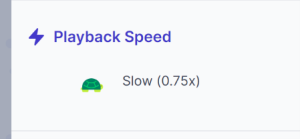
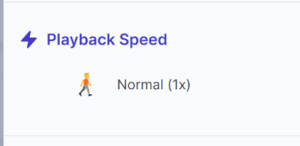

Things you can do in the Pronunciation Tab
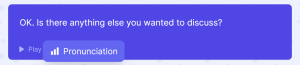
- Press the bottom red button, to repeat the sentence again and again to improve your pronunciation accuracy until you are satisfied.

Things you can do in the Conversation History
- There is a conversation history on the home page when you scroll to the bottom after all the languages.
- You can access those conversations and load them.
- You can also continue with the conversation.
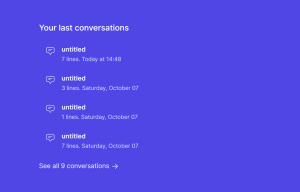
Recommendations
For those ELL students who are practicing for speaking exam, find past year prompts to practice with the AI bot. For example, if I am practicing speaking for the TOEFL speaking exam, I would find a speaking topic or prompt from the past year exam papers and give it to the AI.
The prompt I have chosen is: “Talk about a teacher or guide who had the most positive influence on your life.”

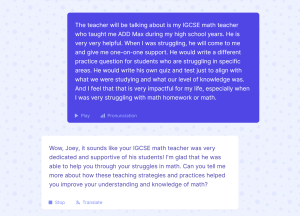
References
Gliglish. (2023) by Fabien Snauwaert and Click & Speak Pte. Ltd. https://gliglish.com/
InVideo. (2023) https://invideo.io/
Ministry of Education, Government of Saskatchewan. (2013, September). A Guide to Using the Common Framework of Reference (CFR) with Learners of English as an Additional Language.
Acknowledgement of AI Use
AI is used in my chapter to create the video in the Informative Presentation. AI is used to write, create, and speak the script of the video via InVideo. The introduction part of the video (from 00:00 to 01:35) was fully created by AI tool, InVideo. The cover image was also created by AI using Night Cafe Image Generator.
