10 How to use “Eduaide” to implement differentiated instruction in a classroom
Omnia Fayed
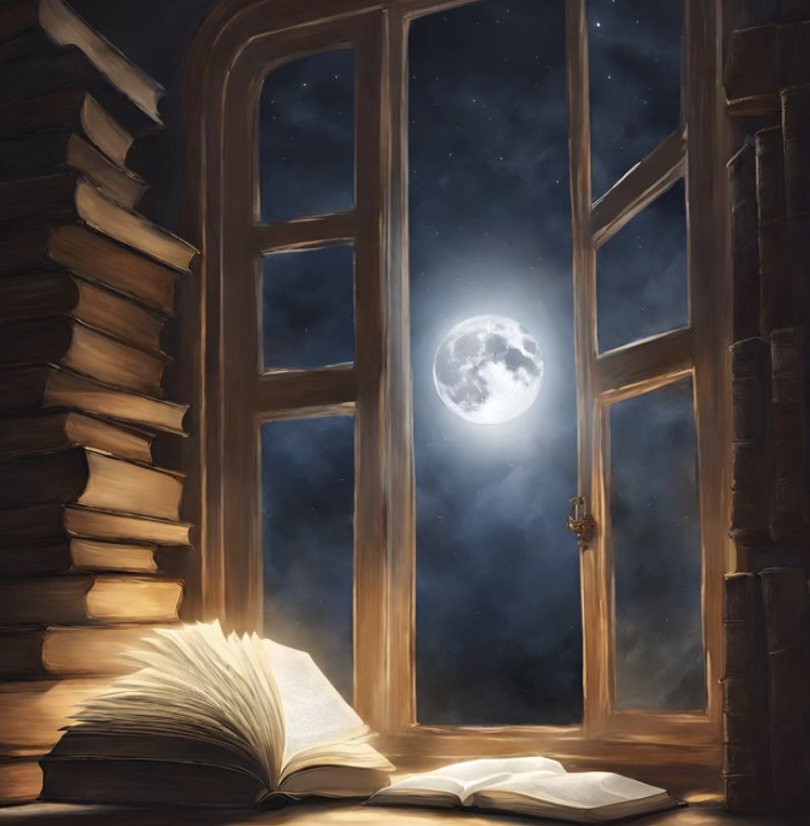
Image created with Canva image generator.
Prompt:“The saying knowledge is key. A book with light shinning out of it. Window in the back. Moonlight.”
Introduction
When it comes to being a teacher, there is a huge number of commitments and deadlines to meet, such as creating lesson plans and activities. However, living in the 21st century, teachers can start being equipped with better devices that help them manage their time efficiently. Eduaide helps teachers do just that by transforming their small ideas into higher quality resources for their students. Furthermore, Eduaide works as a virtual assistant that allows teachers to generate content based on the desired topic, grade level and subject area. In this chapter, I will focus on the “accessibility” feature of the generator and discuss how teachers could use it to implement differentiation and cater to each student’s individual needs.
Tools
- The first tool I will be diving into is the “Accommodation list” which allows the teacher to input what accommodation they would like to provide depending on the topic being taught.
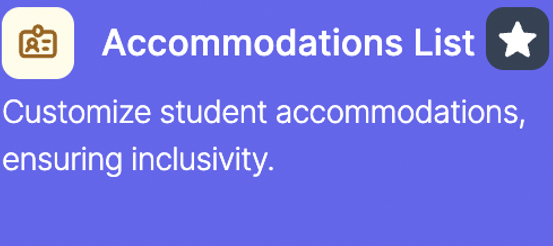
- The second tool is the “Lexile increaser/ Lexile decreaser” which allows the teacher to either increase the intensity or simplify the language being used in class. For example, change the language level of a journal resource which I will further discuss below.
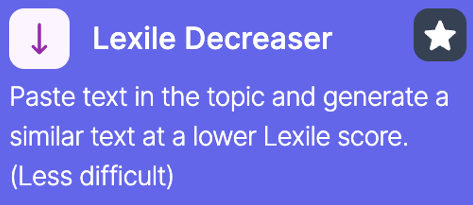
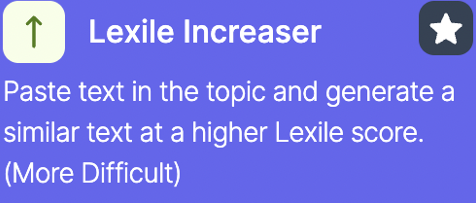
Connection to Curriculum
The pace and direction that our society is moving towards nowadays requires teachers to have a complex knowledge about how to use AI to their advantage. There has been a lot of concern in the media regarding students using generated AI to write essays or create projects which raises plagiarism concerns. However, when used properly, AI could enhance the education environment. Eduaide is a one stop website which helps teachers find solutions to a varying number of problems and create many resources like games and quizzes. Eduaide also helps teachers support other staff using the ‘sub-planning’ category which allows the absent teacher to efficiently breakdown the lesson for the substitute. Critical media literacy is about using AI to stay updated on modern mental health problems and differentiation challenges in the classroom. EduAide has a great understanding of such concerns and can break down tips and recommendations to help the teacher combat them and create work that suits each student.
Affordances and Constraints
| Affordances | Constraints |
| Provides detailed answers | Some commands can confuse the AI and not provide a sufficient answer |
| Has a large variety of services | Stops responding after a certain number of questions |
| Easy to sign up and Free of charge | Might get confused by the question and must correct later on |
| Has an “enhance” button to rephrase your question to provide more accurate responses | Does not have real- time information such as the date |
| Can adjust answer based on grade level and subject | |
| Can be used by both teachers and students |
The Process
Tool number 1
1.Click on the side bar to show all the options then click on “assistant”.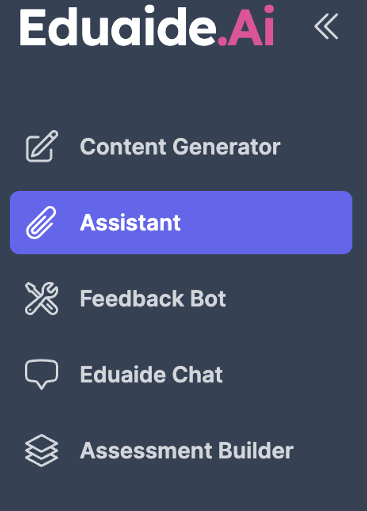
2.Click on “Accessibility”
3.Make sure the correct grade level is chosen. For this prompt, grade 11-12 was chosen.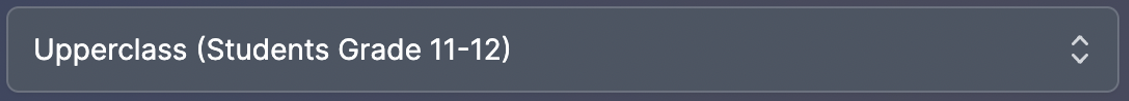
4.Click on “Accommodations list”.
5.Enter desired prompt. For example, “Provide tips on how to teach a lesson about WW1 when there is a student with sensory processing disorder.”
6.Click “enhance” to transform the prompt into one that will provide a more sufficient answer.
7.Click create and the answer will generate.
tool number 2
1. Copy a text that you want to create different Lexile levels for. For example, “In some ways, WWI was “an accident waiting to happen”; as a result of heightened militarism and nationalism throughout Europe, many countries had incentives to go to war. Arguably, both militarism and nationalism could be blamed on Germany, since military spending and nationalist sentiment spiked after Germany waged the Franco-Prussian War in 1870” (Shen, p.7).
2.Paste the text into the chat box.
3.Click on “Lexile increaser” to increase the vocabulary level. The answer will be something like below.
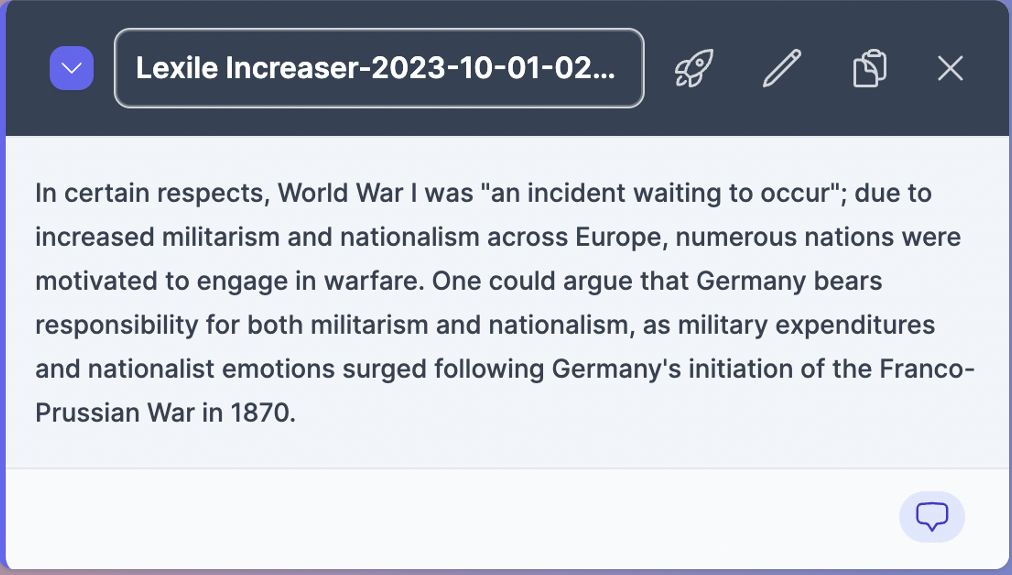
4.Paste the same text into the chat box again but this time, click on “Lexile decreaser”. The answer will be something like below.
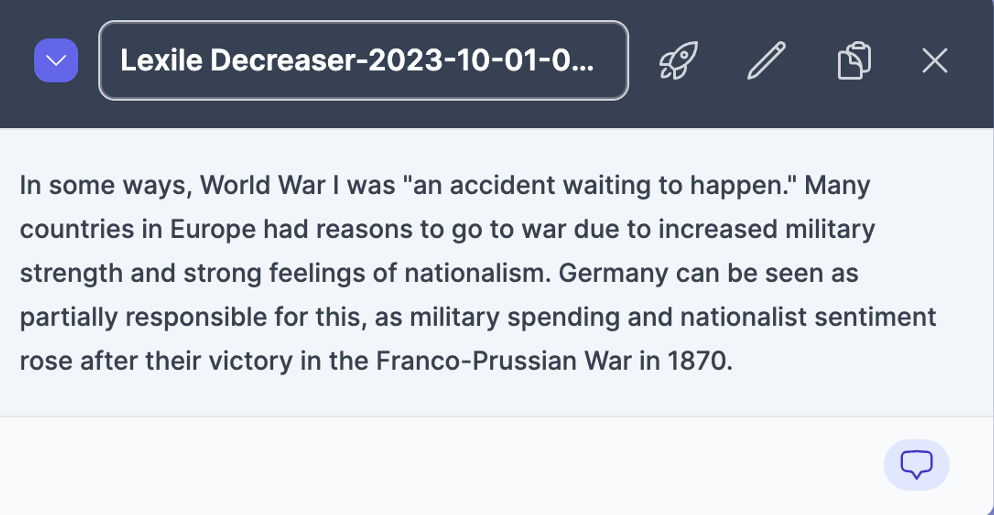
Prompt Engineering
while the generator is user friendly, there are a couple of tips that could maximize efficiency.
- Choose the preferred language from the settings. Eduaide has 17 languages to ensure personalization and comfort.
- Use commanding words when writing a prompt in the textbox. I have found that using words such as “give me a prompt about…” or “provide me with…” works better at generating a clearer answer rather than diving directly into the prompt.
- Ensure that the subject area and level are chosen correctly. This tool is efficient at creating appropriate resources depending on the grade level, so, choosing the correct level can bring the answer closer to a more efficient resource.
- If for any reason the work generated was lost, you can restore it by clicking on “saved content” to bring back previous prompts and answers.
Recommendations
Due to the website being a one stop location, there are many tabs to choose from which could be overwhelming. So, I recommend going through the optional tutorial provided when you first sign up.
Informative presentation
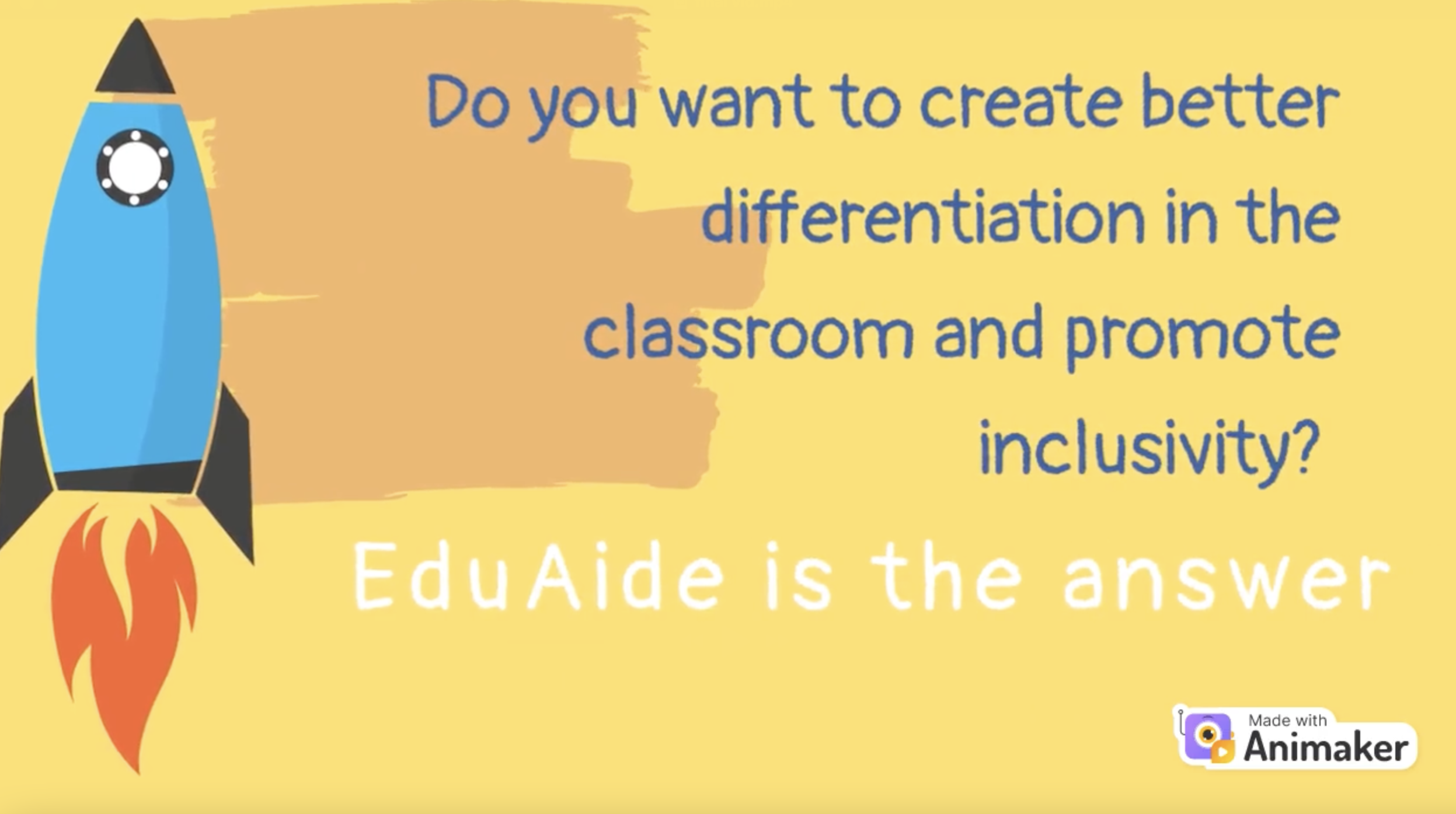
References
Animaker. (2023). https://www.animaker.com
Canva. (2023). https://www.canva.com/
Eduaide. (2023). Eduaide: Supporting Education through Contextual Assistance. Retrieved from https://www.eduaide.com
Shen, E. (n.d.). Causes of World War I.
Acknowledgement of AI Use
Eduaide is the main AI model used for this project. I used it to create citations in APA formatting as well as used it to generate prompts and answer questions I had about the model.
Eduaide was also used to proofread for grammatical, spelling errors, and word flow thus adhering to the rubric.
AI was also used to generate the Canva image as well as creating the Animaker video.
This chapter was written with the help of my peer review partner, Jana Morash and the support of the ETAD-402 team.
