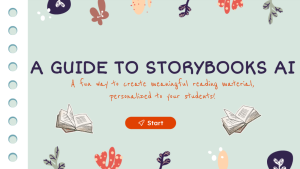9 How to Create Personalized Reading Material for Developing Readers and Writers Using StoryBooks
Grace Klein

Image created with Leonardo AI image generator.
Prompt: Child is drawing a bear while the bear itself is watching the child draw. They are in a living room with warm lighting and the window is open with a starry sky. Cozy atmosphere.
Introduction
One of the most important aspects of reading and writing development in the classroom is making reading and writing something personal for each student. When students see themselves in their learning, they are much more engaged in their development (Miller, 2013); they strive to learn about themselves and the world around them, and the stories act as a mirror for them to learn through. When they see themselves and others in what they read and how they create their stories, they are processing not only themselves as individuals, but their place in the world and what they are surrounded by (Miller, 2013). Students in the early years of learning to read and write all have incredibly different skill levels, interests, understanding of languages, backgrounds, world views, cultures, and life experiences. It is essential to cater their reading and writing experiences to their own understandings of the world, and StoryBooks, an AI story creation tool, can assist in creating personalized stories, complete with illustrations, multiple languages, and many other features. It is incredibly difficult to find books that tackle all of the situations and stories that will occur in the classroom because every classroom is so different. StoryBooks can allow for adaptive and personalized learning experiences that give teachers the time to teach content rather than prepare it (Gibson, 2023). Having a tool that can help you effectively and quickly customize a story can make all the difference in how students develop as readers and as people of the world.
This chapter will explore how to create meaningful reading and writing experiences through making learning personal, particularly by using StoryBooks as a tool to do so.
Connection to Curriculum
Using StoryBooks in the context of early years literacy can help to solidify students’ understanding of self, those around them, and their place in the world. StoryBooks also addresses outcomes across the entire English Language Arts curriculum for each grade, making it easy to integrate. For example, the following outcomes from the Grade 1 English Language Arts Saskatchewan Curriculum could easily be addressed and worked on with the help of StoryBooks as a tool:
CR1.1
Comprehend and respond to a variety of grade-level texts (including contemporary and traditional visual, oral, written, and multimedia) that address:
- identity (e.g., All About Me)
- community (e.g., Friends and Family)
- social responsibility (e.g., Conservation) and relate to own feelings, ideas, and experiences.
CR1.2
View and comprehend the explicit messages, feelings, and features in a variety of visual and multimedia texts (including pictures, photographs, simple graphs, diagrams, pictographs, icons, and illustrations).
CR1.3
Listen to and comprehend a variety of texts (including a book read aloud, a person speaking, and directions) to retell the sequence and key points (who, what, when, where, why, and how).
CR1.4
Read and comprehend grade-appropriate texts (including narratives, informational texts, scripts, and poems) by relating the sequence (i.e., beginning, middle, and end), the key points (who, what, when, where, and why), and the problems and solutions.
(Saskatchewan Ministry of Education, 2010)
StoryBooks could also work to meet outcomes from the older years as a way of prompting ideas for Arts Education or English Language Arts. Here are some outcomes from the Grade 7 English Language Arts curriculum that could potentially be met through StoryBooks:
(Saskatchewan Ministry of Education, 2008)
StoryBooks allows for students to develop as readers in a unique way, because students can have a say in what they are reading and be proud of their ideas, making them more confident in their development as a reader and writer. This tool aids in reaching some of the ISTE goals, which is key to student learning through AI. Students can become “Empowered Learners” (The International Society of Technology in Education, n.d.) through being able to actively contribute to their reading development by curating what they want to read. As well, students become “Knowledge Constructors” (The International Society, n.d.) by using their ideas to develop the story before-hand and taking on the challenge of using AI to make these ideas come to life.
Students are also able to learn about other people and their experiences – even just those in their classroom community – by reading personalized stories that tell of the culture, beliefs, experiences, and teachings of other people. It is important that students are exploring not just themselves through their reading and writing, but those around them and around the world (Saskatchewan Ministry of Education, 2010). To have an opportunity to make stories directly applicable to all the students in the classroom and those around them, even down to their names, changes the way that children see themselves and their ideas in the stories they read. StoryBooks also has features that help promote the development of phonemic awareness, understanding concepts in math such as shapes, colours, and numbers, and the promotion of sight words, making it a valuable tool in the classroom when teaching these concepts.
It is important that, when teaching students about this tool (and using it as a teacher) that it is understood that AI can be biased and does not always consider the context in which these stories are being told. For this reason, it must be explained to students that stories from AI should not be considered a final product, and that the stories will come with flaws because it is not a human writing them. Rather, the stories that StoryBooks provides can be used as a jumping off point for their own creativity, and also used to supplement learning (Ayala-Pazmiño, 2023) rather than be the sole learning experience for the students.
Affordances and Constraints
StoryBooks is still developing in many ways, so there are a few things to consider when using StoryBooks as a tool for the classroom.
Affordances of Using StoryBooks:
- Personalization: StoryBooks can allow for stories to be written about very specific situations, ideas, or people, which may be hard to find in published books.
- Imaginative: Students are able to take their ideas for stories and bring them to life through StoryBooks, whether it be just reading the story as is or taking the story and illustrations as inspiration for their own writing.
- Engaging: Students who struggle with being engaged in their reading may find that reading personalized, unique stories engages them and helps them understand difficult concepts, cope with situations, or see different perspectives in a way that is fun and comfortable. Students are also able to be directly involved with creating the content of what they read, which gives them autonomy in their reading development and ultimately provides deeper engagement.
Constraints of Using StoryBooks:
- Lack of emotional understanding: AI lacks human emotion, but the stories one may want to write may deal with very emotional topics. For this reason, the stories often require a bit of editing to add that human element and to make stories more effective for the students reading them.
- Inconsistency: The illustrations of the stories are often inconsistent in their style and their relation to the story, which makes for some confusion if using the illustrations to guide reading. As well, the writing can be too literal and overly-didactic at times to meet the prompt criteria, making for occasionally awkward transitions and unnatural writing at times.
- Bias: StoryBooks may be biased in the information it is obtaining, and that may show in the stories it creates. This poses the risk that information related to culture, religion, or other very vulnerable subjects may contain inaccuracies or stereotypes.
Pricing
It is important to note that StoryBooks is a paid subscription AI, and is only free to use up to one complete story. That being said, StoryBooks may be worth paying for if one plans to create many stories for different students and use it regularly. StoryBooks also has a free library of books other people have created through the AI which can be used in the classroom, but the quality of them vary highly and are not personalized to particular students. Ultimately, it is up to the educator if StoryBooks is a worthwhile tool to pay for.
Privacy Policy
When using AI, it is essential to know how your information is being used and how your privacy is being protected, as AI learns by collecting data. StoryBooks has a detailed Privacy Policy that details exactly what they do with the information input into the AI, and what rights StoryBooks users have in regards to their privacy. The company also makes themselves very accessible to contact about questions and concerns, which is helpful in the event that concerns rise about the service in terms of their credibility or ethicality. Regardless of their policies, it is still important that users use AI responsibly and ethically, especially when children are involved.
The Process
Note: To keep the PDF of the story and to be able to print it, an account will need to be made.
Step One: Create a Story Prompt
Begin by typing in what you would like your story to be about. The maximum number of words is 100, so make sure you are concise but specific with what you want. The prompt can include names and characteristics of characters, genre of the story, setting, plot points, and any other ideas you would like included in the story. This example uses the following prompt:
An autumn story where a pumpkin named Boris isn’t getting picked in the pumpkin patch because of an imperfection he has. A little girl comes along and then picks him and turns his imperfection into a part of her pumpkin carving art. The pumpkins have cute faces.
Step Two: Choose an Illustration Style
Illustration style will largely affect how the story is portrayed through pictures. Do you want the story to be an interactive colouring book? Do you want it to be playful and vibrant? Do you want a story more subdued with watercolour pictures? Illustration is what pulls the student into the story and sets the tone, so make sure it is fitting for the story being told. In this example, the story will have coloured pencil illustrations.
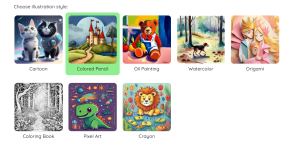
Step 3: Choose a Story Type and Reading Level
There are three options to choose from: Bedtime Story, Nursery Rhyme, and Special Story. What is this story’s purpose? Is it for regulating emotions and providing a comforting, calm space? Is it to work on phonics and phonemic awareness with a student? Is it to relate to a student? Choose accordingly.
Once the type of story has been picked, pick a reading level. This will make it so that the story is personalized to the student’s reading abilities and makes room to either create a challenge or to provide a comfortable reading experience for the student(s). This feature will change the number of words as well as the complexity of words in their structure and definitions.
Step Four: Choose a Moral and a Learning Module
Next, there is the option to choose a moral. There are many options in this section, but if none of them are to your liking, set this option to none and go back to step one and write in the box what moral you would like the story to have as well (if there is one). In this example, there is no moral selected.

There is also the option to choose a learning module for the book. If there is something specific that the book should focus on for student learning, there are a couple of different options here. In this example, sight words was the selected learning module.
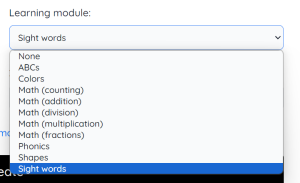
Step 5: Choose Languages
One great feature about StoryBooks is that they host over 100 languages, and the story can be written in two languages. This is a great feature if this book is being used to teach students with English as a second language. Choose the primary language to write the story in, and then choose a second language if applicable. The second language will appear underneath the primary language when the story is finished.
Step 6: Create!
Press the “Create” button and wait for the story to be finished! Using the example from Step One with the detailed specifications, the following page and image were created.

Step 7: Make Necessary Edits
If there are specifications that the AI did not get right or seem off, or the story needs further customization, click the “Edit” button in the top right corner of the page. Change any of the wording you would like, and then press save.
Step 8: Create a PDF
Once you are satisfied with the story, press the “Print” button in the top right corner of the page. Enter your email, and press “Submit” to send a PDF copy to your inbox. The story will be ready tor print out and fold into a book.
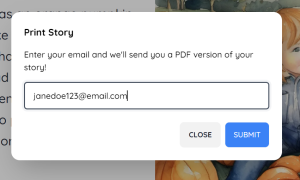
Prompt Engineering
To get the best results from StoryBooks, consider the following information:
- Be specific (to an extent): It is best to be specific in what you want in the story, but vague in items that do not matter as much to what you want in the story (ex. setting, names, colours, etc.). When this AI has too many items to focus on, it tends to lack clarity in its story-telling and create pictures that are inconsistent. Before writing the prompt, consider what is the priority in the story and make sure that is what is emphasized in the prompt. For example, if you really want the story to be about a specific child, specify the name of the child and the situation, but avoid specifics about other items if they do not affect the intent of the story.
- Wording: To create a story that is clear and consistent, the prompt given must be clear and consistent. The prompt should almost act as a summary for the story so that the plot and other elements of the story stay within the bounds of the prompt.
Recommendations
- Use alongside writing/art activities: Because the pictures that StoryBooks generates do not always align well with the text, this is a great opportunity to get students to interpret the text and create their own drawings for the story as part of either Art or English Language Arts outcomes.
- Use as a catalyst for creativity: The stories that are generated do not have to be left the way they are. Students can play around with changing the stories, using them as inspiration for further reading and writing, use the story itself as a prompt for another story, and much more.
- Create interactive stories: Include students directly in the process of making the stories. Whether it be using their names in the stories, having them give prompts, or having them colour in the illustrations by using the “colouring book” illustration option.
- Use with other AI: Some AI has the ability to take stories and simplify them or rewrite them to make them easier for students to understand, which could be useful if a story needs to be adapted. Other AI can also read stories out loud, draw questions from the stories, or create different images from the stories if the ones generated are not to your liking. For example, MagicSchool AI or ChatGPT may aid in gaining further ideas along with StoryBooks.
- Use for EAL students: Students who are learning English as an additional language can use the language function to not only create stories they want to in their first language, but can also add the English translation to aid their learning of English. This supports them growing as readers in both the language they know best, but also the language they are learning, ultimately making the process of learning much smoother.
- Get acquainted with what makes a good story for children learning how to read: The book Reading with Meaning: Teaching Comprehension in the Primary Grades by Debbie Miller (see references) is incredibly helpful for understanding the needs of children learning how to read and what makes them strong, capable, and confident readers and writers. It can also can provide guidance for choosing what books to bring into your classroom, and what makes a good book for students to practice reading with which can be implemented into the books StoryBooks generates.
Informative presentation
References
Ayala-Pazmiño, M. (2023). Artificial intelligence in education: Exploring the potential benefits and risks. 593 Digital Publisher CEIT, 8(3), 892-899. https://doi.org/10.33386/593dp.2023.3.1827
Gibson, R. (2023). 10 ways artificial intelligence is transforming instructional design. Educause Review. https://er.educause.edu/articles/2023/8/10-ways-artificial-intelligence-is-transforming-instructional-design
LeonardoAI. (2023). AI Image Generation. https://app.leonardo.ai/ai-generations
Miller, D. (2013). Reading with meaning: Teaching comprehension in the primary grades (2nd ed.). Stenhouse.
Saskatchewan Ministry of Education. (2010). English Language Arts 1 [Curriculum Guide]. https://curriculum.gov.sk.ca/CurriculumOutcomeContent?id=27
Saskatchewan Ministry of Education. (2008). English Language Arts 7 [Curriculum Guide]. https://curriculum.gov.sk.ca/CurriculumOutcomeContent?id=33
StoryBooks. (2023). AI Story Generator. https://www.storybooks.app/
The International Society of Technology in Education. (n.d.). ISTE standards: Students. Retrieved September 24, 2023, from https://www.iste.org/standards/iste-standards-for-students
Acknowledgement of AI Use
I acknowledge that this chapter was created with the help of multiple AI tools. Leonardo AI was used for the introductory image, and StoryBooks AI was used to generate a story example used throughout the chapter. All images in the “The Process” section are screenshots of my personal book-making process directly from StoryBooks AI. All other writing in this chapter is either my own or cited as needed.