2 How to Incorporate AI into Music Education with AIVA
Hannah Perry

Image created with Canva image generator.
Prompt: Colourful music notes swirling around a classroom.
Introduction
Music can benefit the human body in more ways than people think it can. Not only does music stimulate the brain in more parts than any other subject in school, but it can also be very beneficial to a person both physically and mentally.
Studies have shown that music is able to improve the overall mental health of a person, lowering levels of depression and anxiety. Along with this, research has also shown that people who listened to music in childhood found it much easier to learn new information as opposed to people with less exposure to music. Mental health scores are significantly higher than the scores of people who do not listen to music often. Memory is also greatly improved as well. Our physical bodies are taking advantage of this too. Listening to music can help greatly with reducing blood pressure, decreasing pain levels, and improving your quality of sleep.
Connection to Curriculum
When looking at the Saskatchewan curriculum, focusing on the middle years, there are outcomes in different grades that require students to compose music, focusing on things such as the tempo, melodies, harmonies, scales, tones, rhythm, etc. With many teachers not having the knowledge of different musical elements, students may not always be getting the best learning experience in their classes. AIVA allows students to compose music of different genres with minimal knowledge of these factors. By having the AI generate music for the students, it will allow the students to break down the factors of the song and recognize said elements.
Along with recognizing the elements, students are able to edit the works, which allows them to add and take away different elements to get the best understanding of the music.
Affordances and Constraints
Affordances of AIVA include:
- Ability to explore different genres of music outside of a person’s comfort zone
- Compositions can be downloaded with both the free and pro versions
- Spending less time coordinating all of the elements and timing
- Can have unlimited tracks and can generate more than one track in one go
- Elements are broken down in an organized manner for better understanding
- Capable of generating music based on another piece
- Different pro versions to accommodate different budgets – includes school plan options
Constraints of AIVA include:
- It cannot generate very complex pieces with numerous instruments
- May not meet the same level of expectations as a professional producer
- It does not keep up with musical trends
- Does not support text-generating compositions
- Generations without references will not meet specific requests
The Process
Getting Started
- Access www.aiva.ai/
- Press “Log In” in the top right corner of the screen, or “Create an Account” in the centre if you have not made an account already.
- Press the green “Create Track” in the top left corner of the screen to generate a track.
- At the top of the screen, you can choose between the “Generation Profiles”, “Influences”, or “Preset Styles” tabs
- Generation Profiles: By using this tab, you can listen to music that is already generated and choose which one you would like your track to be inspired by. By using the filters or the search bar, you can choose tracks in accordance with your genre of choice.
- Influences: In this tab, if you have an audio file on hand, you can insert the file into the designated drop section where a track can be generated based on the file you supplied.
- Preset Styles: This tab allows a person to generate a track based on factors such as genres, moods, time duration, and number of compositions. This track will be generated more at random in comparison to the other tabs.
- Once you have generated your track(s), wait for the blue buffering circle to change into a play button. Once this is done, your track is ready to be listened to.
Editing and Breaking Down the Track
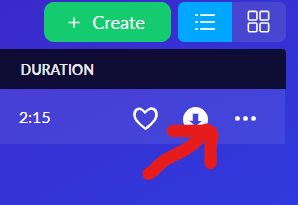
By clicking on the three dots on the right end of your composition piece, you have the option to download, edit, share, etc. To break down the piece and make edits to it, click “Open in Editor”.
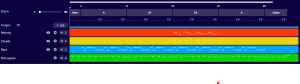
This screen shows us the different parts that were put into the song to give us the final sound. By clicking on the labels on the side, you can see an even more broken-down version of the instruments or sounds. With this, you can also add, delete, or edit the pre-existing parts of the song. The possibilities are endless!
Prompt Engineering
Being that AIVA does not allow any text translations, the tracks generated may not be up to your expectations. The best way to generate tracks that are more appealing to the user is by continuing to use the app. AIVA learns from your personalization, so by using the program, your tracks will eventually become more relevant to you.
Another way to get the most out of your experience would be to use the “Influences” tab when generating music. By doing this, it allows the AI to generate a song based on the provided piece. This would be beneficial when looking to generate something with the styles of a specific artist.
Recommendations
Generating the music at random is easy, but the ability to edit the tracks can be difficult especially if the user is not familiar with the musical elements and how they are put together to make a fully formulated song. Another thing that can be difficult is understanding how to make the music sound good in the end.
Some resources to learn about these topics are:
Informative presentation
Provide a video or presentation (PowerPoint, Genially, etc.) that offers a detailed guide or demonstration of using the tool or performing the task. (max. 10 minutes?)
References
Aiva – features, pricing, Pros & Cons. Find my AI Tool. (n.d.). https://findmyaitool.com/tool/aiva
Aiva. AIVA. (n.d.). https://www.aiva.ai/
Budson, A. E. (2020, October 7). Why is music good for the brain?. Harvard Health. https://www.health.harvard.edu/blog/why-is-music-good-for-the-brain-2020100721062
CANVA: Visual suite for everyone. Canva. (n.d.). https://www.canva.com/
Juliajooya. (2022, November 5). What are the 8 elements of music?. Jooya Teaching Resources. https://juliajooya.com/2020/10/11/what-are-the-8-elements-of-music/
Keep your brain young with music. Johns Hopkins Medicine. (2022, April 13). https://www.hopkinsmedicine.org/health/wellness-and-prevention/keep-your-brain-young-with-music
NeoSounds. (2017, March 30). 5 audio editing tips you didn’t know you needed (but do). 5 Audio Editing Tips You Didn’t Know You Need. https://www.neosounds.com/articles/5-audio-editing-tips-you-didnt-know-you-needed
Saskatchewan curriculum. Saskatchewan Curriculum. (n.d.). https://curriculum.gov.sk.ca/
Acknowledgement of AI Use
In the making of “How to Incorporate AI into Music Education with AIVA,” AI technology was used. AIVA was used to provide examples of how to generate a music track, and Canva’s image generation tool was used to provide the image at the beginning of the chapter.
