20 How to use GAJIX to augment lessons for students who wish to delve deeper into a topic
Russel Willey

Image created with Night Cafe Creator image generator.
Prompt: A student looking at a laptop computer. Student is facing the viewer. A glow is coming from the laptop screen illuminating the student’s face. Ideas are swirling above the student’s head.
Introduction
Gajix is an artificial intelligence learning assist tool that has the potential to support educators and students alike. Once a prompt is given or a question asked, Gajix creates a comprehensive learning summary of the subject and it generates additional questions that can be selected. Educators could use Gajix to create a course, unit, or lesson plan by using the tool’s create ‘syllabus’ option. Students, whether they are academically gifted and wanting additional content, or just interested in learning more about this field, can use the tool to delve deeper into the subject matter. Gajix allows for users to state why they are wanting to learn about a topic, and the tool will explain why learning about this material is important for reaching their goal. Gajix also has an option where students can ask their own questions about the subject matter, and the tool will create a response.
Connection to Curriculum
Critical Media Literacy, or in the province I teach, Digital Literacy, is a concept that is becoming increasingly important. According to British Columbia’s Ministry of Education and Child Care, Digital Literacy (DL) is defined as:
… the interest, attitude, and ability of individuals to use digital technology and communication tools appropriately to access, manage, interpret, analyze, and evaluate information, construct new knowledge, and create and communicate with others. (Ministry of Education, & Child Care, N.D.)
The AI tool Gajix is designed to assist learners with many of the DL competencies mentioned in the definition above. As the tool has a simple interface and will display information on virtually any topic, even students with limited understanding of technology, can execute a search, and obtain results within a few seconds. The creators of Gajix have also placed limitations on the subjects that can be researched and have strived to ensure that results are safe and family friendly. In this way, students should only be receiving school appropriate information. All topics that are searched within a student’s account are saved, ensuring students have a record of the exact terms used when searching for information. This will allow students to manage their requests and see how changing prompt wording will result in a different response.
The power of Gajix truly lies in its ability to provide a wealth of information in response to a single-word topic request. Initially, students will receive a multi-point summary of their chosen topic, along with several potential follow-up questions. If a student has a specific purpose for their search, the tool will request the reason and explain how the results relate to their goal. Students can also pose their own questions about the program’s responses, and the program will generate a new response directly related to the student’s question. For those who wish to delve deeper into a topic, there’s an option where the program will add new, more specific information to the summary.
Finally, Gajix offers a critical thinking component to the tool, allowing users to request ‘thought exercises’ based on their learning. Logical reasoning, lateral thinking, problem-solving, critical reading, and comprehension exercises are just a few examples of what the program can create upon request. The skills that students gain from these exercises are, and will continue to be, crucial for enhancing their intellectual capabilities and overall cognitive skills. These skills are valuable not only in academia but also in the professional world, equipping students with the tools needed to adapt, thrive, and excel in an ever-evolving and competitive landscape. (Halpern, 2014)
Affordances and Constraints
As with all AI tools, there are some positive features with Gajix, as well as, some negative features with the tool.
Affordances:
- User friendly.
- Simple interface.
- Available whenever students wish to gain more information.
- Allows students to ask questions about the returned information.
- Creates critical thinking exercises for students to complete using their newly gained knowledge.
Constraints:
- After 30-day free trial, monthly subscription fee of $7.99 required.
- As an AI tool, responses may contain erroneous information.
- No teacher oversight of the tool is available.
- If a student is not engaged, it is very easy for the student to ‘wander’ away from the topic.
- Unless specified in the topic request, responses written by Gajix are at an advanced level.
The Process
Go to the Gajix website. Once an account has been created and credit card information has been entered, a 30-day free trial of the program will be given.
Below is the home page of the website:
 For this demonstration, I will select the ‘Take a Tour’ option.
For this demonstration, I will select the ‘Take a Tour’ option.













One component of the website that was not mentioned in the tour is that after a ‘topic to learn’ about has been selected, a full syllabus is created. The syllabus is organized topically, and users can either read it in order, or skip to a section that interests them. See an example of a syllabus on the left-hand side of the image below:
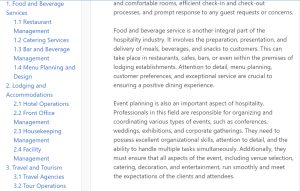
Prompt Engineering
As is common in all AI tools, if a user is looking for general information about a topic, a single word prompt is sufficient. If a user is looking for more specific results, the prompt will need to contain more precise wording. As Gajix generates results at a higher academic level, typically above the grade 12 level, your prompt will need to specify what reading level you would like your results displayed at. Below is the introduction to the summary for the prompt ‘volcanoes.
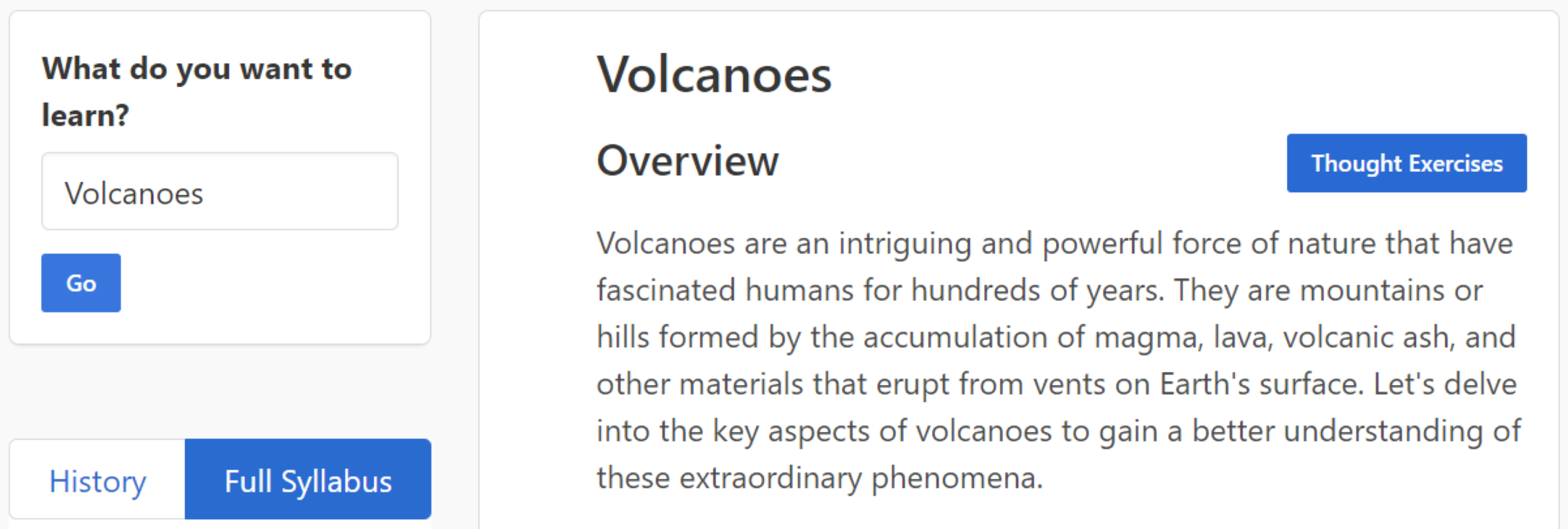
Below is the same topic, but with the grade level added to the prompt:
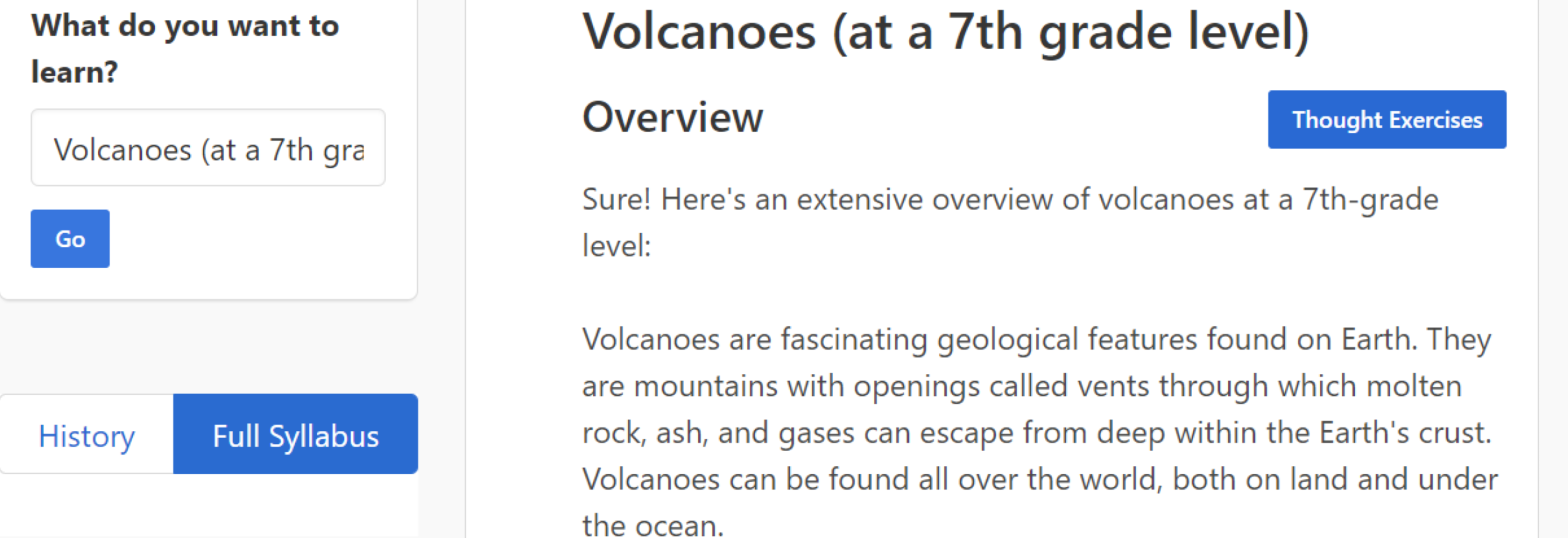
Recommendations
As with anything in life, practice with this tool will lead to a more efficient and productive experience. The simplicity of the interface and the limited number of operations that can be completed with this tool explains why there is no additional literature available online, or in print. Using the tool and changing the length and sophistication of prompts will lead to the user seeing first-hand what this program is truly capable of.
Informative presentation

Acknowledgement of AI Use
As academic integrity is a cornerstone of scholastic exploration, it is of the utmost importance to confirm that AI was used in the creation of “How to use Gajix to augment lessons for students who wish to delve deeper into a topic.” The AI tool Gajix was used to create the examples of the content used in this chapter and Night Café Creator generated the image at the beginning of this chapter. Gencraft image generator was used to create the image for the informative presentation. Microsoft PowerPoint AI was used for the design of the presentation, and PlayHT AI was used for the text to speech portion of the presentation. Chat GPT was also used to review written text for clarity.

