28 Using MyLessonPal to Help Create Lesson Plans and Activities
Drew Ginther

Image created with VEED.IO image generator.
Prompt: “students performing experiment.”
Introduction
As an educator today, we find ourselves under increasing pressure of deadlines, students’ individual needs, societal and political situations, and so much more. Creating lesson plans and activities is a necessary task that can realistically require a significant chunk of time. MyLessonPal and other online tools can help create skeletal structures of resources for educators to adjust and adapt, but ultimately use as helpful building blocks in the classroom.
MyLessonPal is a free-to-use online Generative AI tool that can be incredibly useful when appropriately used. Developed by the team at Dexter, this tool was specifically designed as a free resource for educators to use to help simplify some of the beginning stages of lesson planning or brainstorming. As later dissected, this program offers a list of more than 10 subjects, is available for pre-K to college level students, allows for specific topics to be inputted, and can create seven different forms of resources. These resources created can be very beneficial building blocks for educators to move off of.
Critical Media Literacy
MyLessonPal is capable of creating resources that connect to the curriculum very well, just as it can also create highly individualized assignments or lessons for students. Through the program’s requirement of being highly specific when inputting a “topic” into the creation, it forces the educator to be intentional about what they are wanting to teach. If we as educators are intentional about what we are teaching and making sure that we are lining up with the curriculum, then the resources that we generate using AI tools should be accordingly fitting.
Affordances
- Free-to-use
- No sign-up or login necessary
- Wide variety of subjects
- Wide variety of skill level
- Precise/specific
- Allows for refinement/adjustments
Constraints
- Easy to manipulate/abuse
- Only building blocks, not polished resources
- Some mathematical symbols do not translate
The Process
Step 1: Type “MyLessonPal” into any search engine (or, simply visit https://mylessonpal.com)
Step 2: You will be immediately faced with this page:

Step 3: Click into the “Subject” drop-down menu:
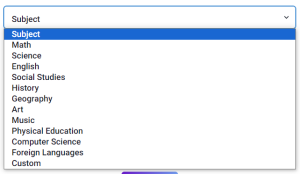
Step 4: Click into the “Grade Level drop-down menu:

Step 5: Write in your chosen “Topic”
Step 6: Select which resources you would like created
Step 7: Add any other desired details
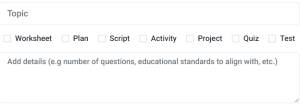
Step 8: Press “Generate” and give the program a minute
Step 9: View resources and make modifications (done by following clear instructions on the right-hand side of the page)

Prompt Engineering
In engineering prompts for MyLessonPal, you do have to be clear and specific in your writing. This can take some time to get used to, but this obstacle also varies depending on the subject being taught. For example, my major teaching area is chemistry in secondary years, and so my first test of the program was selecting “science” as my subject, and then typing “chemistry” into the topic box, and it returned a pretty decent base-level chemical understanding laboratory and lesson. With this program, however, it is very easy to simply go back to the previous tab, change the entry into the topic or details box, and it will re-generate a new personalized resource. As with all Generative AI tools, they take some practice and getting used to, but this is a very easy program for beginners like me to use and learn on.
Informative Presentation
A short presentation documenting an example of MyLessonPal and of the resources it can create can be found by clicking the link below
References
Dexter Foundation. (n.d.). MyLessonPal. MyLessonPal. https://mylessonpal.com/
Veed (n.d.). VEED.IO. VEED.IO. https://www.veed.io/tools/ai-image-generator
Acknowledgement of AI Use
Generative AI (VEED.IO) was used to create the image at the front page of this assignment. MyLessonPal was explored to obtain a greater understanding of its benefits and faults. This included asking it to create and modify lesson plans, worksheets, and laboratories for subjects such as chemistry, health, and social studies.
