1 How to use AI Tools to Enrich Art Education
Adam Slusar

Image created with WOMBO Dream – AI Art image generator
Prompt: “in the spirit of optimism and creativity” (Art Style: “Synthwave”)
Introduction
Within the past few years, AI has made remarkable advancements not just in the areas of text and information generation, but also image creation. This ability for AI to generate, manipulate, and interpret visual data carries with it novel and ground-breaking ways to apply it within the realms of visual art and graphic design. But we also need to consider the very real consequences when this technology is mishandled, over-relied upon, or used in disingenuous or harmful ways.
As an art educator, my firm belief is that creating meaningful visual art goes beyond mere image generation or content creation. Visual art, like any other form of storytelling, is a marvelous conduit for the artist to express their innermost feelings, ideas, and desires. Artists create art to ultimately create a better, or more diversified, world. Every medium – whether painting, sculpture, film, illustration – is imbued with meaning and depth, carrying with it messages that genuinely resonate with the viewer. AI has proven capable of generating breathtaking work, and has even assisted professionals in creative industries (Vimpari et al, 2023). But as AI becomes more prevalent and inevitable, we must not lose sight of the fact that it is human-made visual art and acts of creation that, for centuries, has inspired awe and genuine meaning in a world filled with uncertainties.
By combining traditional art-making and AI, the goal is to prepare future artists to excel in a dynamic digital landscape. The ultimate goal is for AI to facilitate co-creation with creative professionals in a way that preserves their artistic freedom and uniqueness (Vimpari et al, 2023). AI can undoubtedly complement and enhance our understanding of visual art, but only if this is done through thoughtful and ethical means. This chapter will propose activities that meet curriculum outcomes while also integrating AI in the artistic process; enriching student creativity and problem-solving methodologies that are the touchstones of a quality art education.
Connection to Curriculum
This chapter will explore Craiyon, a free AI tool which uses text prompts to generate images. The activity will meet Visual Art 30 curriculum outcomes (Saskatchewan Curriculum) in the following ways:
CR20.2: Analyze factors (e.g., inspiration, technology, culture, environment, events, government policies) that influence art-making practices around the world, past and present.
- By meeting outcome CR20.2, the activity requires that the student acknowledge and identify historical ways in which our definition of what constitutes visual art is constantly shifting and changing – whether due to technological, political or cultural factors at play. The emergence of AI art denotes the beginning of a new movement not unlike impressionism, dadaism or abstract expressionism. Like previous artistic movements, it challenges us to re-define “art” when humans and AI work together to create images, and therefore re-evaluate our definition of what constitutes intelligence (Robinson, 2006). How can AI be used to “democratize” the artistic vision, and how can this be applied ethically (i.e. with originality and creativity)?
CR20.3: Reflect on, and critically respond to, self and peer art works in progress to enhance ideas and convey meaning.
Using Craiyon for this activity will encourage students to engage their critical faculties – not just with their own work and the work of their peers, but they will also have to use their understanding of art elements (measurement, proportions, scale, foreshortening, etc) to correctly identify flaws within images generated by AI. Students will have the opportunity to use AI technology as a creative starting point to infuse their own work with richer meaning, as well as experimenting with words (prompts) to articulate and cultivate a deeper understanding of their own creative thought process.
Affordances and Constraints
- Craiyon is currently an open source AI image generator that uses ad revenues to keep the software free-of-charge
- Craiyon includes three filters (“Art”, “Drawing”, “Photo” and “None”) which can be used to guide the generator towards more specific image results. “Art” and “Drawing” tends to generate images which are more abstract and gestural, “Photo” and “None” tend to generate images with more realism
- Be mindful that AI technologies such as Craiyon and DALL•E mini have built-in biases based around existing internet data. Be clear with your students that generating offensive and/or harmful imagery will not be tolerated for this assignment
- Teachers should place emphasis on what students plan to do with their AI generated images – for instance, if the images generated appear highly abstract, push the student to approach it with realism. Reversely, if the generated images are photo-realistic, have the student approach their project using principles of abstraction or more illustrative art techniques
- Students may want to combine one or more generated images based on multiple results from their prompt. Encourage them to do so, so long as they can articulate what they intend to do during the Class Critique stage of the process
- Depending on availability, students should have the option to complete this project using traditional or digital means (Photoshop, Illustrator, etc)
The Process
This Visual Art 30 project is outlined in a five-step process as follows:
1. Enter Text into Craiyon
- Remind students that less is more (DALL•E 2, 2022). The more abstract and less literal the prompt is, the better (i.e. “a man looks at a wall filled with German text”, “the essence of transcendence in human form with a focus on vivid and ethereal colors”, etc)
- Modify text as needed, to achieve different results
- Encourage students to be specific with their wording, or include a visual format (i.e. 35mm film, trailcam footage, technicolor, etc)
- Have students experiment with different filters (“Art”, “Drawing”, “Photo” and “None”) and screenshot their results
Have students choose their “best 5” generated images
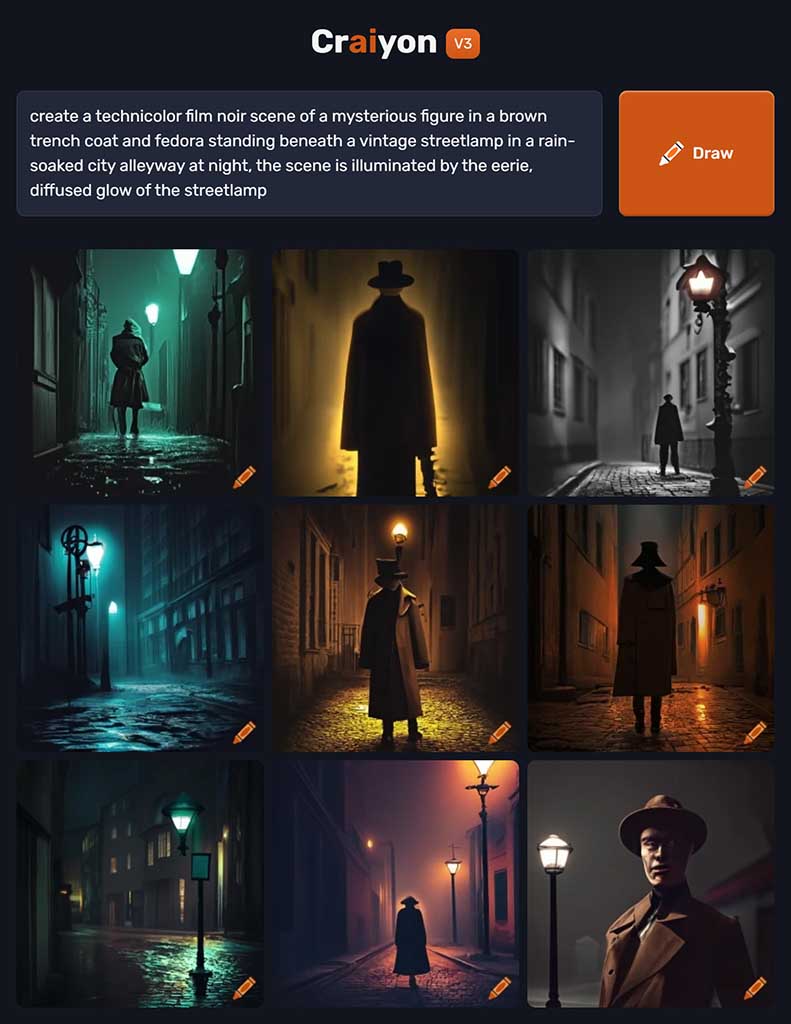
2. Critical Thinking
- With help from the instructor, have the student select at least one generated photo from their top 5 options
- Have the student choose/identify a minimum of 3 things that they intend to fix or modify within their chosen image(s)
- Students should consider their vocabulary and elements of art when critiquing flaws (i.e. form, shape, symmetry, asymmetry, foreshortening, etc)


3. Class Critique
- With each student having chosen their “best 5” images, the class will then engage in a roundtable critique/discussion for each selected image, presenting to the class with the following questions pre-prepared with answers:
- What prompt or filter did you use to generate your desired image result? How accurate was this to your original idea?
- What are 3 things with your image that you intend to fix or modify?
- Outline your plan to turn this image into a finished artwork. What are some ideas and feelings associated with your image (could be several words or a full sentence)? How do you plan to convey these ideas in an artwork?
- Class Critique is where students can have an open discussion and identify flaws within AI generated imagery
- Class Critique presents an opportunity for the student to pitch/present their ideas to the class and receive valuable feedback to influence their creative direction going forward
4. Planning and Ideation
- Have the student gather image sources (Google, Bing, magazines, etc) to create collages and mood boards
- Have the student generate at least 5 thumbnail images or rough sketches of their project
- Encourage students to approach the image from multiple angles or viewpoints, using different styles, etc
- Have the student always come back to their initial “idea” (single prompt or sentence) and the mood/feeling they want to convey. How will the finished artwork clearly translate these ideas to an audience?
5. Final Critique (Project Complete)
- By the end of the project, the student will have completed an original artwork – along with reference materials and a documented timeline of their creative though process
- Final critique will be used as a discussion period to walk through each step of the creative process, and determine the degree to which each artwork is successful

Prompt Engineering
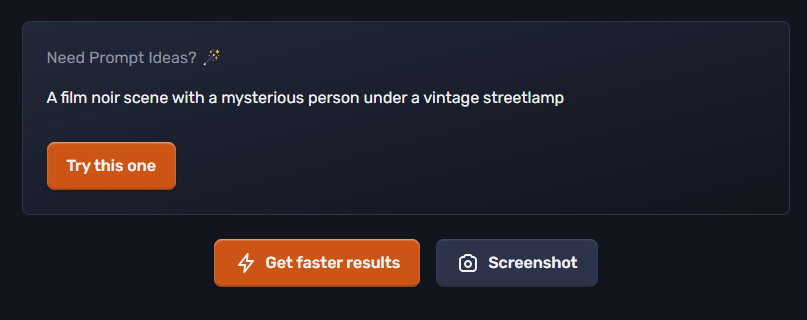
- Craiyon includes a feature which can help assist students in re-wording (or simplifying) their initial prompt
- Additionally, Chat GPT can be used in conjunction with Craiyon to help students generate specific prompts to be used
- Students may attempt several prompts before settling on their first 9 generated images. Therefore, the teacher should allow for a work period (i.e. computer lab) solely for image generation, as this takes time
Recommendations
AI text-to-image generators, while impressive in their speedy output, often contain imperfections when closely scrutinized by any professional. Ironically, many professionals find that TTIG (Text To Image Generator) systems are incredibly limiting to the artist despite their incredible power and capabilities (Vimpari et al, 2023). These imperfections and limitations, however, present an opportunity for students to engage their critical thinking faculties as they upgrade their skills; re-interpreting, refining and re-contextualizing generated images into more finished artworks.
As a possible pre-cursor or companion to this Craiyon AI art project, it is also recommended that students collaborate on an exercise whereby they are each given an AI generated image at random and perform a critical analysis. This would then be followed by a group discussion, as well as an image collaboration with each student dedicating themselves to a portion of a bigger project.
With consideration to the constantly-evolving landscape of digital technology, and the need to prepare educators for a future that we cannot accurately predict (Robinson, 2006), discussions on copyright implications for this technology are also strongly encouraged. This could take the form of a one-page write-up, short essay, or an in-class debate on the pros and cons of image generation as a whole.
Some other AI text-to-image generators for your consideration:
- WOMBO Dream AI (https://www.w.ai/) is a free and easy-to-use app with some payment options available. Images generated can be highly abstracted, so this is a great tool for students to interpret and re-design or refine what they are seeing in the picture field. Additionally, pictures can be uploaded and combined with different filters for different effects.
- Imagine (https://www.imagine.art/dashboard) is a fairly sophisticated AI image generator compared to Craiyon. Image results tend to be quite literal representations of prompts entered, so this is not the strongest fit for purposes of this assignment, however the program still produces technical errors (i.e. scale, proportion, anatomy) which may present some opportunities for students to further critique.
Informative Presentation
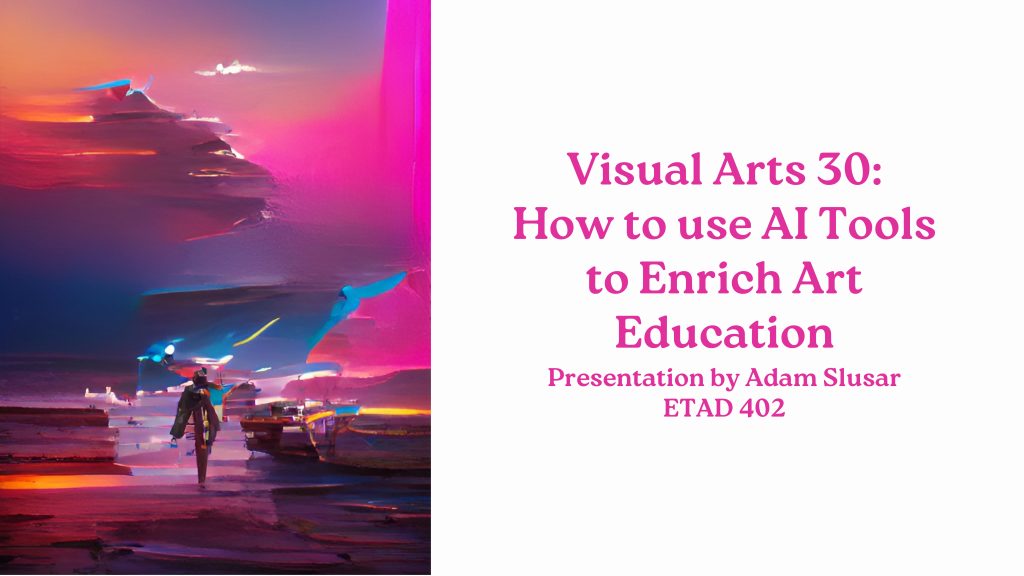
dallery.gallery. (2022, July 14). DALL•E 2 prompt book. Pitch.com. https://pitch.com/v/DALL-E-prompt-book-v1-tmd33y/6fb6f14b-10ef-48f3-a597-d4af7aa1c9c6
Howland, J. L., Jonassen, D. H., & Marra, R.M. (2011). Goal of technology integrations: Meaningful learning. In Meaningful learning with technology (4th ed.) (pp. 1–19). Pearson
no context memes [@weirddalle]. (n.d.). Tweets [Twitter/X profile]. Retrieved from https://twitter.com/weirddalle?ref_src=twsrc%5Egoogle%7Ctwcamp%5Eserp%7Ctwgr%5Eauthor
O’Meara, J., & Murphy, C. (2023). Aberrant AI creations: co-creating surrealist body horror using the DALL-E Mini text-to-image generator. Convergence, 29.(4), 1070-1096. https://doi-org.cyber.usask.ca/10.1177/13548565231185865
OpenAI. (2023). ChatGPT (September 25 Version) [Large language model]. https://chat.openai.com
Robinson, K. (2006, February). Do schools kill creativity? [Video]. TED. https://www.ted.com/talks/sir_ken_robinson_do_schools_kill_creativity?utm_campaign=tedspread&utm_medium=referral&utm_source=tedcomshare
Vimpari, V., Kultima, A., Hämäläinen, P., & Guckelsberger, C. (2023). An adapt-or-die type of situation: Perception, adoption,
and use of text-to-image-generation AI by game industry professionals. Proc. ACM Hum.-Comput. Interact., 7. (CHI PLAY), 131–164. https://doi.org/10.1145/3611025
Acknowledgement of AI Use
- Chat GPT was used in writing this chapter for the purposes of generating image prompts, as well as assistance with some editing and paragraph structure. Paragraphs were written, re-written and summarized by the author in his own words. All independent research and citations were conducted by the author.
- Craiyon AI was used for image generation as indicated throughout the chapter and presentation. Craiyon AI images were used in combination with Photoshop and image references from Google and Bing for educational purposes.
- WOMBO Dream AI image generator used for cover art generation.
