25 How to use Seek by iNaturalist as a Helpful Tool in the Classroom.
Sarah Michel
Image created with Gencraft AI image generator.
Prompt: “‘People Exploring in Nature”
Introduction
Seek by iNaturalist is a mobile app used to identify different species of plants, fungi, animals, and insects. It allows users to take pictures of wildlife or plants they encounter and uses image recognition technology to suggest possible identifications. The Visual Recognition Artificial Intelligence integrated into iNaturalist adds an enjoyable and practical dimension to your experience by offering immediate feedback on the observations you make. The AI in iNaturalist offers identification recommendations, but it’s important to remember that these are merely suggestions.
Connection to Curriculum
Seek By iNaturalist has many factors that can connect back to the curriculum teachers follow. It helps students identify local species, this allows students to observe local biodiversity and helps them learn the different classifications. Seek also encourages students to observe nature, and teaches them about data collection, students observe the species in front of them and use the information Seek provides to record their data and findings. Furthermore, students can use their findings to find interconnectedness of different species and organisms within the ecosystem. The article The Role of AI in Education states that “One of the ways AI is used in education is to enhance teaching methods.” (Burton, 2023). By allowing students to use Seek, it is helping students develop digital literacy skills, and teaches them how to use technology responsibly and carefully. It also gets students outside, exploring and observing nature encourages and supports hands on and outdoor learning which is beneficial for student experience and learning. Specifically in Saskatchewan and Canadian curriculum, observing and identifying local native flora and fauna can introduce cultural connections to the Indigenous cultures and how these plants are native to this land. Seek leads to student inquiry and curiosity, which can help with student engagement and add to their learning experience. Seek allows for flexibility and student lead inquiry, it allows students to make their own notes and connections, and it creates a more relaxed environment, but still educates students about the topics being discussed in class.
In the Saskatchewan curriculum this could relate to many grades for sciences, such as:
Compare the anatomies, physiologies and behaviours of multicellular organisms including protists, fungi, plants and animals. (SI)
For example in Biology 30, students look deeper into the Kingdom and Phyla, this app can help students see what local species a part of different kingdoms are and Phyla’s. Teachers can make this more fun and engaging to learn, as they can use seek to have a more student lead inquiry assignment where they need to find one plant, one animal, and one fungus and record their findings.
Examine biodiversity through the analysis of interactions among populations within communities.
For this outcome, students could visit different areas and collect data on what species are in certain area, and compare it to a different location and compare the species present there. This allows student to actively see the species, while also using critical thinking to explain why different locations have different species due to interactions and resources.
Recognize, describe, and appreciate the diversity of living things in local and other ecosystems, and explore related careers. (CP, SI)
Students could use seek in their local park or school grounds and examine what plants, insects and animals they see. Then outside have a class discussion about the importance of biodiversity and on what careers may help protect and conserve nature. This could lead into great lesson and discussion about native and invasive species.
Affordances and Constraints
Seek is a beneficial tool as it allows individuals to learn about the natural world around them in a simple yet efficient way. It creates opportunity for people to be curious and engaged with the world around them and educates them about the species around them. In The Role of AI in Education article they state that “AI can keep students engaged in educational material and keep learning interesting.” (Burton, 2023). Seek is a mobile app that engages people with the natural world around them, it motivates people to spend time outside and easily learn about the species around them. Seek connects individuals with the ecosystems around them, promoting a sense of responsibility and stewardships towards their local environment. Seek also allows the individuals to post their findings, therefore people are creating global awareness and sharing their findings for others to appreciate and expand their knowledge. This app also shows how technology can be used in beneficial way outdoors, and be used as a tool for learning and sharing their findings.
Although seek is a beneficial tool, there are some limitations and things to consider while using it. The accuracy of the identification can very, it offers suggestions but may not always be correct which can lead to misconceptions and false data. Seek also encourages and over relies on technology, although it is helpful, it is important that people don’t rely too much on the app as it is important to understand the process of identifying a species and understand that the app is limited to visual identification. Although seek promotes outdoor exploration, there is a chance people can spend more time on their screens and therefore adding to the screen time. Since Seek solely relies on technology, this could lead to missing out on the experience of traditional field experiences and take away from observing and experiencing nature. There are many aspects to identifying species, seek relies on visual identification, but there is also other aspect that people could miss out on such as touch, scent and sound. As well, seek may have species bias towards more commonly known and seen species, therefore it could miss more rare organisms. As well, Seek requires camera use, therefore making sure student faces are not in the camera lenses is an important factor to consider while using the app, especially if you are posting your data for the whole seek community to see. There are major privacy and photo regulations with many schools, so making sure you are following those is important to note when using Seek. Seek makes the users agree to its terms and conditions, and those do include users to create a account and camera access. Therefore this allows students to connect with others around the world, this could be an issue you may need to consider before usin this app with your students. Another issue that may arise is the equitable access to iPad or phones, as Seek is a tool that needs a camera in order to be useful.
There are many benefits and limitations to Seek, therefore it is important to understand how this app can help you, but also understand that is should be taken as suggestions. It is important to not always rely on this technology but use it as a tool to guide you and help you along the way. It is important to use this app
The Process
- Download the App: Get Seek by iNaturalist from your app store.
- Create an Account: Sign up using your email or social media.

- Allow Permissions: Grant camera and location access
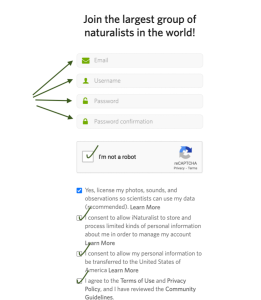
- Explore Interface: Familiarize yourself with the app

- Capture an Observation: Use the camera to take a photo of a plant or animal

- Review and Confirm: Confirm the suggested identification.

- Submit Observation: Share details and submit your findings.
- Explore and Learn: Discover species info and join challenges.
- Keep a Record (Optional): Save observations in your account.
- Engage with the Community (Optional): Join the iNaturalist community.
Teacher’s Guide website Created by iNaturalist:
Teacher’s guide- iNaturalist Canada. iNaturalist Canada. (2023, July 26). https://inaturalist.ca/pages/teacher’s+guide
How to Guide created by iNaturalist:
INaturalist. (n.d.). https://static.inaturalist.org/wiki_page_attachments/SeekUserGuide2020.pdf
Prompt Engineering
With this form of AI users need to make sure their images are close, and clear. This app is limited to images it can recognize and identify, therefore if you found an extremely rare species there is a chance it will come back as inconclusive.
Recommendations
Seek has the potential to being a great useful and reliable app, it just may need a few more features such as, the ability to use descriptions to find a species. As well if it could be more accurate and have a better record of successfully identifying different species could also be beneficial if they list the related organisms/plants/animals to the species found, and the different adaptations and evolution of the species.
I would recommend that Seek gets an option to be a private account, or have a system where they have public and educative accounts, which have different privacy systems. Allowing teachers to have an account that allow students to only interact with their classmates, or school.
Similar Apps: Blossom, Picturethis, PlantBox.
Informative presentation
References
Burton, C. (2023, September 6). The role of AI in Education. Thinkific. https://www. thinkific.com/blog/ai-in-education/
Chatgpt. ChatGPT (2023, September 15). Constraints of using Seek by iNaturalist in the classroom. https://openai.com/chatgpt
iNaturalist. (n.d.). https://static.inaturalist.org/wiki_page_attachments/SeekUserGuide2020.pdf
Teacher’s guide- iNaturalist Canada. iNaturalist Canada. (2023, July 26).
Acknowledgement of AI Use
I used Gencraft AI in order to create a image for this chapter, I also used Seek in order to help create a step by step guide for the users. I also communicated with ChatGPT in order to see if it had anymore affordances or Constraints about using AI in the classroom.

