Basic Editing in Panopto
Trimming Footage in Panopto
In some cases all you’ll need to do with your recorded material is a very basic edit. Cut off the front and back of the recording and it’s ready to go or even edit a couple short clips together. In this case, Panopto, a USask supported lecture capture and video solution, may be all you need.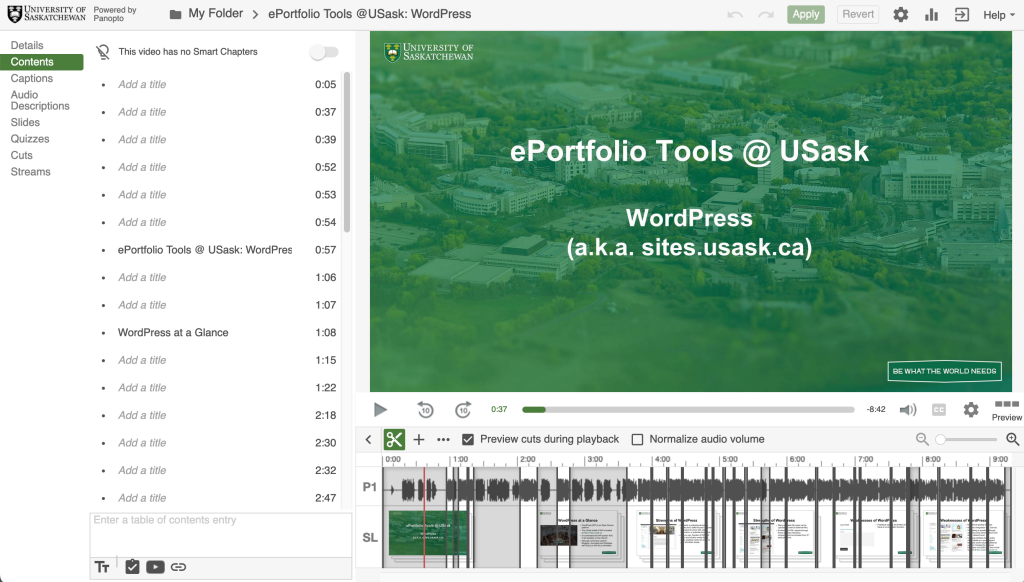 Follow the link below to learn more about the USask supported Panopto software and how to edit and distribute your work using this integrated tool from the USask Learning Technologies Ecosystem.
Follow the link below to learn more about the USask supported Panopto software and how to edit and distribute your work using this integrated tool from the USask Learning Technologies Ecosystem.
 https://teaching.usask.ca/learning-technology/tools/teaching-guides/panopto-resource.php
https://teaching.usask.ca/learning-technology/tools/teaching-guides/panopto-resource.php
Interactive Enhancements
Panopto has some great interactive features that can transform your video into an interactive experience for your audience. Instead of being a one way presentation of information, let your audience interact with your media and join the conversation. Here are 5 great ways to make your media into an interactive learning experience.
- How to add Discussions into Panopto videos– https://support.panopto.com/s/article/How-to-Use-Discussions-in-Videos
- Add quiz questions to any Panopto video– https://support.panopto.com/s/article/How-to-Add-a-Quiz-to-a-Video
- How to embed a YouTube video INTO a Panopto video– https://support.panopto.com/s/article/Embed-a-YouTube-Video-into-a-Panopto-Session
- How to Add a Table of Contents to a Video in the Editor – https://support.panopto.com/s/article/Table-of-Contents
- How to Use Smart Chapters – https://support.panopto.com/s/article/How-to-Use-Smart-Chapters

