15 Designing Engaging Microlearning Videos with Lumen5
Kara Tooke

“The Wise Professor”
Image created by Kara Tooke using NightCafe with the Model: SDXL 1.0, in Preset Style: BonVoyage.
Prompt: “A professor recording a lecture for her students”
Introduction
When teachers are asked to teach an online class, a common approach is to incorporate videos into their course material. The use of videos in the digital classroom can increase student independence and add flexibility to the course structure. Yet, there are significant barriers in trying to create video content; many teachers do not have the specialized skills, time, and familiarity with recording and editing technology to effectively create videos. One way to overcome these challenges is through the strategic use of AI to streamline the creation process. This chapter will guide teachers through the step-by-step process of using Lumen5 to create microlearning videos that will engage their students.

Classroom of the Future
Image created by Kara Tooke using NightCafe with the Model: Stable Diffusion 2.1, in Preset Style: BonVoyage.
Prompt: “A wise teacher helps their students with technology”
Connection to the Educational Context
Teaching online has many challenges and requires a different skill-set than teaching in person. Instructors often struggle when they are unfamiliar with the technology, and uncertain how to best engage their digital students. Long Zoom meetings quickly become tedious, and recorded lectures even more so. An increasingly feasible solution is to create short “instructional units” that work together in connection with the larger course. This is often called Microlearning. Microlearning can be anything as long as it is short, focused and connected to the larger course content (Kapp & Defelice, 2019). It could be a flashcard deck, interactive quiz, video, or presentation. Microlearning is a versatile tool for teachers to have in their toolkit. One challenge that teachers often face when integrating microlearning is actually creating the content. Creating videos can easily become a time-consuming process, making it unrealistic for many teachers. Teachers are asked to be mentor, coach, cheerleader, and instructor for their students, it is not necessary to ask them to be actor, director, editor, and producer as well.
One of the main benefits of microlearning is that it can be added in small portions to existing lessons. There is no need for a total overhaul of your content, just make a few small changes and see how your students respond, then next year make a few more (Darby and Lang, 2019). For microlearning to be most effective, the videos need to be relatively short in length because learners attention when watching videos is shorter than we may expect (Guo et al. 2019). Wistia (2023) conducted an interesting study based on the data from over 1.1 million videos uploaded to the Wistia platform. They were assessing user engagement in relation to the the lengths of videos. This study found that user engagement is highest (~75%) in videos that are under 60 seconds. Around the 5 minute mark, engagement falls to 60% and steadily declines after that. Anything longer than 12 minutes has significantly less user engagement. So how can we use this information in our classrooms? One solution is to “chunk” the content into smaller portions (Darby and Lang, 2019). Creating shorter learning opportunities for students allows them to understand and process the information more effectively.
What tools can teachers use to create high-quality content quickly without needing to learn a new skill set? To answer that, we turn to the powers of AI. Lumen5 is an AI enhanced video creator that takes existing material and turns it into a short video.
Critical Media Literacy
It is crucial to develop critical media skills in our students. These skills enable students to evaluate media sources for their credibility, relevance, and truthfulness, they also remind students about the importance of integrity, both personal and academic. Teaching students to evaluate content in this way creates learners who are engaged, aware, and confident in their ability to discern what sources of information are credible. When a student is expected to critically evaluate the content they are reading, watching, or listening to, they may be more active in their engagement and create better learning connections. Additionally, this could highlight the importance of academic integrity as they understand the ways their own work may be viewed through the same critical lens. These skills, of engaging with integrity and critical thinking is critical for students to develop and continually practice.
Lumen5 uses existing material from the teacher for its primary source when generating scripts. This could be an existing presentation, a set of notes, or a script for a lecture. The use of credible source material can minimize, the risk of spreading misinformation that comes with using AI. However, it is still important to inform your students when you have used AI to assist in the creation of any content. To share with your students that you have used AI is a valuable teaching opportunity. A teacher who models, both critical media literacy, and the effective use of AI could encourage discussion on the importance of critically evaluating all content, even within the classroom environment.
Considerations when using AI
With the use of any AI tool, it is important to remember that AI is fallible. When you are using Lumen5, it is important to keep the following in mind:
- Bias: AI tools can be trained with material that contains inherent biases. It is important to use discretion and judgment whenever interacting with AI-generated material.
- Misinformation: AI tools can unintentionally spread misinformation. Always fact-check any AI-generated content.
- Edits will be needed: AI will not create a perfect final draft of any product. Users should carefully review any content generated by AI and plan to make adjustments and minor edits to the finished product.
Affordances and Constraints
Lumen5 is an efficient and beneficial tool, but there are many other video creation AI tools out there. Here is a short list of what sets Lumen5 apart:
- Easy Process: Create a video in just four steps: (1) Add content, (2) Compose script with AI, (3) Edit the script, and (4) Edit your video.
- Alternative AI Scripts: Once you upload your base content into Lumen5’s, you can ask the AI to generate alternative scripts. This gives you the option to focus your video on one or more key ideas within your script.
- Easy Preview Feature: Within the video creator, you can preview your final video at any time.
- Free Trial: Lumen 5 offers a free trial where you can create a limited number of videos for free. The free trial also allows you to access their large library of resources and media.
- Shareable links: Once you have finished creating your video, you can easily share it with your students, or embed it directly into your LMS.
Some of the potential downsides of working with Lumen5 are:
- Working Draft: The AI can misunderstand the emphasis of your script. This may lead to additional editing and refining of both the script, slide layout, and media.
- Limited format: Lumen5 only creates a video with slides of text information that often pass quickly, similar to a “Powerpoint”. It is customizable within that context, but may not be suited to creating any type of video.
- Limited Editing: It can be challenging to edit the text of your video within the “Video Editor”.
THE PROCESS
- Have a lesson, script or notes that you want to convert into a video.
- Head to Lumen5.com and login or create an account. Then click on the “New Video” Button to create a new video.
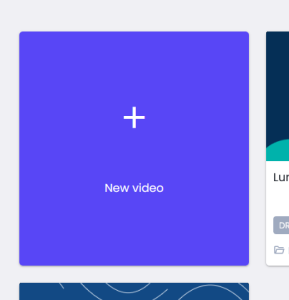
- Choose a template and format depending on where you want your students to engage. There are a variety of colors, and themes to choose from.
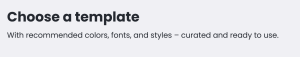
4. Choose how to create your video from the three available options. This tutorial will cover how to transform your text into video.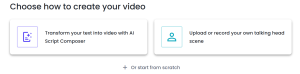
5. Upload your text in the textbox.
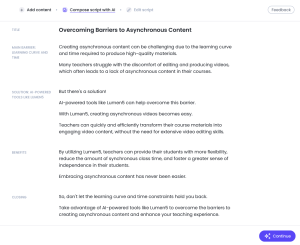
6. Once the AI has synthesized your text, you can edit the script. You can also experiment with the AI generated alternative versions of your content called “Script Spin-offs”. You can revert to your original content at any time.
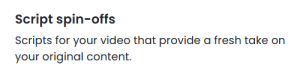
7. Next, it is time to edit and review your script. Each line in will have its own “slide” in the final video. At this stage it is important to review your script to ensure flow, and a coherent structure. This is the easiest place to edit the text content so feel free to spend as much time here as needed.
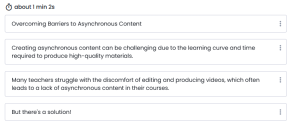
8. Once you are satisfied with your script, convert it to a video.
9. In the “Video Editor” you can:
-
- View and edit the slides.
- Change the slide colors or design with the “Swap Design” tool.
- Add images from the Lumen5 content library or upload your own images.
- Change the timing of each slide.
- Record a voice-over.
- Choose some background music
- Preview your final video.
10. Once you are satisfied with all parts of your video, hit “Publish” in the top right corner. You can then download your video, generate a transcript, or share the link with your students!
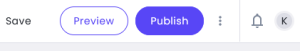
Prompt Engineering
Here are three key tips to make your video look better and help you use Lumen5 more effectively.
- Have a clear idea of what you want. The better your source material is, the more effective the AI can use it to generate an effective video.
- Do your editing in the sentence breakdown menu, not the video editing menu. Once you leave the “Script Editor” it is challenging to edit the text that appears on the slides.
- Use the “swap design” button to easily change the layout of your slide. This gives you maximum flexibility over the layout and design of your slides
Recommendations
Lumen5 is a powerful video generator. But its scope is somewhat limited to creating video slide decks. If you are looking for more flexibility in the style of video, consider using 7taps, Nolej or Talentcards TalentCards for other microlearning opportunities. If you are looking for more resources on how to improve your online class, or how to easily integrate microlearning into your classroom consider a helpful resource is Small Teaching Online, an accessible guide into how little changes in the classroom can have big impacts on students (Darby and Lang, 2019).
Informative presentation
References
Carpenter, K. S. (2014). Spacing and Interleaving of Study and Practice. In V. Benassi, C. Overson & C. Hakala (Eds.), Applying Science of Learning in Education: Infusing Psychological Science into the Curriculum (pp.131-141). American Psychological Association. http://teachpsych.org/ebooks/asle2014/index.php
Darby, F., & Lang, J. M. (2019). Small teaching online: Applying learning science in online classes. Jossey-Bass Inc.
Fishman, E. (2023, May 11) Optimal Video Length: How Long Should a Marketing Video Be?. Wistia. https://wistia.com/learn/marketing/optimal-video-length
Guo, P.J., J. Kim, & Rubin, R. (2014). How Video Production Affects Student Engagement: An Empirical Study of MOOC Videos. ACM Conference on Learning at Scale. https://www.researchgate.net/publication/262393281_How_video_production_affects_student_engagement_An_empirical_study_of_MOOC_videos
Kapp, K. M., & Defelice, R. A. (2019). Microlearning Short and Sweet. ATD Press.
Lumen5 AI, Generative text and script writer. Accessed September 2023.
NightCafe, Image Generator. Accessed September 2023.
Tipton, S. (2017, July 17). Microlearning: The Misunderstood Buzzword. LearningRebels. https://learningrebels.com/2017/07/17/microlearning-the-misunderstood-buzzword.
Acknowledgement of AI Use
My philosophy to AI usage, is that it is a helpful tool that can help speed up the process of creating, not the creative process. That is, the seed of the idea must come from a person, but AI can be used to refine and clarify what the final product may look like. I did my own brainstorming to ensure that I had a clear vision of what I wanted before using any AI. I used NightCafe text to image generator to make the images. The content in the textbook chapter was edited with help from Grammarly basic, the spellcheck feature in Microsoft Word, and peer reviewed by Meagen Giannios. The script for the video presentation was generated with the use of Lumen5’s AI and the video itself was created with Lumen 5.

