11 Utilizing Plaito AI in High School Classrooms
Luke Tilford

Image created with NightCafe Studio image generator.
Prompt: An artificially intelligent robot tutoring a group of high school students
Introduction
Budget constraints for Saskatchewan schools has led to an increase in class sizes and fewer educational support staff (Kruger 2023). All too often, teachers are faced with a large number of students with varying needs that are in constant need of help. Plaito, the personal AI tutor, could be a tool for educators to help lessen this burden. Students can take photos of their homework and have Plaito not only show the correct answers but also explain how to get that answer. Students can ask clarifying questions and receive instant feedback. In math, a student could ask, “what is the formula for calculating the surface area of a triangular prism?” In science, a student could ask “how much of the Earth’s surface is covered in water?” Plaito provides additional help and resources to students without requiring a teacher to answer every single question. By using Plaito, students are able to take a greater responsibility for their own learning.
Critical Media Literacy (Connection to Curriculum)
The Cross-curricular Competencies are four interrelated areas containing understandings, values, skills and processes which are considered important for learning in all areas of study (Saskatchewan Ministry of Education, 2013). These competencies reflect the Common Essential Learnings and are intended to be addressed in each area of study at each grade (Saskatchewan Ministry of Education, 2013). Plaito can help to achieve these competencies:
Developing Thinking: Having access to a powerful learning tool like Plaito provides curious students with the chance to always be learning about the world around them.
Developing Identity and Interdependence: Students are able to become self-sufficient while utilizing Plaito. This will help them to become better prepared for life after high school where there will not be a teacher available to them to guide them.
Developing Literacies: Working with Plaito will make students more familiar with AI at an early age. This will help them to use the strengths of AI and also avoid the potential drawbacks.
Developing Social Responsibility: By teaching students the skills needed to use Plaito, they will better understand the ethical concerns associated with AI like plagiarism and hopefully will be able to make decisions and will not fall victim to those misusing the technology.
Affordances and Constraints
Affordances
- Answers questions quickly: Students do not need to wait for the teacher to become available to ask a question. Students can simply ask Plaito and receive the answer almost immediately. With Plaito, the teacher is no longer the only keeper of knowledge in the classroom. It allows teachers more time to build relationships with students and guide their thinking toward mastery.
- Homework help: Students can utilize Plaito when they are doing school work at home or in the classroom. It can be used in multiple subject areas such as math or history. When used properly, Plaito gives students access to a world of information.
- Summarizer: If students have trouble with comprehension or get overwhelmed with large bodies of text, there is a summarizer tool that can be used to ascertain the main information from a paragraph or short story.
- Smartphone app: Plaito also offers a smartphone app that is user-friendly for students. If a student is struggling with a math question, they can quickly take a photo of the problem and see how the question should be solved instead of waiting to ask a teacher who is helping several other students.
Constraints
- Potential misuse: There is an essay writing feature in the app. Students could have Plaito write an essay for them and claim it as their own work.
- Lack of thinking development: Some would argue that true learning comes from the struggle to obtain knowledge (OpenAI, 2023). With Plaito, answers are given to students immediately without them having to put in any real effort to obtain the knowledge.
- Lack of social interactions: While Plaito can be useful for helping overwhelmed teachers, it is no replacement for the human interaction that the students will be missing out on.
- Advertisements: The mobile app has occasional popup ads that do not have a skip option. This can be annoying and time-consuming. Students also have to watch advertisements to unlock more questions if they run out on the free version.
The Process
For asking a quick question: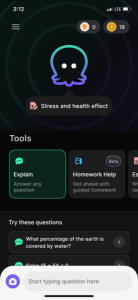
- Go to https://app.plaito.ai/ or open the Plaito app on your smartphone.
- Click on the “start typing question here textbox” at bottom or “Explain” under tools.
- Ask your question.
- Wait for Plaito to type out the answer.
- When finished, there is an option to copy the answer to the clipboard.
For help with a worksheet:
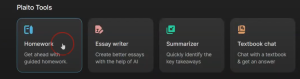
- Go to https://app.plaito.ai/ or open the Plaito app on your smartphone.
- Click on “Homework Help” under tools.
- Upload or take a photo of your homework,
- Wait for Plaito to type out the answer.
- When finished, there is an option to copy the answer to the clipboard.
- If it is a multiple choice question, take a photo of the question.
- Crop the question.
- Click on what you think the correct answer is.
- Plaito will tell you if you are right or wrong and provide an explanation for the answer.
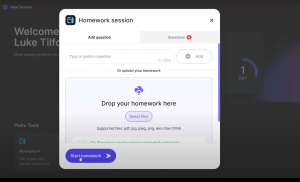
For help summarizing writing:
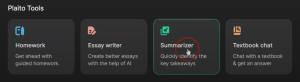
- Go to https://app.plaito.ai/ or open the Plaito app on your smartphone.
- Click on “Summarizer” under tools.
- Paste your text to summarize (minimum 100 words).
- Edit how long the summary length will be (50 to half the number of words being summarized).
- Wait for Plaito to type out the summary
- Copy summary to the clipboard.
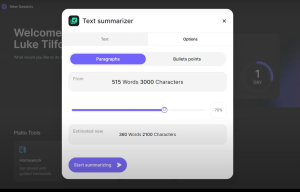
Prompt Engineering
Plaito is a very user-friendly program, but the following suggestions will help you achieve the most success while using the app:
- Be very clear in what you are asking Plaito and avoid unnecessary details.
- Refine your initial question if you are not happy with the original results.
- Use bullet points when using the summarizer tool for an even more effective summary.
- If you have a multiple-page worksheet, upload the document rather than taking photos of each page.
- If there is a popup ad, you can close out of the app and go back in and the ad will be over.
Recommendations
There is a free and paid version of the app. The free version includes 50 coins per day (used to ask questions), 20 audio tutor minutes and five video tutor minutes. The paid version is $15 a month and includes unlimited questions and essays where coins are not needed, 120 audio tutor minutes, and 60 video tutor minutes. The free version would be enough for most students as 50 questions is a large number and there is also the option to watch an advertisement for another 15 coins.
Informative presentation
References
Kruger, B. (2023, September 12). Sask. schools converting shared spaces into classrooms to manage overcrowding. Global News. https://globalnews.ca/news/9955000/sask-schools-converting-shared-spaces-classrooms-overcrowding/
NightCafe Studio. (2023). AI Art Generator. https://creator.nightcafe.studio/
OpenAI. (2023). ChatGPT (August 3 Version) [Large language model]. https://chat.openai.com
Saskatchewan Ministry of Education. (2013). Saskatchewan Curriculum English Language Arts 30. https://curriculum.gov.sk.ca/CurriculumDocument?id=36§ion=1697
Sisu Technical Solutions Inc. (2023). Plaito. https://app.plaito.ai/
Acknowledgement of AI Use
- ChatGPT was used to help generate a list of potential drawbacks of using AI in the classroom.
- NightCafe Studio was used to generate the image at the beginning of the chapter.

