13 Unleashing the Power of Curipod AI for Teacher-Generated Interactive Lesson Planning
Denise Desjardins

Image created with Canva image generator.
Prompt: “a First Nation woman wearing an orange shirt blending the two worlds of technology and culture together in a futuristic setting involving teepees” by Canva AI, 2023 (https://canva.com).
Introduction
“The teaching profession is under siege. Working hours for teachers are increasing as student needs become more complex and administrative and paperwork burdens increase” Jake Bryant et al. (2023). “According to a recent McKinsey survey conducted in a research partnership with Microsoft, teachers are working an average of 50 hours a week” Jake Bryant et al. (2023). Unfortunately, the study indicates an unbalanced shift in balancing work and personal time. Educators find themselves caught between the constraints of time and the demand for support.
Fortunately, fast-paced technological advancements have introduced the invaluable role of Artificial Intelligence (AI) in supporting educators. Curipod is one of many new platforms with Generative AI instructional tools to engage students and elevate the planning component of instruction. As stated in Ai in Curipod (2022):
Curipod’s AI tools are designed specifically for teachers. With the rapidly changing field of AI, it can be difficult for teachers to know how to use and integrate these new technologies into their classrooms. Curipod is designed to amplify the teacher’s abilities and support their instruction rather than replace them (2022).
Curipod utilizes AI to create interactive lessons tailored for educators for all grades, including college and professional development. This free AI tool can transform a concept or learning outcome into a fully interactive educational presentation, facilitating student feedback and sustaining engagement. “While AI can automate certain tasks and provide valuable insights, the expertise and guidance of teachers remain essential in creating engaging and effective learning experiences for students.” (OpenAI, 2023).

Critical Media Literacy (connection to Curriculum)
The Curipod components support educators in creating interactive lessons that align with the curriculum. It offers a user-friendly interface where educators can input details about the lesson, such as the topic, skills, grade level specification, and learning objectives (see Fig. 3). The built-in AI generator gathers the information the educator submits, producing interactive lessons. This feature ensures that the lesson content aligns with the intended curriculum areas.

Curipod’s additional features contain a valuable lesson library called the Discover Tab, where teachers can share and access lessons provided by fellow educators. The Discover tab is a time-saving feature that provides the option to use the lessons as created or edited to meet the needs of their students.
Affordances and Constraints
One exciting aspect of Curipod’s accessibility, as highlighted by Edwards, L. (2023), is that “Curipod works through a browser, making it widely accessible to most devices with an internet connection, even older ones.”
According to Eichholz, T. (2023), “The free version allows you to create five free presentations, but from my limited practice using it, you can delete previous presentations. You cannot export them at this time.”

To enhance the teaching experience, Curipod introduces the “Immerse Yourself” drop-down menu. This menu is a pathway to a wealth of professional development resources, including access to the Curipod 2023! Conference, a vibrant Curipod Teacher community on Facebook, a free AI Certified Curipod Educator course, and an exclusive Ambassador program for educators. This approach allows educators to streamline lesson planning, engage with the supportive community, and continually improve their teaching practices.
After the Educator has logged in to either a free or upgraded version of Curipod, a prompt to create a lesson or discover premade lessons are provided. The following screen will provide a pallet of engaging interactive options to select. The user has the opportunity to generate tasks using AI or to create their lesson. Curipod’s AI generator tools provide many interactive possibilities that will meet the needs of many students. These options include the following:
- Full Lesson – the creation of a presentation based on topic and learning objectives.

- Curify My Slides – upload presentations from other platforms to have Curipod transform them into an interactive presentation.
- Polls created by content or a skill input by the user.
- Drawing Prompts
- Discussion Questions
- Word Clouds
- Writing Prompts
Curipod also offers an upload feature for presentations—the option to upload existing .pdf, .pptx, .ppt., or .key. Once uploads are complete, the option to “Curify” the presentation allows the AI Generator to transform that information into Curipod’s interactive slides.
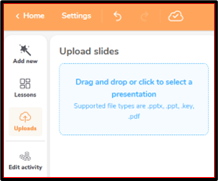
The Media option allows users to App Smash from Canva, Genially, Vimeo, YouTube, Screencastify, Google Drive, or NRK. App Smashing allows more content to be loaded from various platforms to enrich the presentation with various content and interactions.
Curipod also provides a complete collection of Giphy to enhance the presentation.
The translation feature offers a Translate From and Translate To for numerous languages.
Curipod has embedded the option for students to write their real or fake names when submitting answers on the presentation slides. This anonymous feature provides reassurance and confidence when answering questions in class.
The Process
Step by Step (How To)
1. Go to curipod.com and sign up for free

2. Select account type

3. Choose the subjects you teach

4. Enter the grade you teach

5. What excites you the most about using Curipod?

6. What is the name of your school?

7. Sign up by email or Continue with Google
8. Next is a walk-through of Curipod. Answer the question, “I want to engage my students with …”
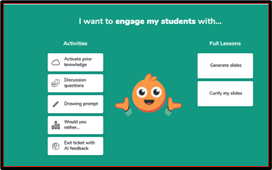
9. The option to create on your own is available. Press the + Create Lesson button 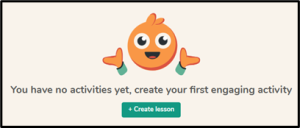
10. Select one of the colourful AI generator tab options. The majority of the AI generator options will need a grade-level content topic and learning objectives.


11. There is also an option to Create your lesson

12. To present the slide presentation, press the present button
![]()
13. To stop the presentation, press the ![]() on the presentation slide. Four options will appear
on the presentation slide. Four options will appear
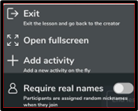
14. To Exit the lesson and return to the creator, press the ![]()
15. Add activity adds a new activity on the fly
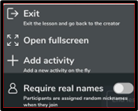

16. Go to the share tab option at the top of the page to share the presentation. Press the Copy Link option to share the link on social media.
![]()
Prompt Engineering
Curipod will gather the information in the topic, grade and learning objective areas. It will utilize that information to create an interactive presentation that meets your needs. If you are not pleased with the outcome, an option to re-generate activities is available.
However, according to Google Machine Learning Education, “prompt engineering is the art of asking the right question to get the best output from a large language model (LLM). It enables direct interaction with the LLM using only plain language prompts (2023).
Recommendations
According to AI for Education (2023), “Artificial Intelligence (AI) has the potential to revolutionize teaching and learning as we know it. By using AI-powered tools and strategies, educators can personalize learning, improve student outcomes, and better prepare students for success in the digital age.” Therefore, AI for Education is highly recommended to support Educators to build their understanding and awareness of AI within the educational context. This website provides free access to webinars, an Essential Guide to AI for Educators course, a Prompt Library, and AI resources. Another feature of this platform is the creation of a Women in AI + ED Community. “Bringing together female-identifying leaders in this space provides a valuable platform to exchange ideas, collaborate, and amplify marginalized voices in shaping the future of AI and education” Women in AI + ED — AI for Education (2023).
Informative presentation
References
Ai in Curipod. Curipod. (n.d.). https://curipod.com/ai-in-curipod
Bryant, J., Heitz, C., Sanghvi, S., & Wagle, D. (2020, January 14). How artificial intelligence will impact K–12 teachers. McKinsey & Company. https://www.mckinsey.com/industries/education/our-insights/how-artificial-intelligence-will-impact-k-12-teachers
Edwards, L. (2023, May 31). What is Curipod and how can it be used for teaching? Tips & Tricks. Tech & Learning. https://www.techlearning.com/how-to/what-is-curipod-and-how-can-it-be-used-for-teaching-tips-and-tricks
Eichholz, T. (2023, February 1). Curipod #AI tool for teachers. Engage Their Minds. https://engagetheirminds.com/2023/02/01/curipod-ai-tool-for-teachers/
Generative AI explainer. AI for Education. (2023). https://www.aiforeducation.io/ai-resources/generative-ai-explainer
Google. (2023, August 8). Prompt engineering for generative AI | machine learning | Google for developers. Google. https://developers.google.com/machine-learning/resources/prompt-eng
OpenAI. (2023). ChatGPT (September 25 Version) [Large language model]. https://chat.openai.com
Spark your student’s curiosity. Curipod. (2022). https://curipod.com/
Women in AI + Ed Community. AI for Education. (2023). https://www.aiforeducation.io/women-in-ai-ed
Acknowledgement of AI Use
AI tools used within the ID Case Study:
- Grammarly Pro provided support in sentence structure, grammar, and punctuation.
- Free writing AI assistance. Grammarly. (n.d.). https://www.grammarly.com/
- OpenAI. (2023). ChatGPT (September 25 Version) [Large language model].
- Chat GPT was used for brainstorming and title creation. https://chat.openai.com
- CANVA: Visual suite for everyone. Canva was utilized to create AI-generated pictures. https://www.canva.com/

