10 Enhancing Instruction with MagicSchool AI
Sara-Ann Frampton

Image created with Image Creator from Microsoft Bing powered by Dall-E
Prompt: A magical school wizard to help teachers.
Introduction
Welcome to MagicSchool.ai! I understand that teaching can be a challenging and demanding profession. Teachers face numerous tasks and responsibilities, such as communicating with families, writing, and managing Individualized Education Programs (IEPs), and differentiating instruction for diverse learners. These tasks can often lead to teacher burnout due to the limited time available within a day.
At MagicSchool.ai, their mission is to combat teacher burnout by harnessing the power of Artificial Intelligence. They have developed over 50 tools that address a range of problems faced by educators. These tools are designed to assist with various tasks, including lesson planning, differentiation, communication with families, generating teacher jokes, writing IEPs, and personalizing learning experiences.
One of the tools that I will be reviewing and providing step-by-step instructions for is the YouTube Video Questions Generator. This tool is just one example of the many resources available on their platform. Although I won’t be able to cover all 50+ tools in this chapter, I strongly encourage you to explore their website and discover how these tools can benefit you.
By leveraging the capabilities of Artificial Intelligence, MagicSchool.ai aims to alleviate the burdens teachers face in their daily lives. Their tools offer practical solutions to streamline tasks, save time, and enhance the overall teaching experience. Say goodbye to teacher burnout and hello to a more efficient and enjoyable teaching journey with MagicSchool.ai!
Critical Media Literacy (connection to Curriculum)
When it comes to connecting tools to the curriculum and educational context, it’s important to consider the role of critical media literacy skills. Critical media literacy skills involve the ability to analyze, evaluate, and interpret media messages in a thoughtful and discerning way. These skills are crucial in today’s digital age, where students are constantly exposed to various forms of media.
To emphasize the importance of critical media literacy skills, you can highlight how these skills help students become active and informed participants in the media landscape. They enable students to question and challenge media messages, identify biases and stereotypes, and understand the persuasive techniques used in media. By developing these skills, students become more critical consumers of media and are better equipped to navigate the information they encounter.
Now, let’s discuss how tools can support the development of critical media literacy skills. One effective tool is media analysis worksheets or graphic organizers. These tools provide a structured framework for students to analyze media content, such as advertisements, news articles, or videos. They can help students identify the intended audience, message, and purpose of the media, as well as any persuasive techniques used.
Another tool that supports critical media literacy is media creation platforms. These platforms allow students to create their own media content, such as videos, podcasts, or websites. By engaging in the process of media creation, students gain a deeper understanding of how media messages are constructed and can apply their critical thinking skills to their own work. They can also explore different perspectives and challenge dominant narratives through their creations.
In summary, connecting tools to the curriculum and educational context involves emphasizing the importance of critical media literacy skills. By using tools such as media analysis worksheets or graphic organizers, as well as media creation platforms, students can develop these skills and become more critical consumers and creators of media.
Affordances and Constraints
Affordances:
- MagicScool.ai is free to sign up at www.magicschool.ai.
- Chatbot Raina is their AI Chatbot that gives suggestions for school-based work and idea generation. Raina is trained on best practices for educators. It is compliant with FERPA. (Family Educational Rights and Privacy Act).
- Over 50 Tools that are super easy and understandable.
- Output history is kept so that the users can refer back to past information output, which is great for tracking what you have done and possibly using the information you once did not want to use.
Constraints:
- It may occasionally produce biased or inaccurate information.
- Only has knowledge up to the year 2021.
- Cannot search the internet or produce images (yet)
- The chatbot Raina has no personal experiences or emotions. While it can provide advice and suggestions based on best practices, it cannot fully understand the unique context of the classroom or school.
- The chatbot Raina is not able to give legal advice or specific guidance on school policies and protocols.
- The chatbot Rins is not able to provide real-time support or immediate responses. It is there to provide guidance and suggestions but reminds educators that it’s important to take the time to reflect on and implement any advice given. The content generated is for suggestions only.
The Process
This guide provides step-by-step instructions on how to use the MagicSchooI.ai tool to generate YouTube video questions and summary. By following these steps, you can easily create engaging content for your students which makes it a valuable resource for Educators to use to generate different types of questions, with the answers included.
- Navigate to https://app.magicschool.ai/tools/youtube
- Choose what grade Level you are working with. Levels range from kindergarten to grade 12, and college. (see image below for # 1-3)
- Choose the number of questions you would like generated. The choices are 3,5,7 and 10..
- Choose what type of question you would like to generate. Your choices are multiple choice, true or false and free response.
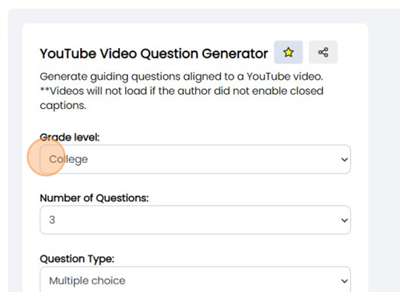
- Paste the video ID or URL of the YouTube video you would like to generate questions for.
6 Click “Generate”
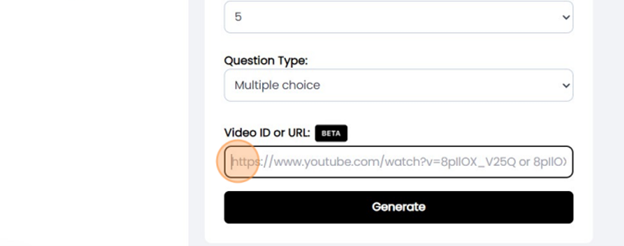
- Let MagicSchool.ai generate the questions according to your choices on the right hand of the screen in a matter of seconds.
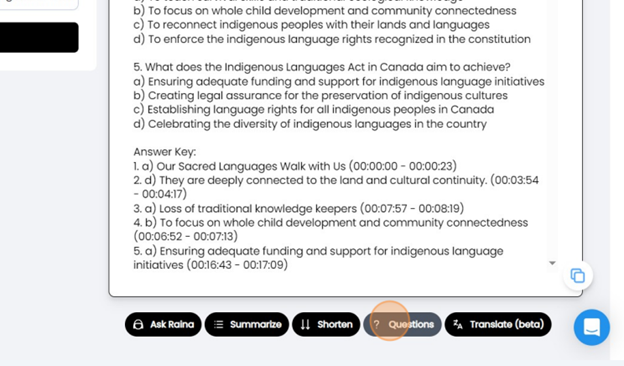
- Once generated you can go back and change the type of questions and number of questions on the left side, where you originally made your selections. OR you can select the tabs below the generated list of questions. You can choose to shorten your questions, of change the type of questions.
- MagicSchool.ai also has an “Ask Raina” tab. You can click on this to give further directions to what types of generated questions you would like.
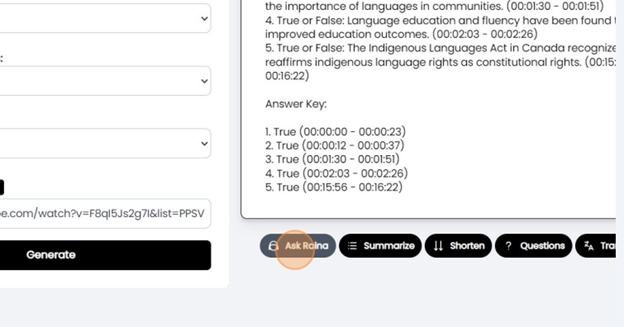
- Once you click “Ask Raina” a box appears like this. As the example shows you direct “Raina” how you would like the generated text to be modified. Raina will regenerate the questions and answers according to your instructions.
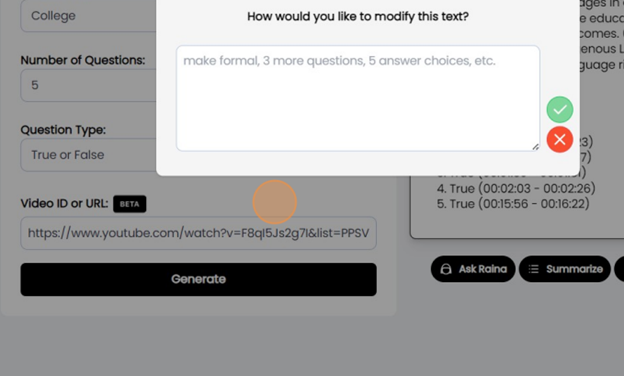
- Another tab that will be helpful to educators is the “Summarize” tab. Where it will provide a summary of the video.
- When you click summarize, MagicSchool.ai shows you 5 choices of the length of summary you would generated. 
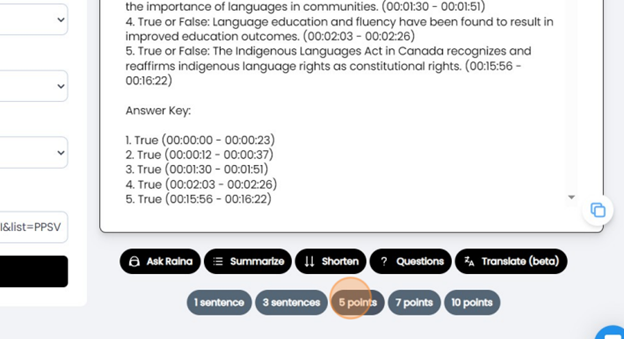
- Once you are happy with the generated question from MagicSchool.ai you click on the copy button, and the generated text is copied to your clipboard, ready to be pasted to where you need the questions.
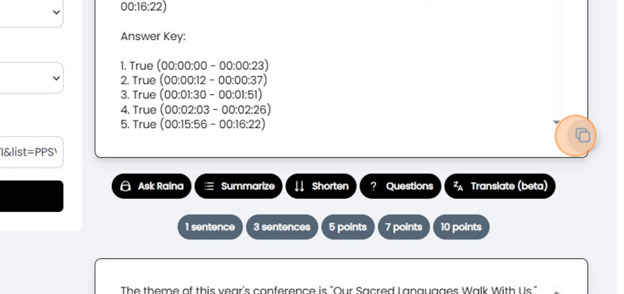
I hope you find this as helpful as I have! Explore all the possible ways that Magic School AI assistance can assist you!
Prompt Engineering
To effectively utilize the YouTube video questions generator, here are some tips and insights to maximize its potential and generate better results:
Choose appropriate videos: Select videos that align with the content you are teaching in your class. Look for videos that provide clear explanations, visuals, and examples that support your lesson objectives.
Identify key concepts: Determine the key concepts or learning objectives you want your students to grasp from the video. This will help you generate questions that specifically target those concepts. If you are not happy with the generated questions you can “ask Raina” to focus on a specific concept when generating the questions.
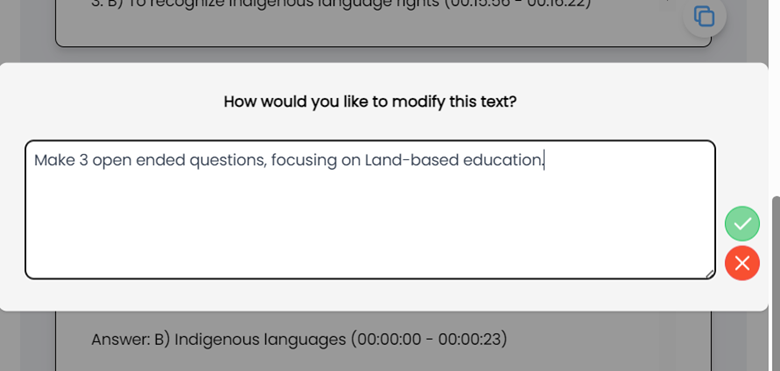
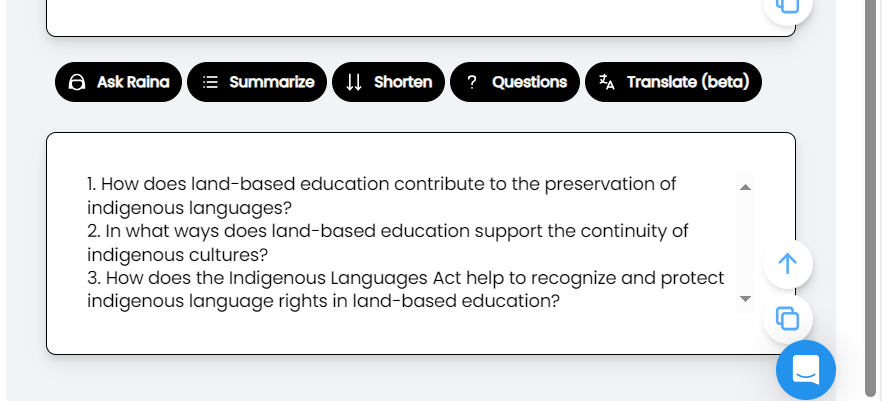
Generate a mix of question types: Use the YouTube Video Questions Generator tool to create a variety of question types, such as multiple-choice, true/false, fill-in-the-blank, or open-ended questions. This will cater to different learning styles and provide opportunities for students to demonstrate their understanding in different ways.
Scaffold the questions: Start with easier questions that assess basic comprehension and gradually progress to more challenging questions that require higher-order thinking skills. This will help students build their understanding and confidence as they work through the questions.
Incorporate reflection and discussion: Include open-ended questions that encourage students to reflect on the video content and share their thoughts and opinions. This can spark meaningful class discussions and promote critical thinking.
Provide feedback and discussion opportunities: After students have answered the questions, provide feedback and facilitate class discussions to deepen their understanding. Encourage students to explain their reasoning and engage in peer-to-peer learning.
Integrate the questions into your lesson plan: Incorporate the video questions as part of your lesson plan, either as a pre-viewing activity, during the video, or as a post-viewing reflection. This will help you seamlessly integrate the video content and assessment into your instruction.
Remember, the YouTube Video Questions Generator tool can be a valuable resource for engaging your students and assessing their understanding of video content. By following these recommendations, you can create meaningful and effective questions that enhance learning in your classroom.
Recommendations
MagicSchool.ai has many training resources to help educators learn the many tools that are available to assist them. Below are a few:
- Quick Guides: MagicSchool.ai has a series of YouTube that will introduce their generative AI platform for educators. It will show you how to get started quickly and introduce some of our most popular tools as well. They have a total of 11 videos to date.
- Link to videos: MagicSchool AI: The Basics ✨ – YouTube
- Magic Toolkit: “Magic Toolkits for Every Teacher.” They have supports and videos to help educators with the following topics: science, math, English, Social Studies, ESL, SpEd, Technology Coaches, Higher Education, Sports Coaches, Counselors and First Year Teachers
- Link to Magic Toolkit Videos: Magic Toolkits for Every Teacher – YouTube
- Teacher Training: If you’re presenting PD on magic school or featuring it at a conference, they offer training and resources for staff. The resources are offered through Google Drive. They have a training guide on Google docs, Power Point, Google Slides, pdf and Aurora. If you are planning on presenting MagicSchool AI to a group, you can also request a PD Pack, which includes MagicSchool swag. They would like two weeks notice for the request.
- Link to Training Guides: Training – Public – Google Drive
- Link for Requesting PD Pack: Request Form: PD Pack x MagicSchool Swag (google.com)
References
Family Educational Rights and Privacy Act, 20 U.S.C. § 1232g; 34 CFR Part 99 (1974)
Herbert, O. (2023, October 5). The blog. MagicSchool.ai. https://www.magicschool.ai/blog-posts/dont-use-ai-for-basic-tutoring-use-it-to-give-teachers-superpowers
Pocock, K., Hook, S., & Murch, P. (2023, October 10). What is Magic School Ai?. PC Guide. https://www.pcguide.com/ai/magic-school-ai/
Ukani, A. (2023, October 15). Pandora’s box: Artificial intelligence in education. The Varsity. https://thevarsity.ca/2023/10/15/pandoras-box-artificial-intelligence-in-education/
Acknowledgement of AI Use
This presentation was completed with the assistance of various AI tools. The AI tools were used ethically and responsibly during this learning process.
- Images: Microsoft Bing Image Creator was used to create images. This program uses AI to generate images from text.
- Writing & Ideas: Magicschool.ai chatbot Raina and Text Rewrite tool was used to provide feedback on my writing, generate ideas, check for spelling and grammatical errors. I had also asked Raina about the use of Magicschool.ai and her recommendations on using the tools.

