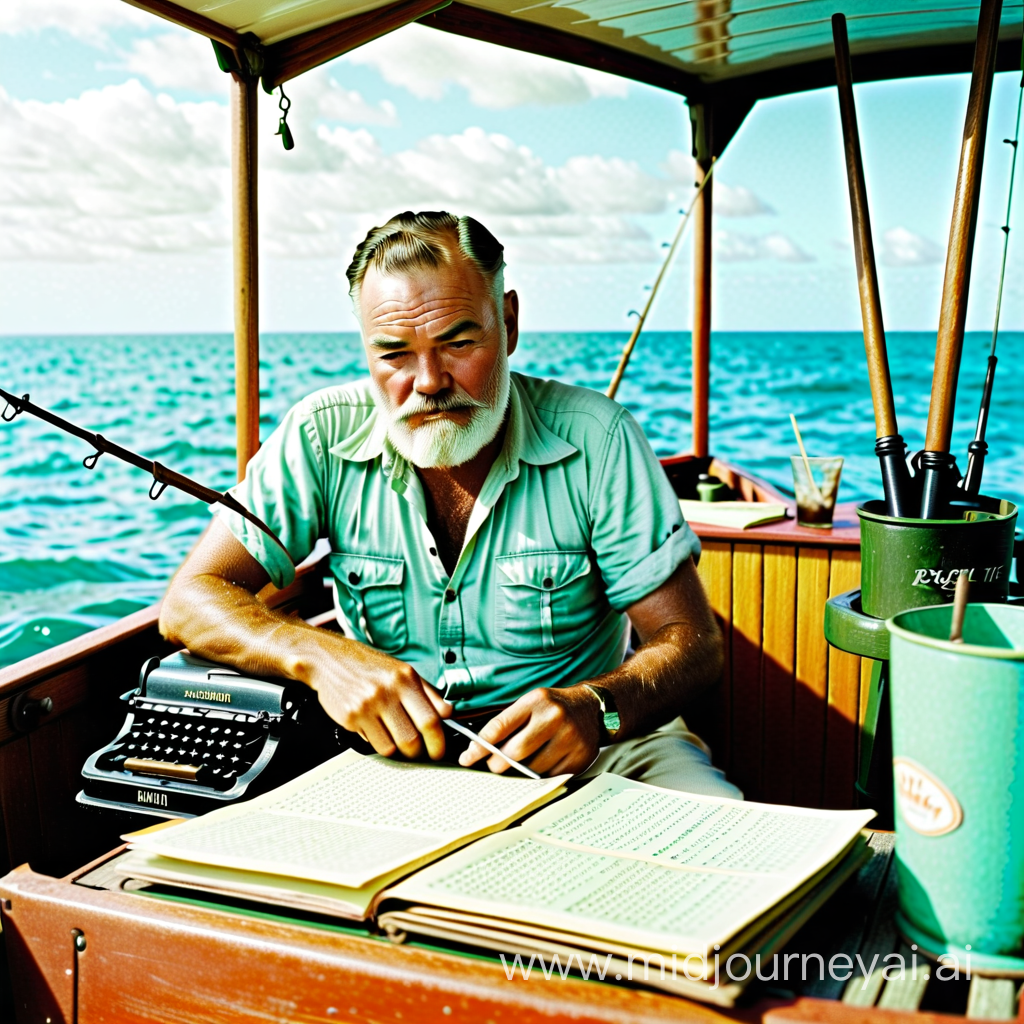6 Integrating Hemingway Editor in the Classroom
John Neibrandt
Image created with Midjourneyai.ai image generator.
Prompt: Ernest Hemingway sits reading essays on a fishing boat. There are stacks of papers around him. There is a Cuba Libre drink and a fishing rod nearby. There is a typewriter. Full colour. Pastel colours.
Introduction
Imagine that you are teaching a class of 30 students how to write a five-paragraph essay. You know from experience that helpful feedback and guidance on writing is best given before the due date. After the due date, students look straight to the final grade. Your hours of thoughtfully written comments end up in the recycle bin. Even when you diligently circulate the room for the entire class period, it is impossible for you to give feedback to each student. You are frustrated. You contemplate the confounding problem that is this: If 30 students write 5 paragraphs each, how could you ever read 150 paragraphs in 60 minutes? How could you give any sort of useful feedback on the intricacies of writing? Which students do you focus your attention on? You are frustrated and lost for an answer. This is when you discover the Hemingway Editor.
The Hemingway Editor is a writing tool that gives students immediate and useful feedback on their writing in real-time. The colour-coded highlights signify to students where they have run on sentences, complicated ideas or unnecessary words. It identifies where students have adverbs that weaken their writing and where they are using a passive voice. The promise is this: “Hemingway App makes your writing bold and clear” (Long & Long, 2023).
This screenshot is taken of Hemingway Editor. It shows gives you a sense of what the tool does:
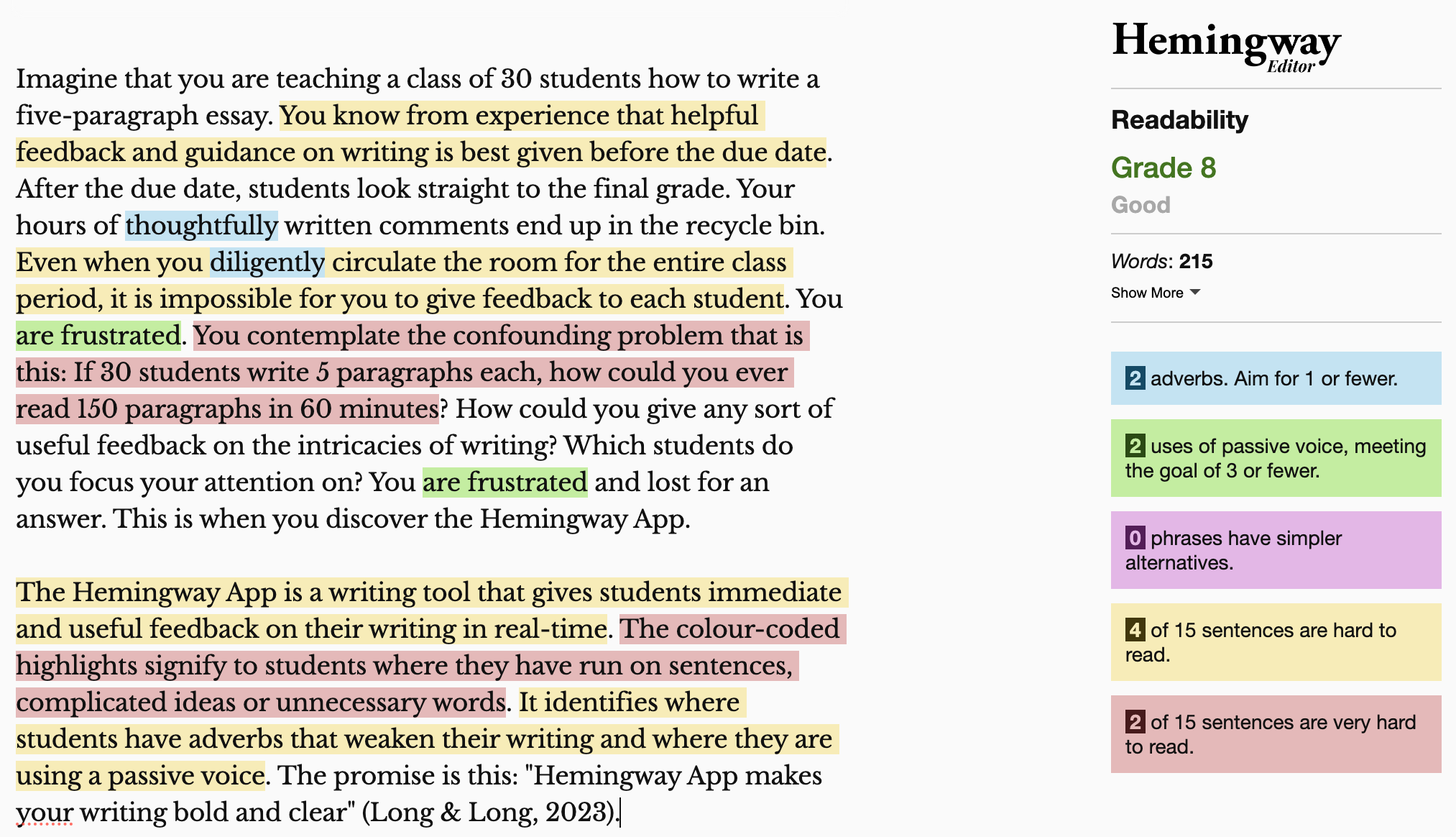
Critical Media Literacy (connection to Curriculum)
Critical Media Literacy is defined as, “the knowledge, skills and competencies that are required in order to use and interpret media” (Buckingham, 2003). The most alluring part of the Hemingway Editor is that students require only a low level of critical media literacy skills to benefit from it. The app focuses only on identifying areas of problematic writing, not making notable changes or crafting writing for the student. It makes minimal suggestions to students on how to fix their mistakes, such as omitting a word or replacing a complex word with a simpler alternative. The Hemingway Editor acts as a proofreader, showing students where their writing could be simplified and improved. However, the final decision of what to change remains in the hands of the student. Students should even consider if the app’s suggestions are necessary changes. More advanced writers might wish to ignore the app in a decision to craft more elegant lengthy sentences, while emerging writers will benefit from simplifying their ideas. Whichever choice students make, teachers can be assured that their writing is their own.
How the Hemingway Editor Supports Critical Media Literacy:
- Simplifying Complex Ideas: Critical media literacy often involves deciphering intricate media narratives. The Hemingway Editor aids students in simplifying complex ideas, enabling them to articulate their critical analyses in a way that is easily understandable, both for themselves and their audience.
- Encouraging Clarity in Communication: Clear communication is central to critical media literacy. The app highlights convoluted sentences, prompting students to rephrase and restructure their thoughts coherently. This process aligns with the essence of critical media literacy, emphasising the need for clarity amidst the noise of media messages.
- Promoting Effective Expression: Critical media literacy skills are not just about understanding media; they are also about effectively communicating one’s insights. The Hemingway Editor equips students with the tools to express their thoughts concisely, ensuring their critical perspectives are communicated powerfully and persuasively.
Affordances and Constraints
The Hemingway Editor helps students emulate the writing style of the app’s namesake, Ernest Hemingway. “‘Hemingway style’ is widely used to refer to the kind of prose writing which is characterised by simplicity, directness, clarity, freshness and naturalness” (Xie, 2008). The tool highlights a short list of grammatical rules to help students simplify their writing and say what they mean.
These highlights include:
- Lengthy, complex sentences and common errors
- Dense and complicated sentences
- Complex words that can be replaced with shorter words
- Adverbs and weakening phrases
- Phrases that show passive voice
Students can also format their text with the toolbar. They can compose something new or paste in something they’re working on and edit away (Long & Long, 2023).
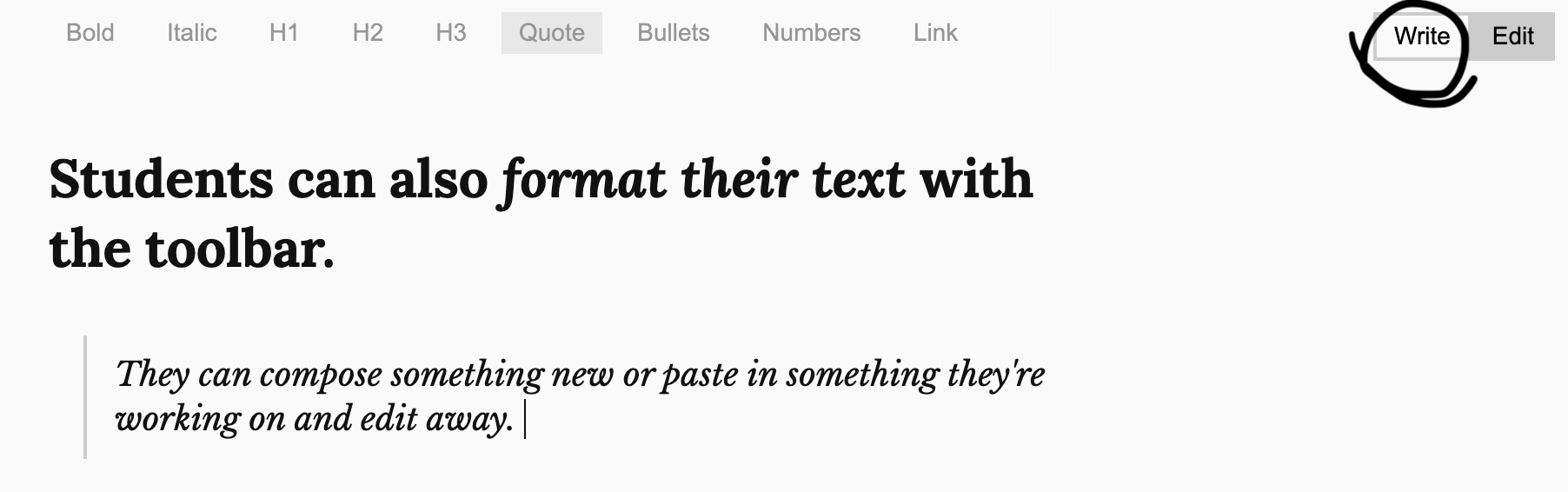
The Hemingway Editor has word processing capabilities. Students are able to easily format their work using headings, quotes, bullets, numbers, links as well as bold and italic features. They can compose their work in write mode and then switch to edit mode to receive suggestions on their work. Here is an example of that:
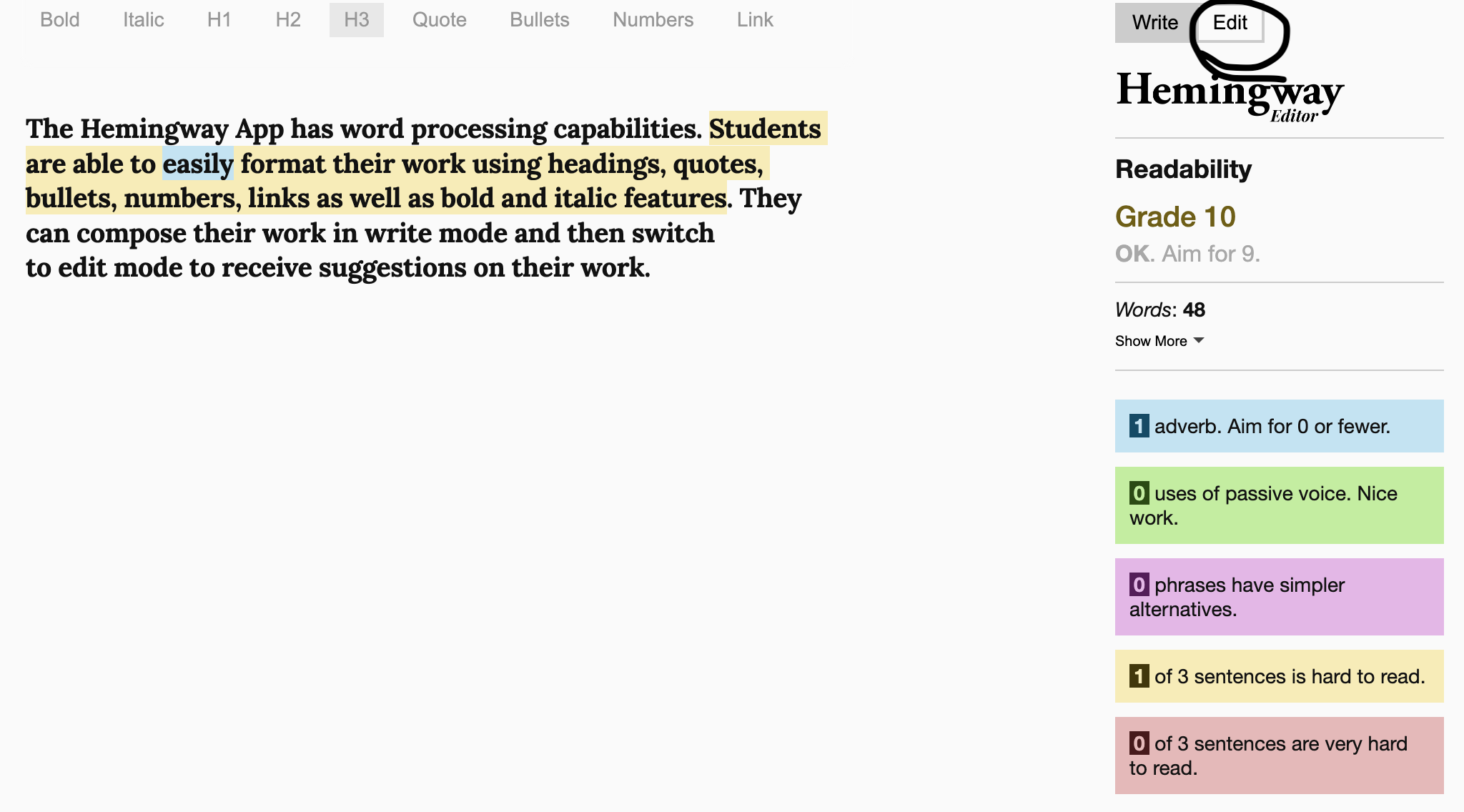
The tool has some welcome constraints. As alluded to in earlier sections of this chapter, the free version lacks some features. In the paid version, the Hemingway Editor automatically fixes issues for students. Without the use of these features the tool gives students more ownership over their writing. Most notably, it helps avoid potential problems in assessment where teachers are unsure of how much the students’ work was modified by AI. Teachers can be confident that students’ work is their own, and students can be confident that their work has been proofread before submitting it for grading.
The Process
The Hemingway Editor can be implemented as a proofreading tool in classrooms in a few easy steps.
Step 1: Have students access the tool by visiting hemingwayapp.com
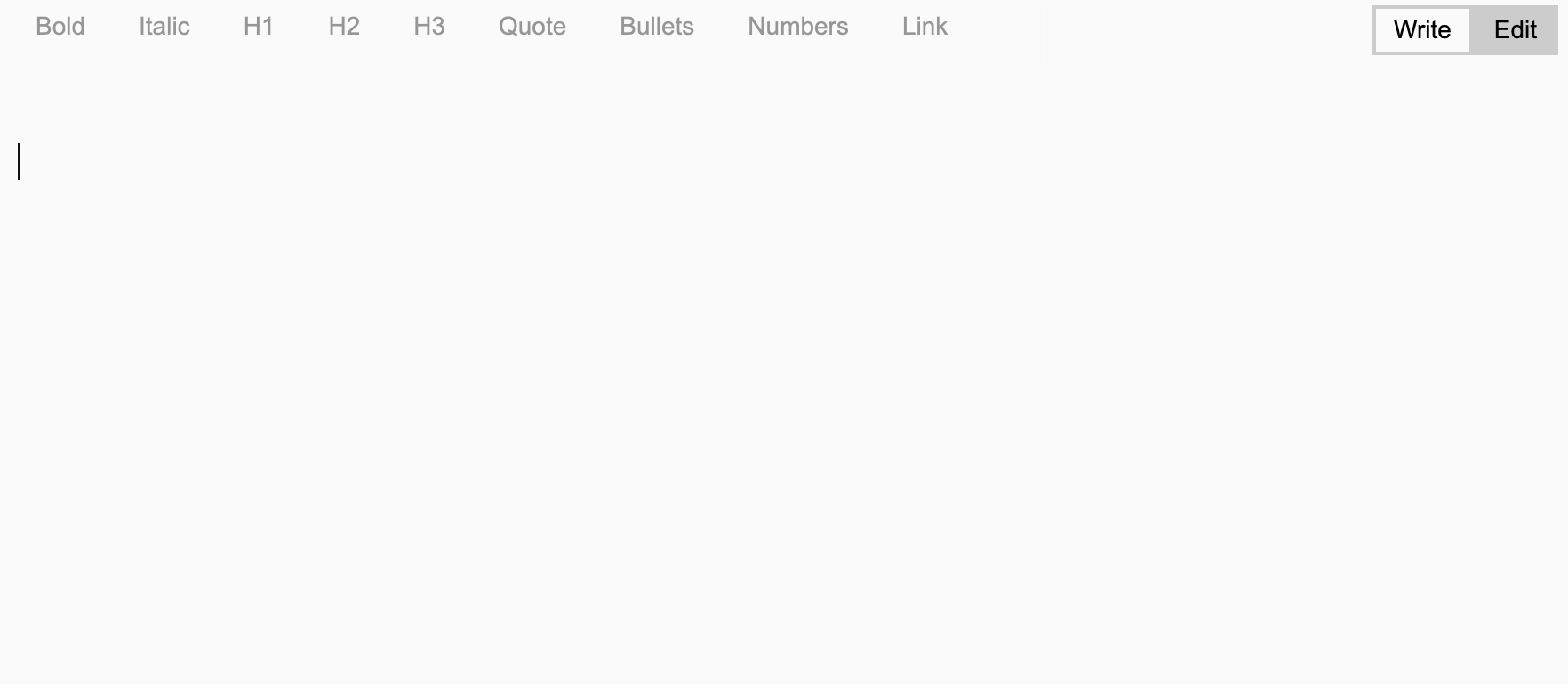
Step 2: Students should then write a piece of text directly in the Hemingway Editor, or copy and paste text from another word processing program. This is recommended to ensure work is properly saved.
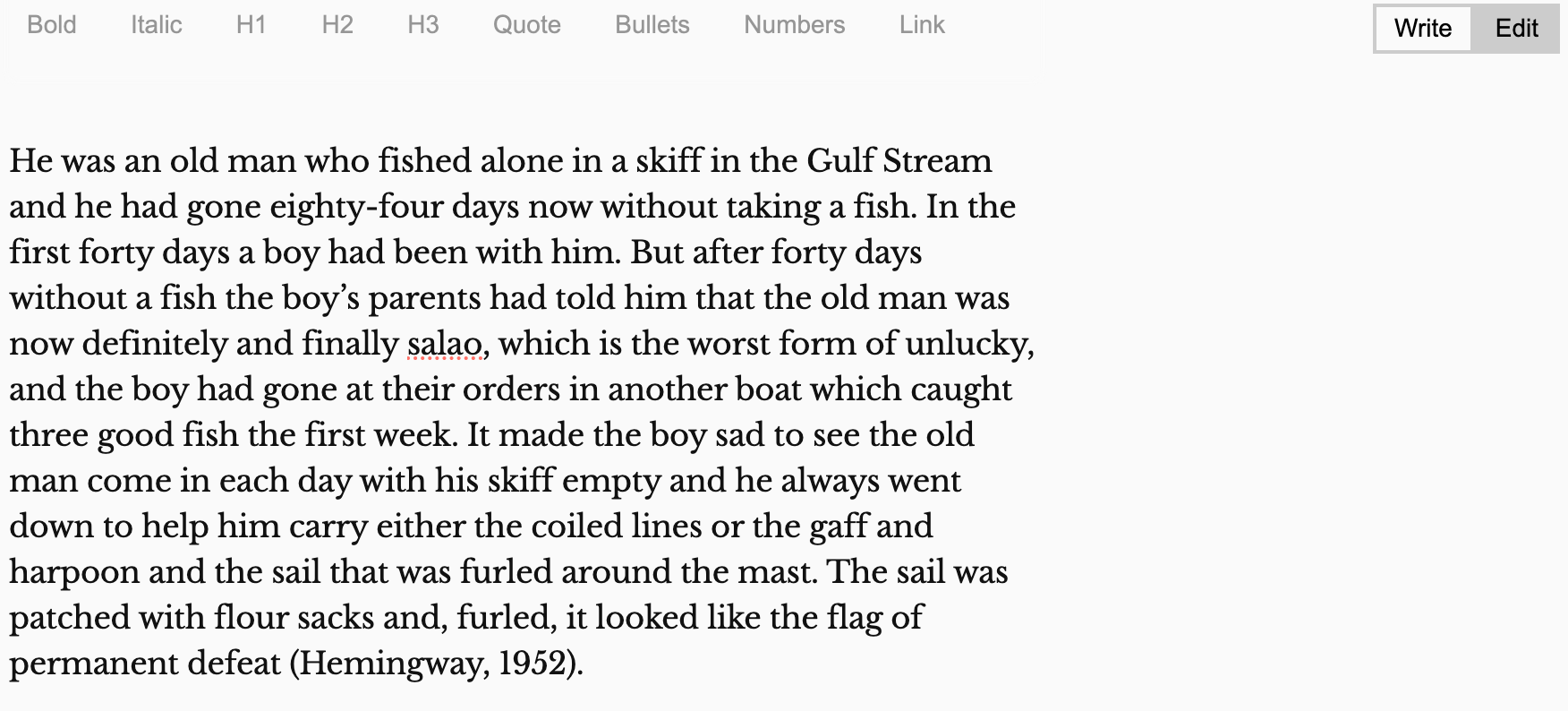
Step 3: After selecting edit mode, Hemingway Editor will automatically read the text and provide its colour coded editing recommendations.
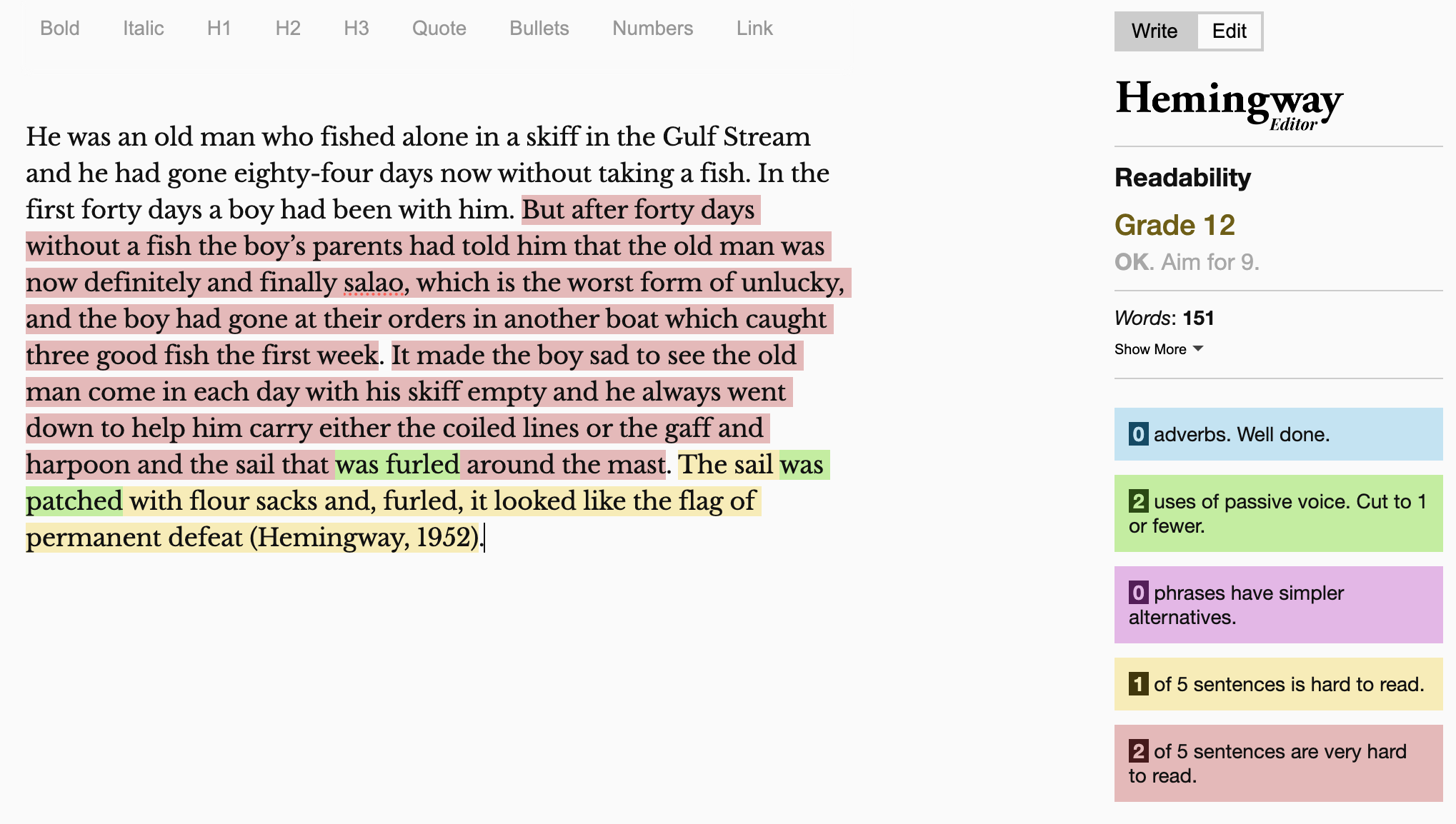
Step 4: Instruct students to make changes as they see fit. Ensure they are aware that the AI makes recommendations based on each individual sentence. It is not looking at the artistry of the text or the purpose for writing as a whole. Therefore, students will need to make decisions on which suggestions they change and which they keep.
Advice and Tips (Prompt Engineering)
The Hemingway Editor does not require prompt engineering. Any type of written work will act as a sufficient prompt.
Some helpful information to understand when using the app has to do with the readability grade level score. The following information is provided on the Hemingway Editor help page:

Readability Grade Levels
Hemingway builds on the innovations of researchers of a field called “Readability.” These researchers study how understandable a piece of writing is. Part of that work involves trying to decide which U.S. grade level is required to understand your text.
Hemingway judges the “grade level” of your text using the Automated Readability Index. It’s a reliable algorithm used since the days of electronic typewriters.
Now, when we say “grade level,” we aren’t saying that’s who you’re writing for. In fact, Ernest Hemingway’s work scores as low 5th grade, despite his adult audience. What our measurement actually gauges is the lowest education needed to understand your prose. Studies have shown the average American reads at a tenth-grade level — so that’s a good target.
Writing that scores at a 15th grade level is not better than writing at an 8th grade level. In fact, a high grade level often means it is confusing and tedious for any reader. Worse, it’s likely filled with jargon. After all, unless you’re writing a textbook (and even then) you don’t want it to sound like a textbook (Long & Long, 2023).
Recommendations
This tool is also available in a desktop version called Hemingway Editor 3. It retails for $19.99 USD and allows for offline use of the program.
https://hemingwayapp.com/desktop.html
There is a newly released beta version of the tool called Hemingway Editor Plus. In this version, AI will suggest changes to the text, rather than the user making changes manually. It is $10 USD per month.
https://4.hemingwayapp.com/beta
Informative Presentation
References
Buckingham, D. (2003). Media Education: Literacy, learning and contemporary culture. Oxford: Polity.
Hemingway, E. (1952). The Old Man and the Sea. Charles Scribner’s Sons. October 14, 2023, https://ia902302.us.archive.org/22/items/the-old-man-and-the-sea-ernest-hemingway/The%20Old%20Man%20And%20The%20Sea_Ernest%20Hemingway.pdf
Long, A., & Long, B. (2023a). Hemingway editor. Hemingway Editor. https://hemingwayapp.com/
Long, A., & Long, B. (2023b). How to Use Hemingway. https://hemingwayapp.com/help.html#rules
Xie, Y. (2008). Hemingway’s language style and writing techniques in the old man and the sea. English Language Teaching, 1(2). https://doi.org/10.5539/elt.v1n2p156
Acknowledgement of AI Use
The title image and secondary image was generated using Midjourneyai.ai. The prompts are listed beneath each image.
The Introduction to the Tool section of this chapter was edited using the Hemingway Editor. The text was copied and pasted into the app and then some suggested edits were made.
Chat GPT was used to brainstorm and write three examples of How the Hemingway App Supports Critical Media Literacy.
All other ideas, writing and editing are my own.