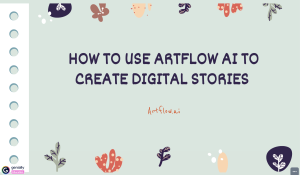17 Creating Digital Stories using Artflow AI
Temi Otegbade

Image created with NightCafe image generator.
Prompt: An image of students conjuring a vibrant universe from their imagination, mosaic-style.
Introduction
Writing is an important element of learning and possessing proficient writing skills is crucial for students to nurture a lifelong foundation in literacy. Artflow AI is an AI-powered image and video creator that can ignite students’ creativity in crafting unique characters and vibrant digital stories. Students can experiment with different story elements and explore various presentation styles for their stories. Teachers can focus on specific learning objectives by creating videos using Artflow AI, emphasizing particular concepts. This tool can also serve as a means to introduce students to new concepts in a fun and engaging manner, tailored to the unique needs of the classroom.
According to Smeda, Dakich, and Sharda (2014), “Digital storytelling has the potential to engage learners in integrated approaches to learning with digital media. Furthermore, digital storytelling enhances learners’ motivation, and helps teachers in building constructivist learning environments.” Artflow AI can also generate images using prompts, allowing students to explore different image creation styles. In the classroom, teachers can utilize this tool to enhance students’ visualization skills, enabling them to generate images representing their interpretations of characters from stories. The potential offered by Artflow AI is expansive, as it allows for the attainment of learning goals through engaging methods while also nurturing digital literacy among students.
Critical Media Literacy (connection to Curriculum)
In the Alberta English Language Arts and Literature curriculum, under the ‘Writing’ organizing idea, this AI tool can help students in Grades 5 & 6 achieve the learning outcomes of enhancing accuracy and artistry of expression through creative processes. Additionally, students can use this tool to create texts that reflect their voice and style by employing creative and critical thinking processes.
Internet and AI users need to practice critical media literacy skills in everything generated by AI or found on the Internet. This tool supports the application of critical media literacy skills because, at each stage of the storytelling process, students can revise and refine their work. Therefore, students can hone their critical media literacy skills by thoroughly examining all aspects of the generated media, particularly in cases where AI fills in the informational gaps.
Affordances and Constraints
Imagination can come to life when exploring this creative and fun tool for crafting digital stories. It offers several remarkable features, including the following:
- Free Version: You can access a free version of Artflow AI that provides 100 credits every month, which are used for exporting creations.
- Unlimited v1 Image Generation: The Studios offer unlimited v1 Image Generation capabilities.
- Video Creation: In the free version, you can create up to 4 minutes of video using the Story Studio and 2 minutes of video using the Video Studio.
- Custom Character Images: The Image Studio allows you to generate custom character images, making it a valuable resource for students to create their unique character illustrations.
- Image Variants: Artflow AI can generate image variants based on source images, offering creative possibilities.
- Educational Videos: The Video Studio is suitable for crafting short educational videos.
- Digital Storytelling: Both students and teachers can use the Story Studio to craft engaging stories.
While Artflow AI is a versatile tool for enhancing creativity and producing digital content for various purposes, it does have some limitations, which include:
- Limited Video Credits: The availability of video credits for exporting videos is restricted, which can be especially limiting in the free edition due to the lower capacity for acquiring credits.
- Character Definition: Some background characters may lack clear definition, affecting the overall visual quality.
- Blurred Character Images: Occasionally, when the focus on the main character in a scene shifts to a different perspective, character images may become blurred, resulting in unrecognizable and distorted depictions, which can be jarring.
- Character Limit: There is a maximum limit of 3 main story characters.
- Appearance Variations: Characters’ appearances may vary in different scenes, potentially affecting visual consistency.
- Floating and Distorted Images: Floating and distorted images may occasionally appear, and items in scenes may be used in unconventional ways, impacting the realism of the content.
- Single Character Focus: Each story sequence can only focus on one character at a time.
- Character Limit for Descriptions: The character limit for activity and background descriptions is 500 and 700 characters, respectively.
- Time Investment: While the digital story-making process can be completed in as little as 5 minutes, investing more time in refining the script and ensuring accurate alignment of voiceovers with scenes is advisable. This approach results in more engaging content and higher output quality.
THE PROCESS
Step 1: Visit the website, https://app.artflow.ai/story-gallery
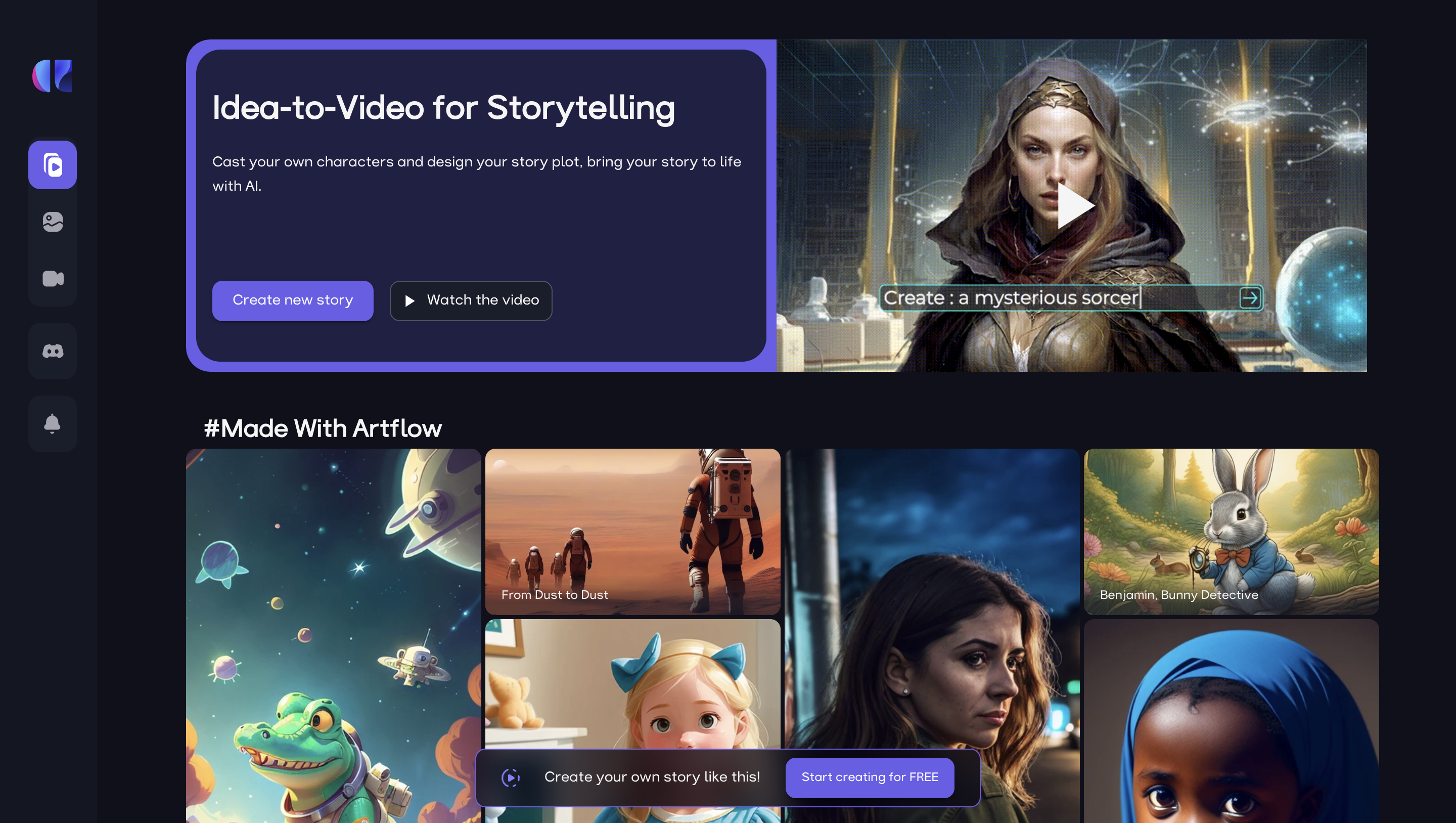
Step 2: Click on the ‘Story Studio’ option, and in the top right corner, click on the “New Story” icon.
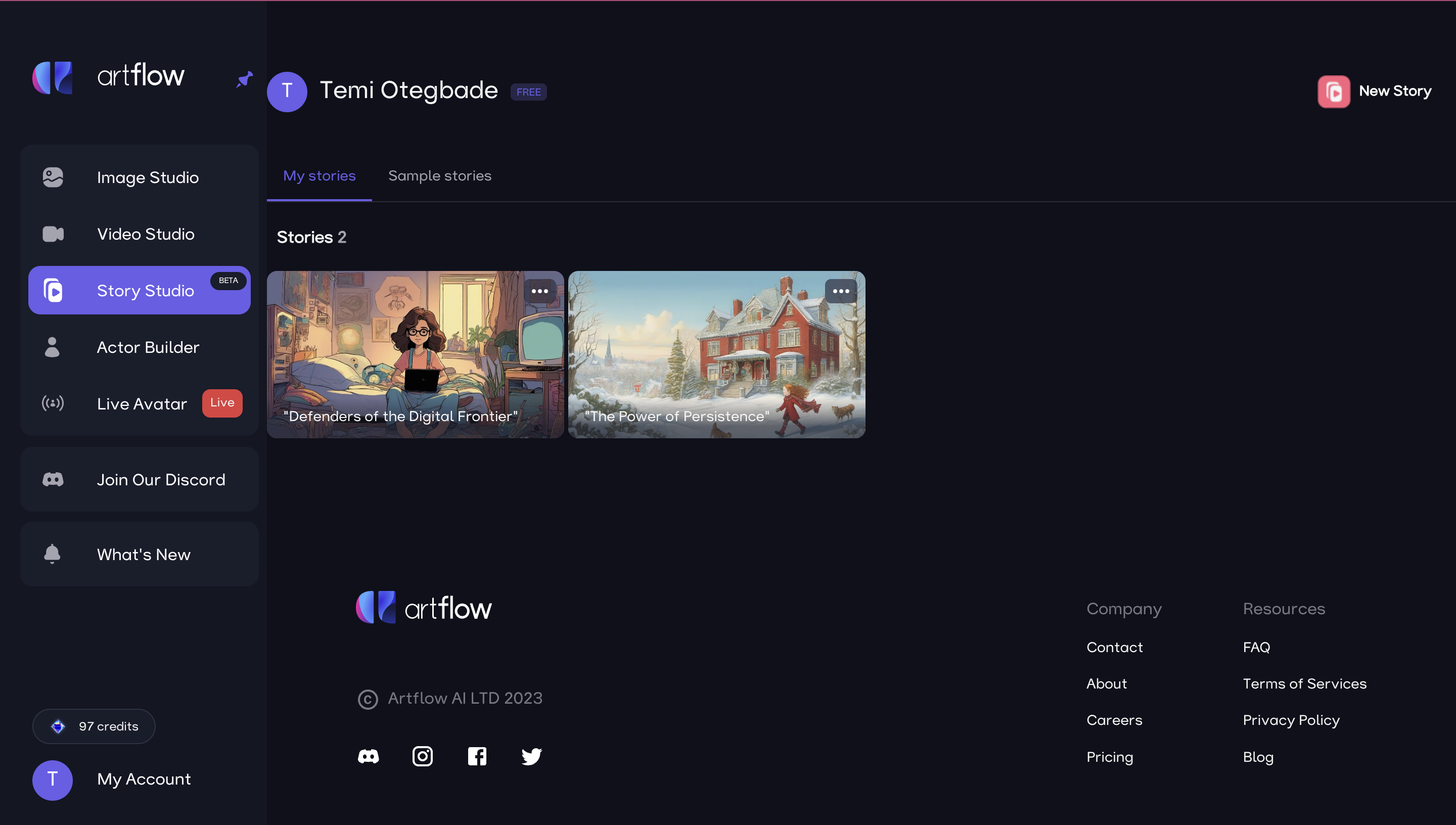
Step 3: You have the option to choose between creating your story outline with the assistance of AI or starting your outline from scratch.
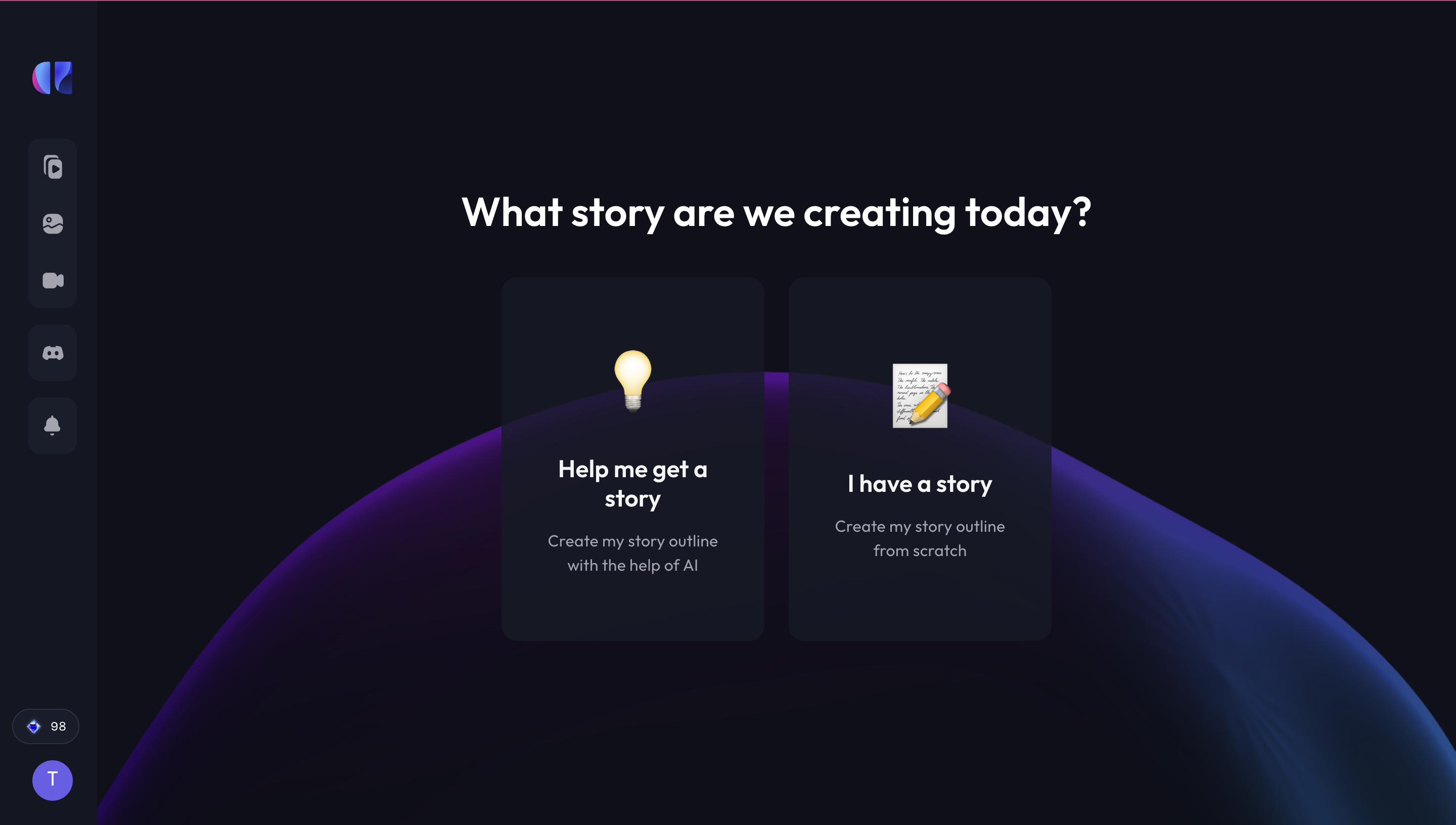
Step 4: If you choose the AI-assisted story outline, you will have the option to define the scope of your story.
- First, define your intended audience and the purpose of the story, utilizing provided suggestions to help with this process.
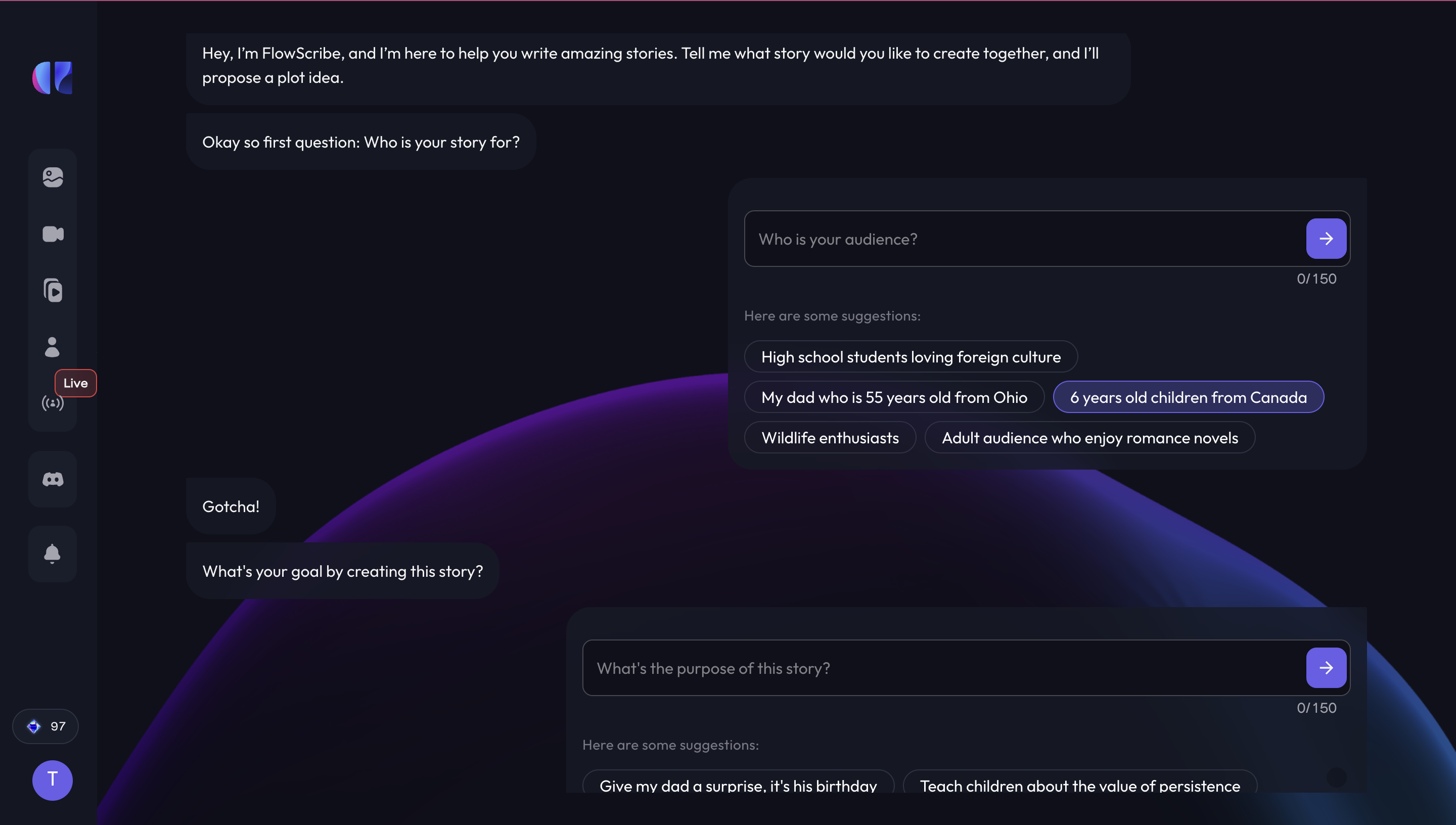
- Next, select the genre for your story.
- Then, you can compose a skeletal story outline, focusing on quick story ideas within a 2000-character limit.
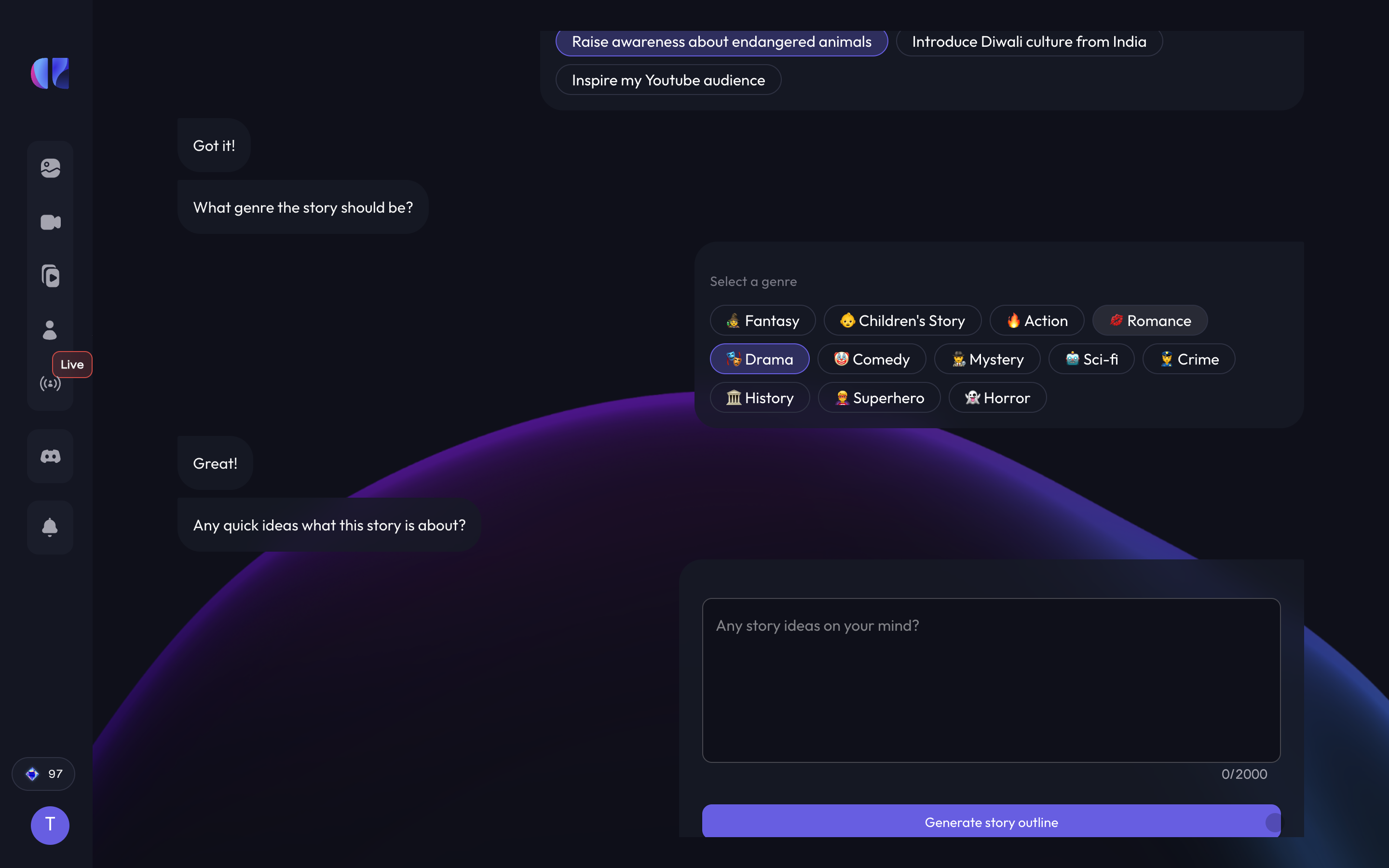
Step 5: If you choose the option to create your outline from scratch, you will have the option to add detailed information about the plot and the characters.
- First, select the story genre and generate character names. Additionally, you can provide character profiles, providing brief descriptions for each character.
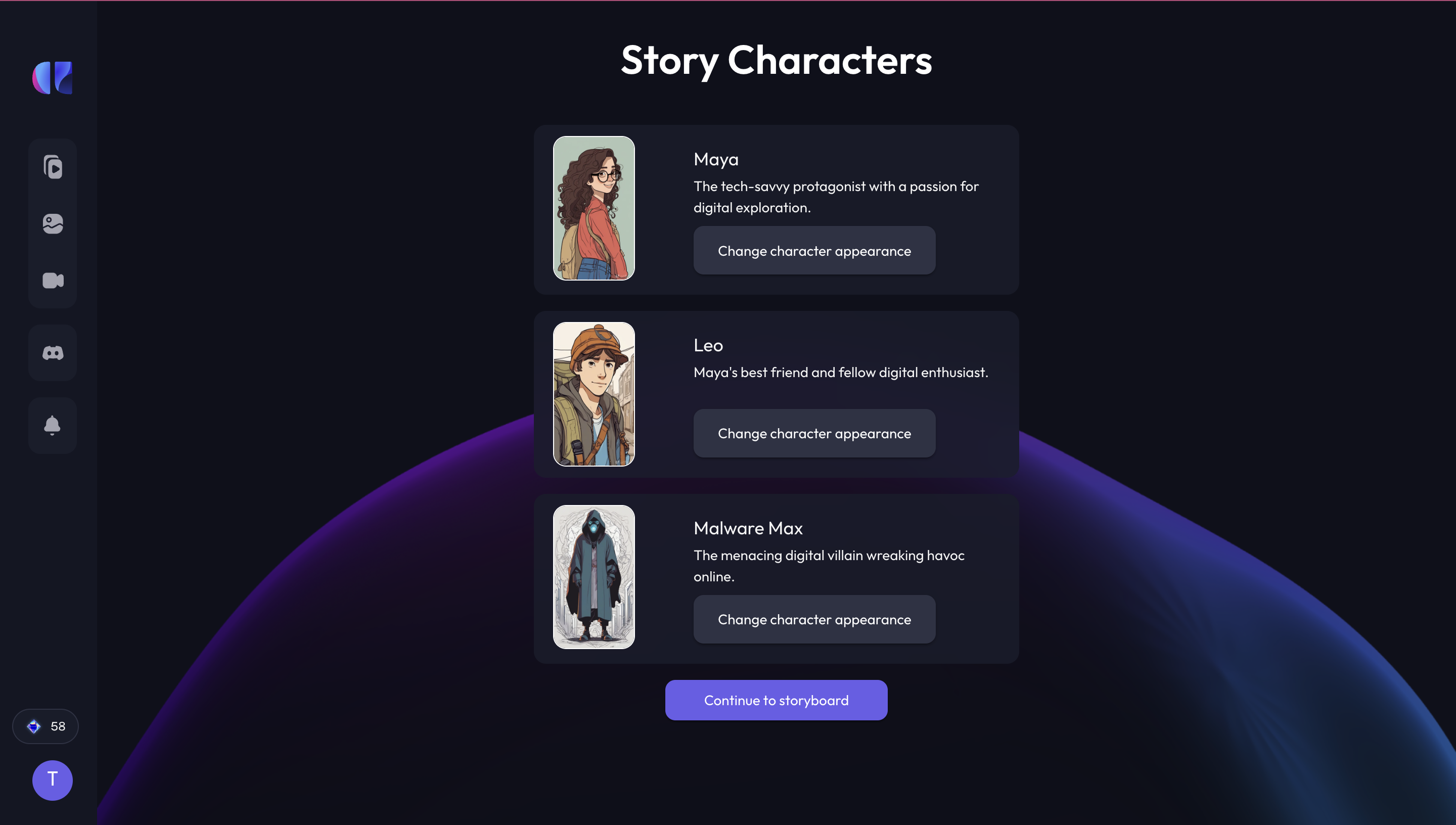
- Next, type out the story outline, with a character limit of 2000 words.
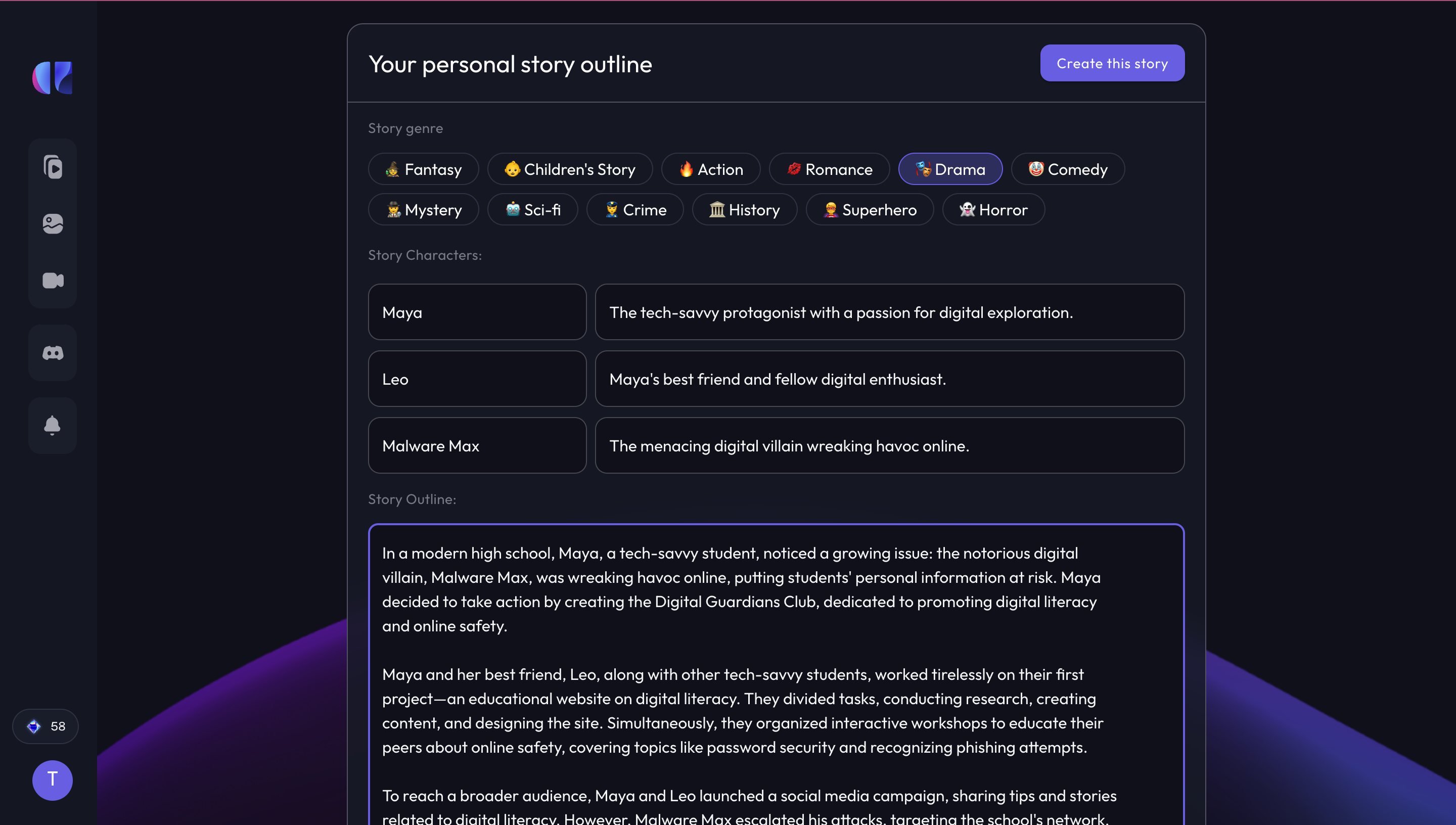
Step 6: After creating the story outline, opt for either vertical or horizontal video orientation based on the intended viewing device for the final video output.
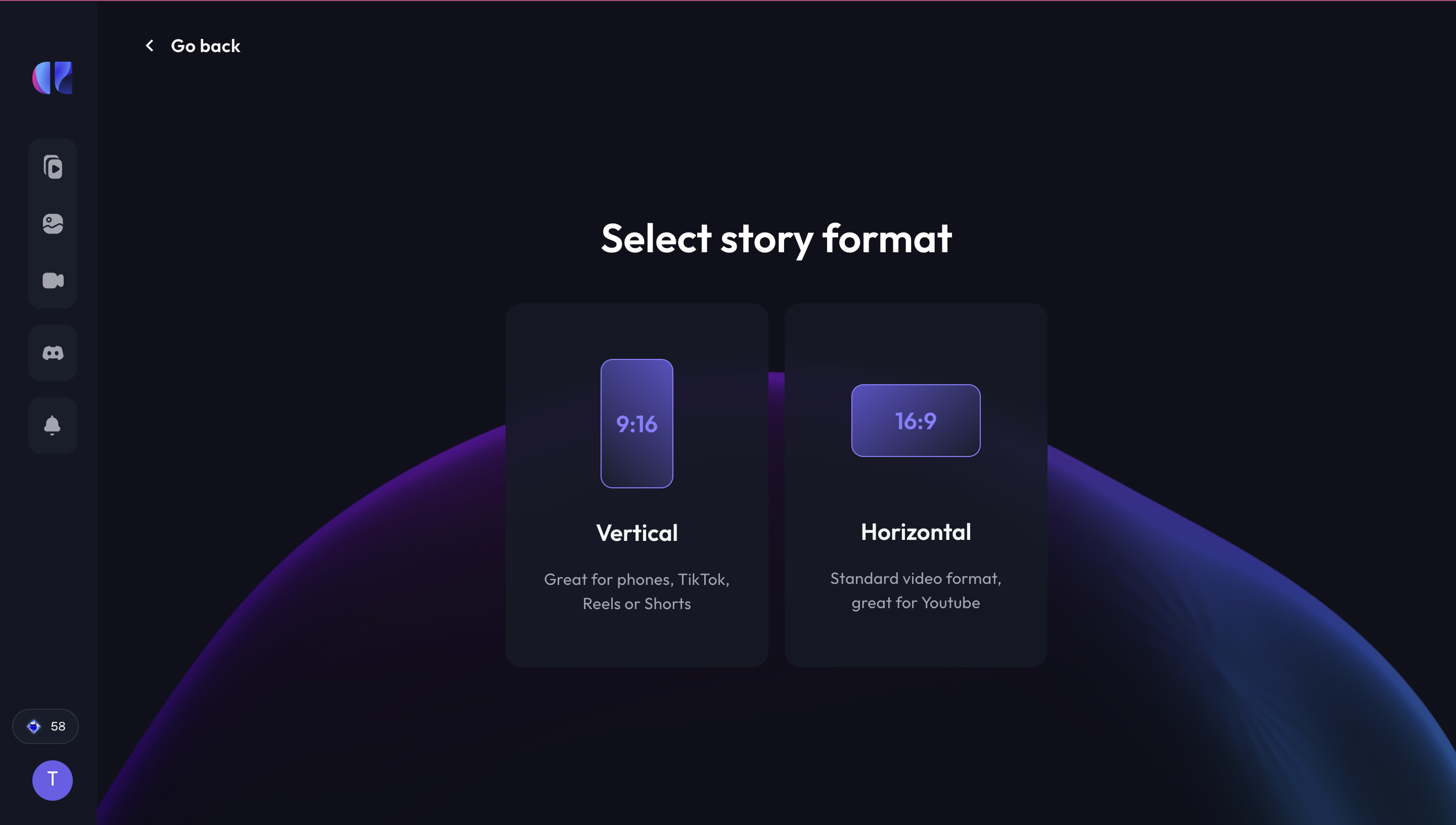
Step 7: Next, determine the visual style for the story, with various options ranging from realistic to fantasy styles.
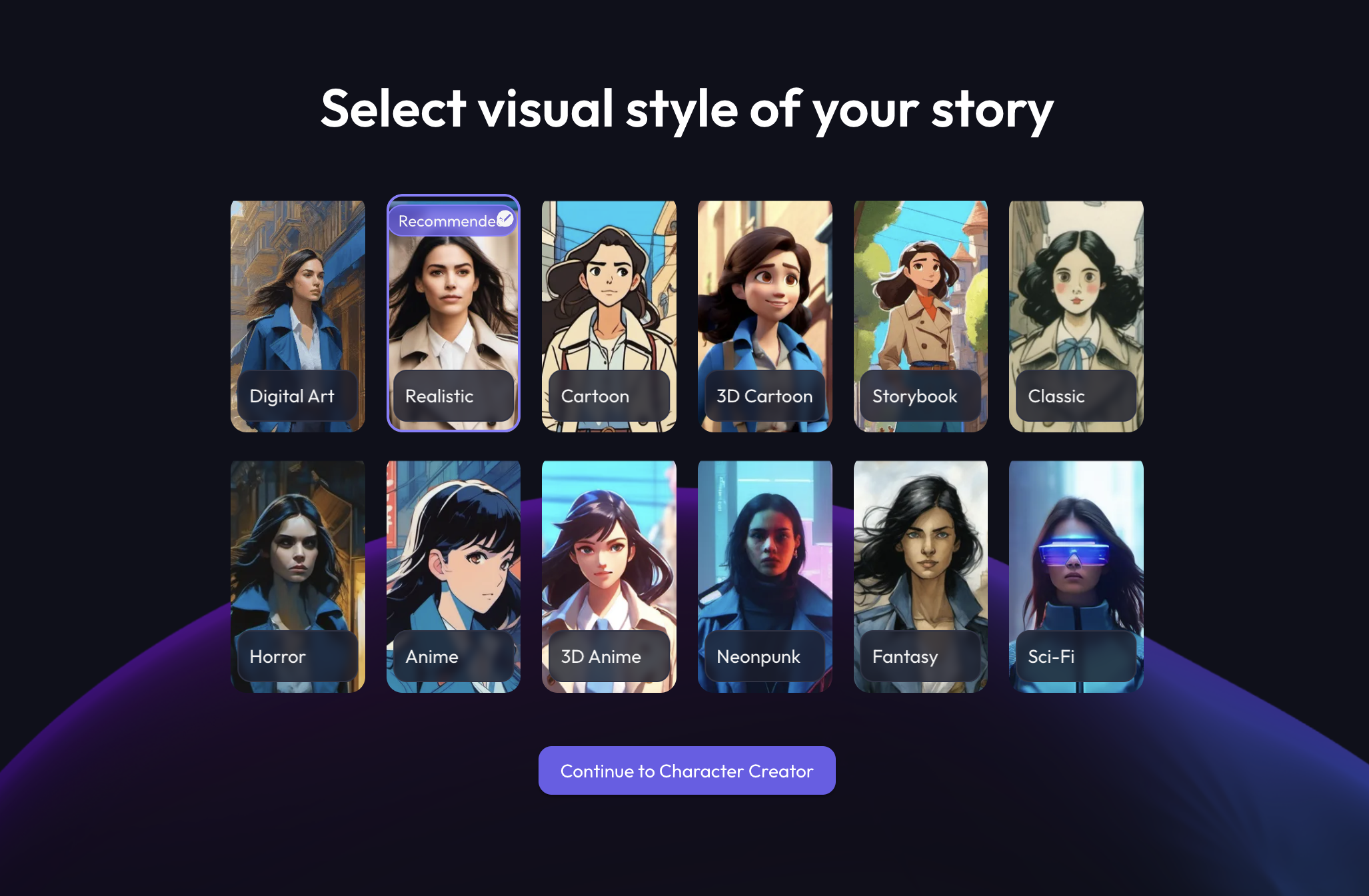
Step 8: You also have the option to choose your story characters, modify their appearances, and adjust character descriptions to achieve different looks. Changing the prompt will generate new characters each time.
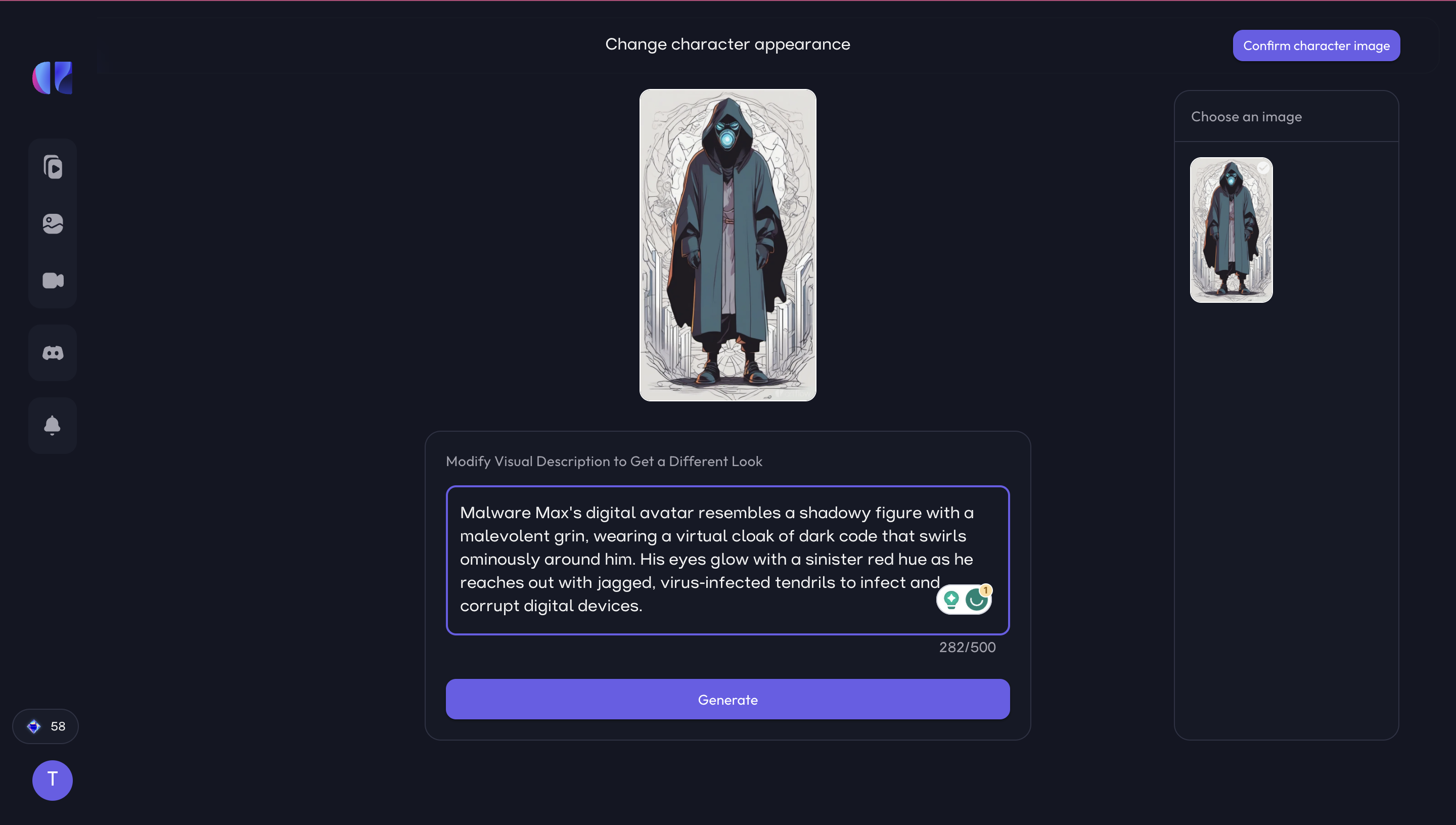
Step 9: You can edit the title, narration text, and images. You can also select the character to be depicted in each scene, specify the activity characters are engaged in, and choose background images.
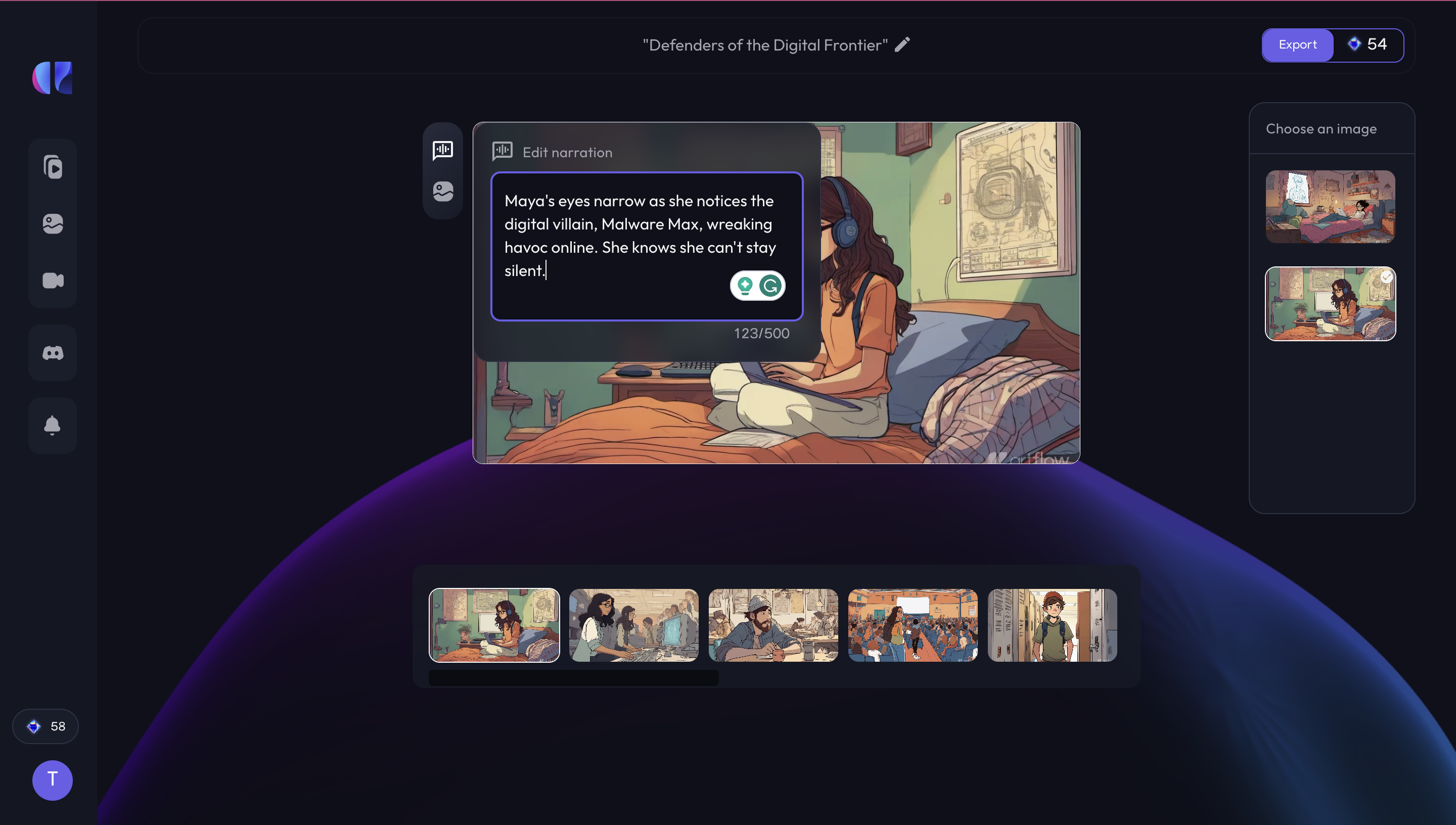
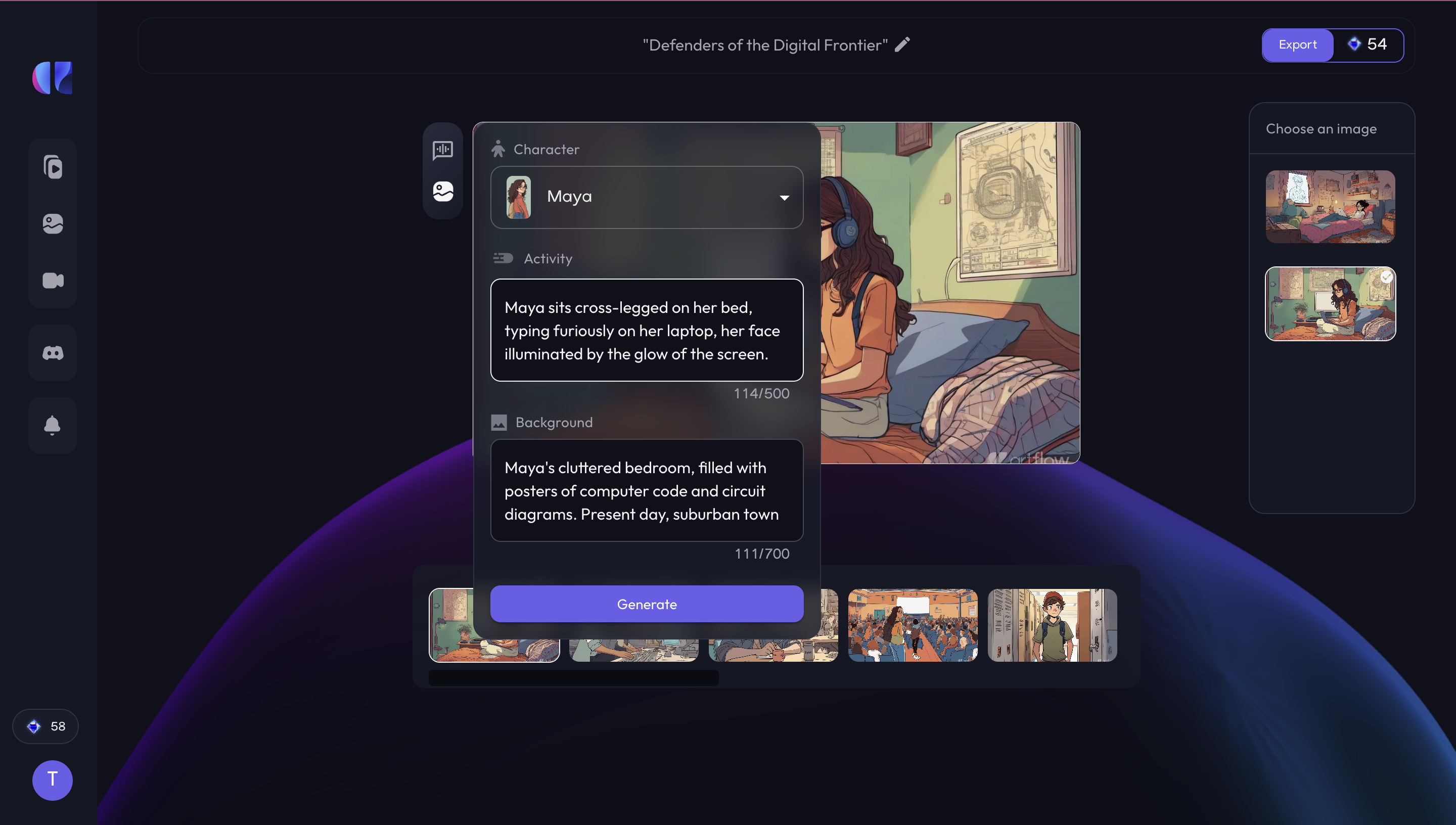
Step 10: Next, you can edit all the scenes in the scene sequence. Note: You may need to scroll to the end of the sequence to view all the scenes as there are no directional buttons.
Step 11: Once satisfied with the story sequence, narration, and images, export the story.
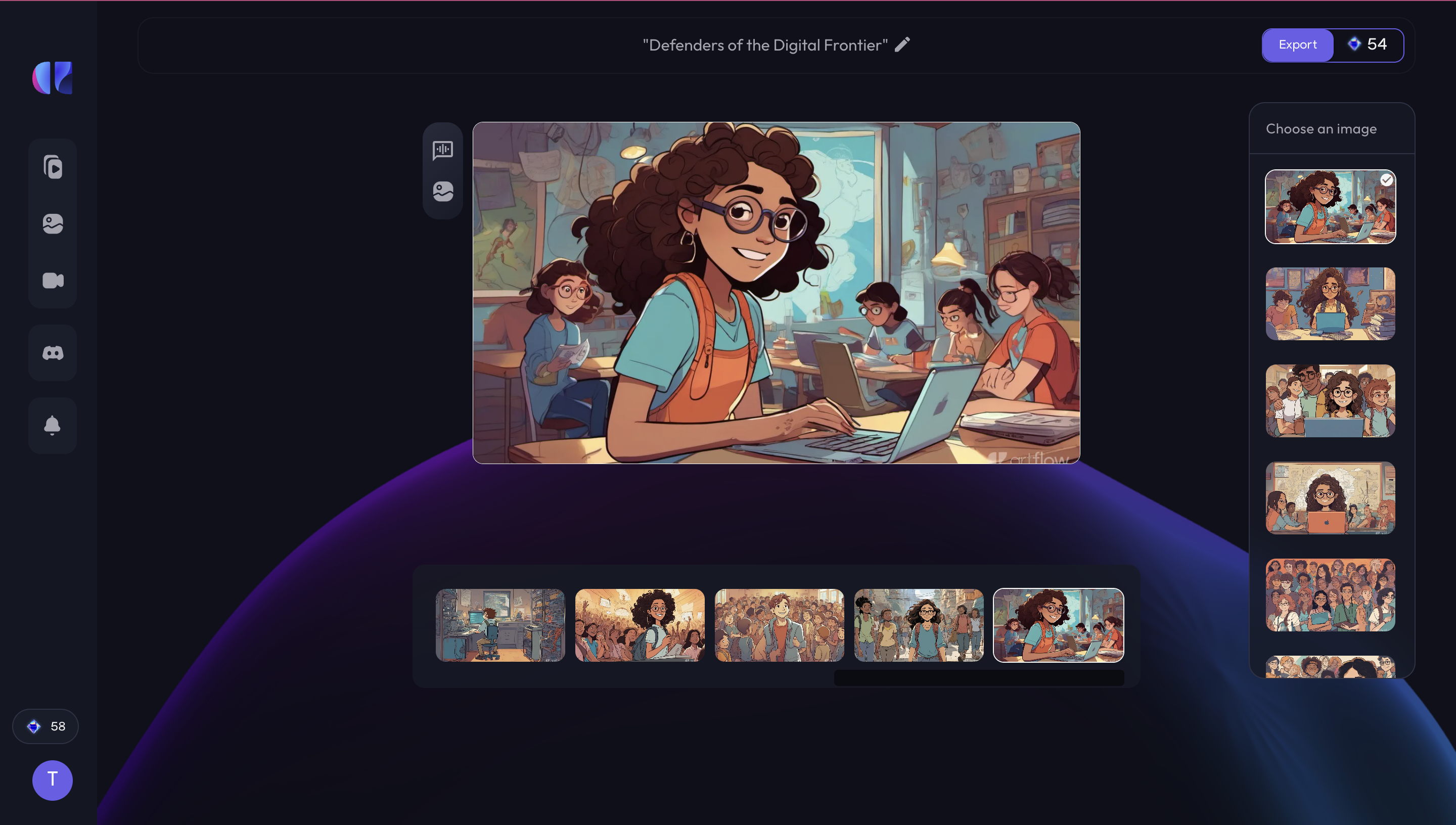
Step 12: Finally, exporting the video will require 54 credits, and the video development process may take between 5-8 minutes.
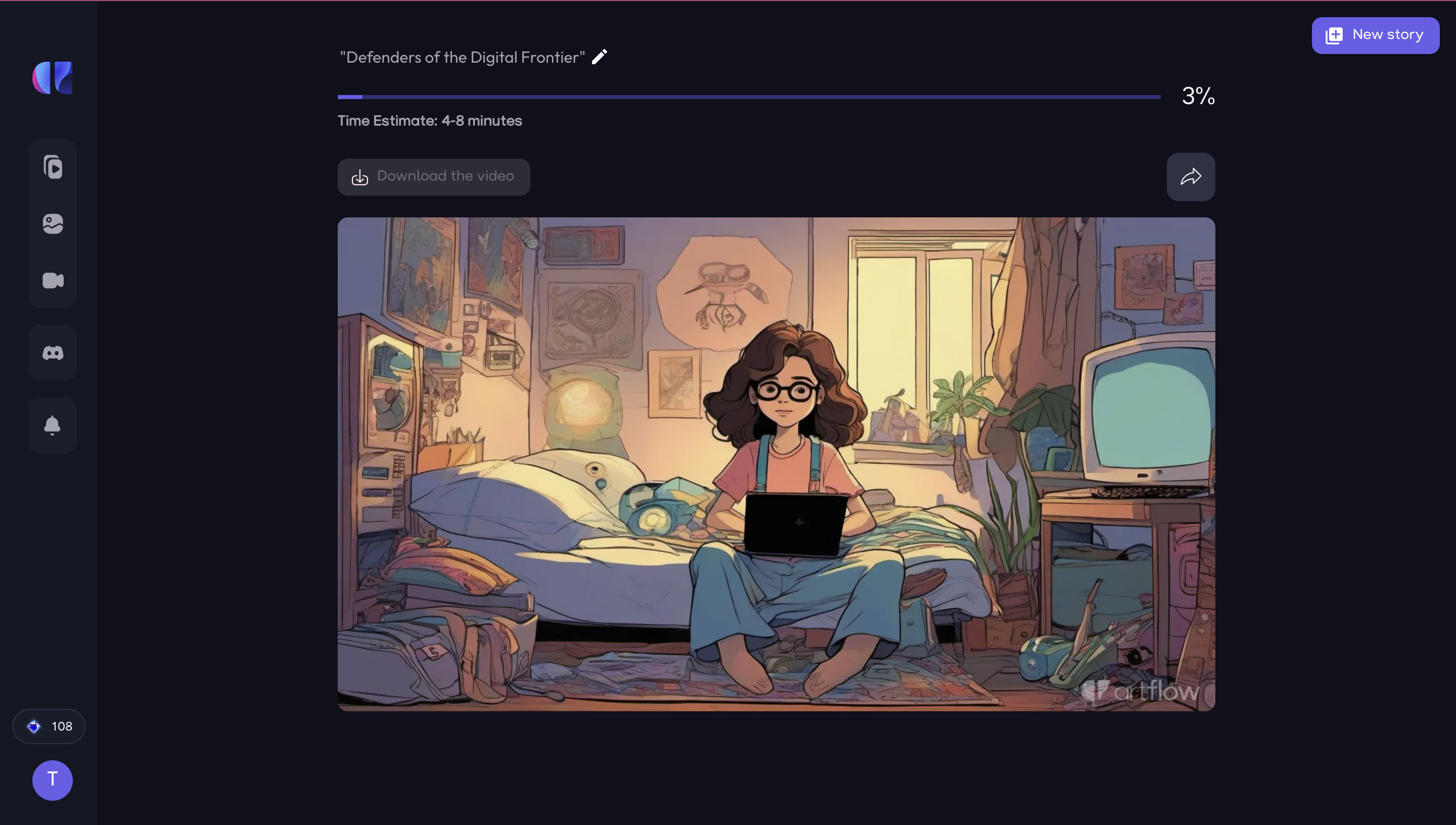
Prompt Engineering
- The image generation function does not produce instant results, so it may take some time for the images to be generated.
- If you are unsatisfied with the image output during any stage in the process, keep tweaking the prompts and generating the images until you are satisfied. The image generator produces 2 images for each prompt.
- Occasionally, the animation style may change mid-sequence. For example, if the chosen visual style is ‘cartoon’, upon image regeneration they may switch to ‘black and white’. To maintain the original visual style, one will need to specify ‘cartoon style’ at the end of the subsequent background prompt.
- Extensive prompt revision is necessary to ensure that the characters perform the right actions within the story scenes.
Recommendations
- Alignment with Learning Objectives: Teachers can integrate Artflow AI into their teaching, aligning it with targeted learning objectives. Through the creation of interesting videos that highlight essential curriculum concepts, the learning process can be more engaging and memorable.
- Meeting Specific Learning Needs: Artflow AI can be employed to address specific classroom needs. It allows for the creation of videos customized to meet individual or classroom requirements, ensuring a tailored and effective learning experience.
- Utilizing Additional AI Tools: Other AI tools, including ChatGPT, can complement this tool for story creation in various ways. It can generate scripts and provide clear image prompts for character development.
- Tips for Teachers: The website, Digital Storytelling: Tips, Tools and Examples for Teachers offers guidance on effectively integrating digital storytelling into the classroom.
Informative presentation
References
Alberta Ministry of Education. (2023). English language arts and literature kindergarten to grade 6 [Curriculum]. https://curriculum.learnalberta.ca/curriculum/en/s/laneng
EdTechTeacher. (n.d.). Digital Storytelling: Tips, Tools, and Examples for Teachers. https://edtechteacher.org/tools/multimedia/digital-storytelling/
NightCafe Studio. (2023). AI Art Generator. https://creator.nightcafe.studio/
OpenAI. (2023). ChatGPT (August 3 Version) [Large language model]. https://chat.openai.com
Raccy. (2023). Sunny Daydreams [Recorded by Raccy]. Epidemic Sound. https://www.epidemicsound.com/track/9VUPEOfIox/
Smeda, N., Dakich, E. & Sharda, N. (2014). The effectiveness of digital storytelling in the classrooms: A comprehensive study. Smart Learning Environments, 1(6). https://doi.org/10.1186/s40561-014-0006-3
Acknowledgment of AI Use
- ChatGPT was used to create the story outline that was highlighted in this presentation. It was also used as an editing tool to refine sentence structure and grammar throughout the content.
- NightCafe Studio was used to generate the image on the first page of this chapter.