How to Search for a Word in an Entire Book
At times, you may want to search your entire book for a specific word or phrase. The best way to do this is to;
1. Go to View Chapter (book view) for any chapter or chapter section in your textbook

2. Type the word you want to locate throughout the book using the Search field in the top right corner and click Search.
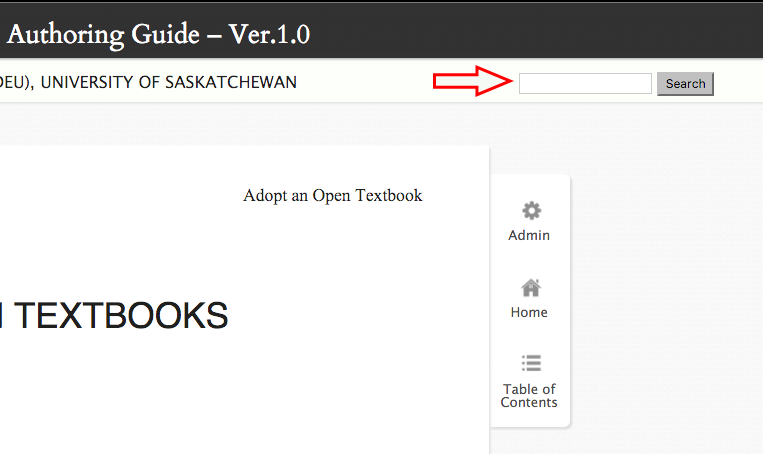
3. The result will be a list of all chapters or chapter sections (Pages) that contain this word.
If you want to make changes to any of these Pages, you then need to;
- Access the administrative (edit) view by clicking the “Admin” cog/gear icon in the top right corner of this page
- Go to the Dashboard
- Search for your word using the Ctrl+F (Command+F on a mac)
- Make changes and save.

