Recover your Password
If you forget your password, you can request a new one to be generated and emailed to you.
- Go to the login page for Pressbooks. This page can be accessed by going to openpress.usask.ca/wp-admin.
- Underneath the login box, you will see a link called Lost your password. Click that link.
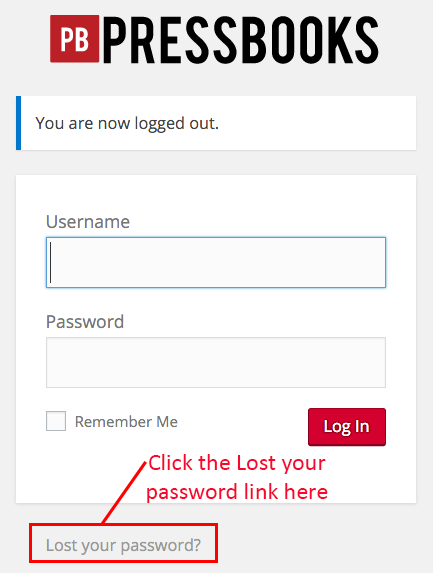
Figure 14.1 Recover your password Step 1 - Enter in your username or, if you cannot remember your username, you can enter your email address.
- Click Get New Password
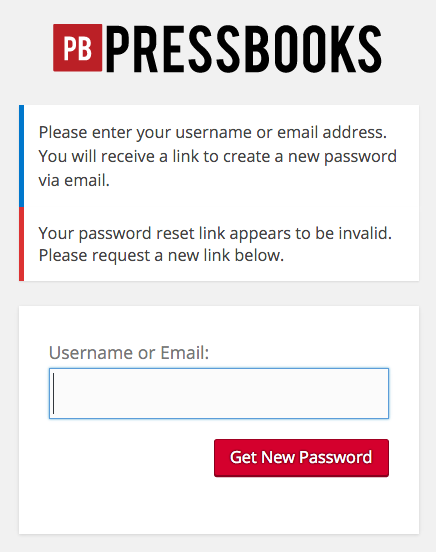
Figure 14.2 Recover your password Step 2 - Check your email and follow the instructions in the email to change your password. If you do not receive an email within a few minutes, check your spam filters to make sure that the email has not been flagged as spam.

