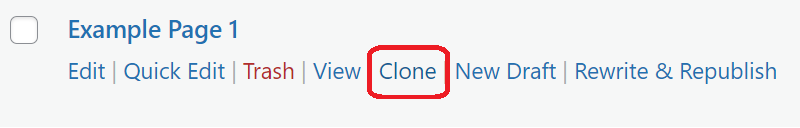Create and Edit Pages
Pages are simple to create and edit within WordPress sites.
Remember that Pages are typically static and used for content that doesn’t change frequently, such as ‘About Us’, ‘Contact’, or ‘Services’ pages. For educational WordPress sites, Pages often focus on specific topics or communicate key concepts within learning modules. Pages can be hierarchical and don’t have comments or feeds.
Before creating a page, you’ll want to consider a few things including the title, whether you want to include any images or videos, and whether the page will have a “parent” menu item/page.
If you have created one page and you want to use it as a template, you can “Clone” that page rather than creating a new page.