How to log in to sites.usask.ca and access your site
Once you have requested a site and received confirmation that it has been created, you can log in. For help with this, please view this short guide: How to Log In and Access Your Site
If you are an administrator of or contributor to more than one site, you will want to go to the My Sites menu item in the very top left of your browser window to ensure you’re accessing the intended site.
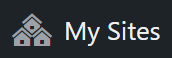
Click My Sites to access the list of sites you can administrate or contribute to.

