5 Planning Templates
The following templates are designed to assist you in creating your course. Each of the three templates serves a unique purpose, providing targeted support for different aspects of course development.
The Course Design Template
The Course Design Template serves as a tool to gain a holistic perspective of your course. It acts as a roadmap throughout the course design process, summarizing the essential components such as course description, required textbooks and learning materials, learning outcomes, assessment and evaluation schemes, and a course outline. Whether teaching in-person or online, the course design plan is key for organizing need-to-know course information logically, effectively, and efficiently. Read more on the Why of Course Design.
To start designing your course, download the Course Design Plan found below. As you work through the template you will be directed to different parts of the Course Design Handbook. There you will find valuable information that will help guide your thought process and ultimately help you craft the key elements of your course.
If you would like to consult with Educational Development Specialists or Instructional Designers at the Gwenna Moss Centre for Teaching and Learning about your design decisions, we are happy to help. Contact us at gmctl@usask.ca
The Lesson Plan Template: For In-Person Instruction
Planning and Preparation
When implementing USask teaching strategies for in-person instruction, thorough planning and preparation are key components for effective instruction. These plans act as blueprints for each class session, outlining the content, learning outcomes, activities, and assessments. This chapter will explore the BOPPPS model as a powerful framework for supporting lesson planning and introduce you to blended learning.
BOPPPS Model for Lesson Planning
The BOPPPS Lesson Planning Model serves as a roadmap for in-person teaching and can be implemented in a sequential manner (BOPPPS), however, when crafting your lesson, prioritizing the learning outcomes (O) is paramount. It is important to begin by identifying the specific goals you aim to accomplish in the lesson. This ensures that your planning revolves around the desired learning outcomes, guiding the selection of appropriate activities and instructional strategies within the BOPPPS Model.
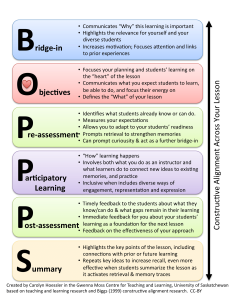
Downloadable resources:
- Well-structured lesson plans offer clear sequence of activities and content.
- Pathways may vary in content, focus, activities, or outcomes.
- Considers diverse needs and abilities of all learners.
- Promote active participation, collaboration, and application of knowledge.
- Assessment should align with learning outcomes.
- Be ready to make necessary adjustments during the teaching process.
- Foster inclusive and welcoming learning environment conducive to learner engagement, satisfaction, and achievement.
Blended Learning
What is blended learning?
When planning and preparing for in-person teaching you may want to consider a blended approach. Blended learning is an educational approach that combines traditional face-to-face instruction with online learning activities. It integrates digital tools and resources into the learning environment, allowing students to engage in a mix of in-person and online learning experiences. Blended learning offers flexibility, accessibility, and interactivity, providing students with opportunities for self-paced learning, collaboration, and personalized instruction. This approach allows instructors to leverage the strengths of both traditional classroom teaching and online learning to create dynamic and effective learning experiences.
Redesigning for blended learning
To redesign your course for a blended learning approach, start by clearly defining the learning objectives and outcomes. You will need to assess the course content to determine which components can be delivered online and which are best suited for in-person instruction. Once that is completed, you will begin to develop online materials, such as video lectures, interactive modules, and multimedia resources, to supplement in-person sessions and facilitate self-paced learning.
Tips:
- It is important to foster interaction and collaboration among students through online discussion forums, group activities, and virtual meetings.
- Design a variety of assessments to measure student learning outcomes effectively in both online and in-person settings.
It is very important to provide support to students as they navigate the blended learning environment, including orientation sessions and technical assistance. You should plan for flexibility, allowing students to engage with course materials at their own pace.
Finally, evaluate the effectiveness of the blended learning approach through student feedback, assessment results, and learning analytics, adjusting as needed to optimize student engagement and learning outcomes.
If you require support to create your blended course, contact the Gwenna Moss Centre for Teaching and Learning to connect with the Flexible Learning Team. The first step is emailing flt@usask.ca
The Module Template: For Online Instruction
The module template is intended to be used as a way to plan your modules before building them in your Learning Management System (Canvas for USask instructors). It is a resource used to collect your content and multimedia, plan learning activities, and play around with the sequence of topics within your module lessons.
To begin, access the module template and accompanying checklist below to kickstart your planning phase. The information following will provide step-by-step instructions on maximizing the potential of the module template for optimal module development.
Downloadable Resources:
Module Overview
The module overview typically is one page in your module that provides students with all of the need to know information to successfully complete the module. Overview pages deliver a brief introduction to the module content, bring awareness to the learning outcomes, provide steps to completing the module, provided students with the required readings and resources, and highlight the key terms and concepts that will be introduced. Below we will get into each part of the module overview more in depth. Click on the titles to learn more.
Learning Materials
The purpose of the Learning Materials is to provide the content that will support the Learning Outcomes. This section is typically the bulk (or “meat”) of the module, in which you explain the basic concepts of the content, emphasizing important points and provide examples where appropriate. Specifically, include information about topics that students typically have difficulty with. This section also provides an opportunity for the instructor to add context to and connect the readings and/or videos.
Sequencing and Chunking
Sequencing and chunking are fundamental principles in online learning. Sequencing refers to the logical arrangement of learning materials and activities in a structured manner. By organizing content sequentially, educators can scaffold learning experiences, starting with foundational concepts before gradually introducing more complex ideas. This systematic approach helps learners build a solid understanding of the subject matter, reducing cognitive overload and facilitating deeper learning.
Chunking involves breaking down large amounts of information into smaller, more manageable segments or chunks. By presenting content in bite-sized chunks, educators can prevent cognitive overload and enhance learners’ ability to encode, store, and retrieve information. To implement chunking effectively, educators should identify natural breakpoints in the content and strategically organize information into digestible units. Utilizing multimedia elements, such as videos, graphics, and interactive quizzes, can further enhance chunking by providing diverse modalities for engaging with the material.
Tips for Chunking Content for Online Learning
1. Start with a high level view
When developing your Course Design Plan, you would have determined the hierarchy of the course content. This high level view would have resulted in your module topics, their sequence, the learning outcomes associated to each module, and an idea of the sub-topics.
2. Turn Modules into ‘pages’
Review your Course Design Plan. Divide your modules into smaller chunks. These chunks should align with the learning outcomes for the module, and will become your module pages. These should be your Level 1 Headings in the module template.

3. Break pages into ‘topics’
Once page titles have been decided, break those pages down to the topic level. These should be your Level 2 Headings in the module template. You can break topics down further by using Level 3 and 4 Headings.
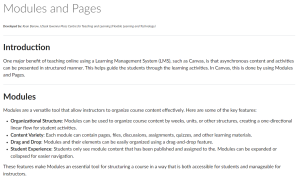
Bonus Tips:
- Avoid introducing multiple topics, learning objectives or concepts at one time.
- Only include the essential to know information.
- If the information is sequential, put it in that order.
- For non-sequential information, put what users need most first.
Curating and Creating Engaging Online Content
To foster a positive online learning environment and maximize student success it is important to curate and create engaging online content for your learning modules. Engaging content captivates students’ interests and can lead to an improved rate of retention. To engage students better with course content, it’s important to include real-world activities, use prompts that encourage deep reflection, incorporate multimedia and interactive materials, and provide students choice in how they learn (Abrami et al., 2012; Martin & Bolliger, 2018). Content that is engaging promotes critical thinking skills, collaboration and can support students self-regulation of focus and motivation.
Learning Modalities
When designing your online course, it is valuable to include different learning modalities to ensure there is equity in learning within your course for all students through a diverse range of activities. There are four widely accepted learning modalities (or modes), introduced by Fleming and Mills (1992) as VARK- Visual, Aural, Read and Kinesthetic. The presentation below provides some ideas on different modes of learning you may want to include in your course.
Another way to ensure that all students have access to meaningful learning is by embracing Universal Design for Learning (UDL) principles. Further information can be found in the Universal Design for Learning: One Small Step book.
Incorporating Multimedia Elements for Enhanced Understanding
What is Multimedia?
Multimedia is the combination of various forms of media, like text, images, audio, video, and animations, that are used to convey information or messages. Multimedia benefits students by engaging multiple senses, appealing to diverse learning styles, and promotes active learning. It clarifies complex concepts through visualizations and simulations, making information more understandable. Its interactive nature fosters critical thinking and problem-solving skills, while its engaging content motivates students to participate in their learning. Multimedia facilitates real-world connections and can provide practical applications for theoretical concepts.
Special Features
Your course content should include special features like the ones listed below:
Ensuring Accessibility and Inclusivity in Content Delivery
By following guidelines for accessibility, educators can design course materials that cater to diverse learner needs, including those with disabilities or other challenges. This approach promotes equal access to educational content and eliminates barriers that may hinder students’ ability to engage with the material effectively. Incorporating accessible features such as structured documents, alternative text for images, and compatibility with assistive technologies not only benefits students with disabilities but also enhances the learning experience for all learners. Prioritizing accessibility and inclusivity in content delivery ensures that every student has the opportunity to fully participate and succeed in their academic journey.
Below are areas to consider when designing content in Canvas LMS to ensure accessibility: (adapted from Inclusive content delivery. Accessibility Handbook for Teaching and Learning, Fraser B., & McKnight L., 2023)
- Adjacent links with the same URL should be a single link. This rule verifies link errors where the link text may include spaces and break the link into multiple links.
- Headings should not contain more than 120 characters.
- Images should include an alt attribute describing the image content.
- Image filenames should not be used as the alt attribute describing the image content. Currently, files uploaded directly to Canvas create a redirect that does not properly verify image filenames.
- Alt attribute text is recommended to contain fewer than 120 characters.
- Heading levels should not be skipped (e.g. H2 to H4). However, the tool does not check if the first header starts with H2 or whether the headings are sequential with the rest of the content in the page. Tables do not begin with H1, which is designated for the page title.
- Text smaller than 18pt (or bold 14pt) should display a minimum contrast ratio of 4.5:1.
- Tables should include a caption describing the contents of the table.
- Table headers should specify scope and the appropriate structure.
- Tables should include at least one header.
Additional Resources to Consider:
Learning Activities
Planning Interactive and Engaging Activities for Online Learners
Planning interactive and engaging activities for online learners promotes active learning because students can engage with course material actively rather than passively consuming it. This can lead to better comprehension and retention of information. Interactive activities foster a sense of community and collaboration among online learners, overcoming the potential isolation of online learning environments. Interactivity can cater to diverse learning styles and preferences, accommodating the needs of different students. When designing your online course with interactivity the learning experience is more enjoyable and motivating, increasing student participation and overall satisfaction with the course.
There are many options when it comes to adding interactivity to your online course.
Integrating Technology Tools to Enhance Interactivity (LTE Toolkit)
Online interaction has been identified as a cornerstone for online learning (Picciano, 2002). Integrating technology tools for interactivity is crucial in modern online education to support student motivation. These tools engage learners actively, fostering collaboration, critical thinking, and knowledge retention. By using integrated technology, educators create immersive learning experiences catering to diverse styles. Technology also enables personalized instruction and accessibility, promoting student-centered environments where learners construct knowledge actively for deeper understanding and academic success.
The Learning Technology Ecosystem Toolkit (LTE Toolkit) comprises digital tools and resources aimed at enhancing teaching and learning experiences in online and blended courses. It includes platforms and applications for content delivery, communication, collaboration, assessment, and engagement. The toolkit supports instructors in creating dynamic and interactive learning environments and offers training and resources for effective technology integration. By engaging with the LTE Toolkit you can begin to develop your multimedia learning activities for your modules.
Below you will find a few user friendly LTE tools that we recommend for creating interactive and engaging activities.
Additional Resources:
Assessments
The assessments that you include in each module can be graded or ungraded. They can present opportunities for students to participate in discussion, self-assess their learning, or participate in collaborative learning opportunities. Read on to learn more about the various ways you can wrap up a module.
Glossary
Write clear, concise definitions for each of the key terms, avoiding overly technical language and providing examples or context where necessary. Organize the glossary alphabetically. Include pronunciation guides for difficult terms and visual aids such as diagrams or images where appropriate to enhance understanding. Hyperlink terms within your course materials to their corresponding entries in the glossary, and include cross-references for related terms. To build in interactivity use a tool like H5P or Quizlet to build your glossary.
Instructor and Student Workload
For instructors, effective time management ensures that course materials are developed and delivered efficiently, maintaining alignment with course objectives and deadlines. It also allows instructors to provide timely feedback and support to students, enhancing their learning experience.
On the other hand, students benefit from clear expectations regarding workload and deadlines, enabling them to plan and manage their time effectively. By considering time management and workload, online courses promote a conducive learning environment that supports both instructors and students in achieving their academic goals.
There are tools to check to see that your course takes into consideration the time management aspect and ensure that workload is accounted for. Using the Course Workload Estimator can help in giving you guidance on equitable workload.
References:
Abrami, P. C., Bernard, R. M., Bures, E. M., Borokhovski, E., & Tamim, R. M. (2012). “Interaction in distance education and online learning: using evidence and theory to improve practice,” in The Next Generation of Distance Education, eds L. Moller and J. B. Huett (Boston, MA: Springer), 49–69. doi: 10.1016/j.nedt.2014.06.008
Fleming, Neil D. & Mills, Colleen, “Not Another Inventory, Rather a Catalyst for Reflection” (1992). To Improve the Academy. 246. https://digitalcommons.unl.edu/podimproveacad/246
Fraser, B., & McKnight, L. (2023). Inclusive content delivery. Accessibility Handbook for Teaching and Learning. https://pressbooks.bccampus.ca/accessibilityhandbook/chapter/inclusive-content-delivery/
Giurgiu, L. (2017). Microlearning an evolving elearning trend. Scientific Bulletin, 22(1), 18-23.
Humber College. (2024). Lesson Planning. Innovative Learning. https://humber.ca/innovativelearning/lesson-planning/#keystrategies
Malamed, C. (2022). What is microlearning? The eLearning Coach. Retrieved February 9, 2024, from https://theelearningcoach.com/elearning2-0/what-is-microlearning/
Martin, F., & Bolliger, D. U. (2018). Engagement matters: student perceptions on the importance of engagement strategies in the online learning environment. Online Learn. 22, 205–222. doi: 10.1186/s12913-016-1423-5
National Research Council. (2000). How People Learn: Brain, Mind, Experience, and School: Expanded Edition. Washington, DC: The National Academies Press.
Picciano, A. G. (2002). Beyond student perceptions: issues of interaction, presence, and performance in an online course. J. Asynchron. Learn. Netw. 6, 21–40.
Straub, E. (2024). Facilitating asynchronous online discussions. Facilitating asynchronous online discussions | Online Teaching. https://onlineteaching.umich.edu/articles/facilitating-asynchronous-online-discussions/
Wong B, Chiu Y, Copsey-Blake M, Nikolopoulou M. (2022). A mapping of graduate attributes: What can we expect from UK university students? Higher Education Research & Development. 2022;41(4):1340–1355. doi: 10.1080/07294360.2021.1882405.
